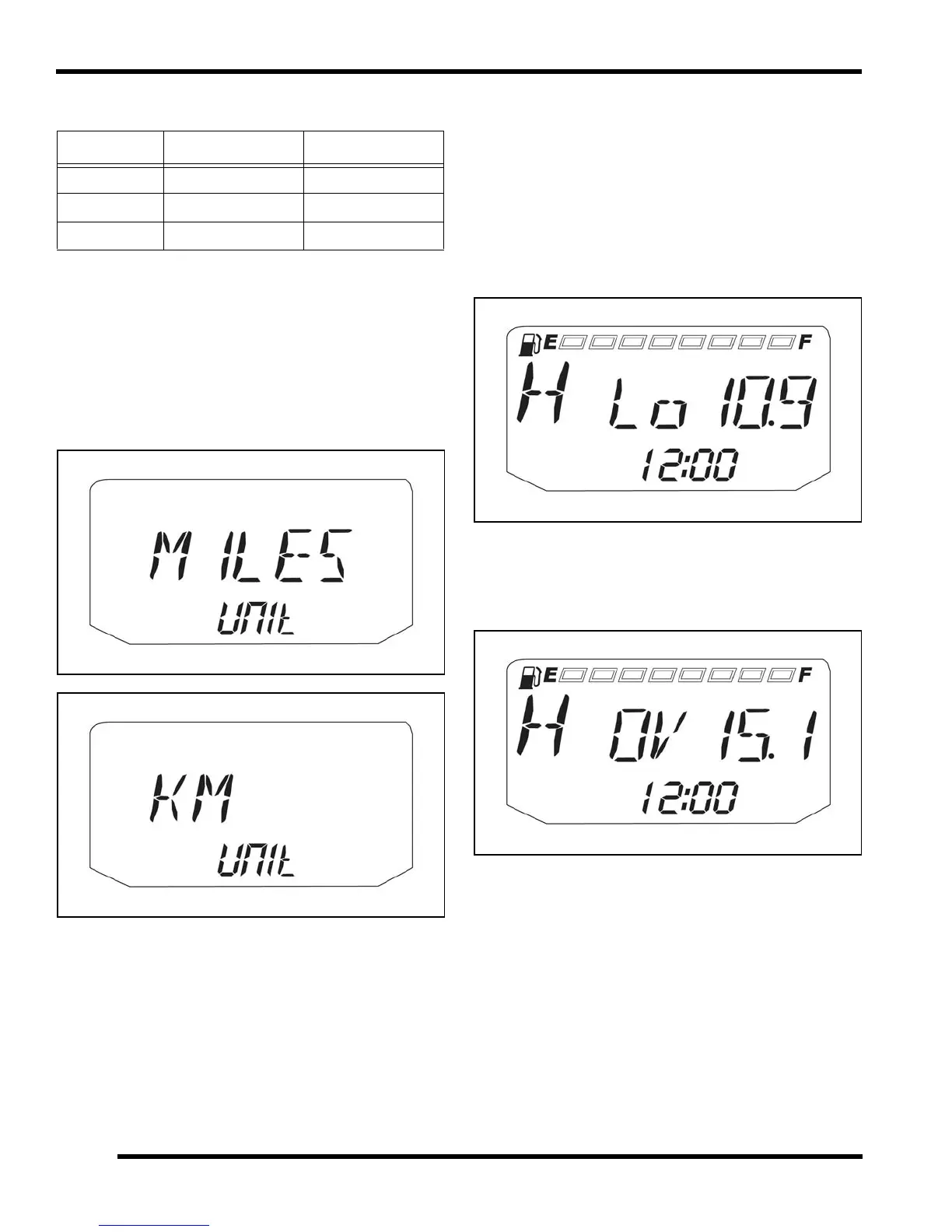10.14
ELECTRICAL
9923523 - 2012 RANGER RZR 570 Service Manual
© Copyright 2011 Polaris Sales Inc.
Units of Measurement
To cha nge between S tandard an d Metr ic u nits of
me
asurement, follow these steps:
1. Turn the key to the OFF position.
2. Press and hold the MODE button while turning the key
to the O
N position.
3. When the display flashes the distance setting, tap the
M
ODE button to advance to the desired setting.
4. Press and hold the MODE button to save the setting
a
nd advance to the next display option.
5. Repeat th e pr ocedure to change re maining displ ay
settings.
Under / Over Voltage
This warning usually indicates tha
t the vehicle is operating
at an RPM too low to keep the battery charged. It may also
occur when the engine is at idle and a high electrical load
is applied (lights, cooling fan or other accessories).
If battery voltage drops below 11 volts, a warning screen
w
ill display “Lo” and provide the present battery voltage. If
voltage drops below 8.5 volts, LCD backlighting and icons
will turn off.
If battery voltage rises above 16 volts, a warning screen
w
ill display “OV” and provide the present battery voltage.
If volt age r ises abo ve 16 .5 volts, LCD backlighting and
icons will turn off.
Standard Display Metric Display
Distance Miles (MPH) Kilometers (KM/H)
Time 12-Hour Clock 24-Hour Clock
Temperature Fahrenheit Celsius
