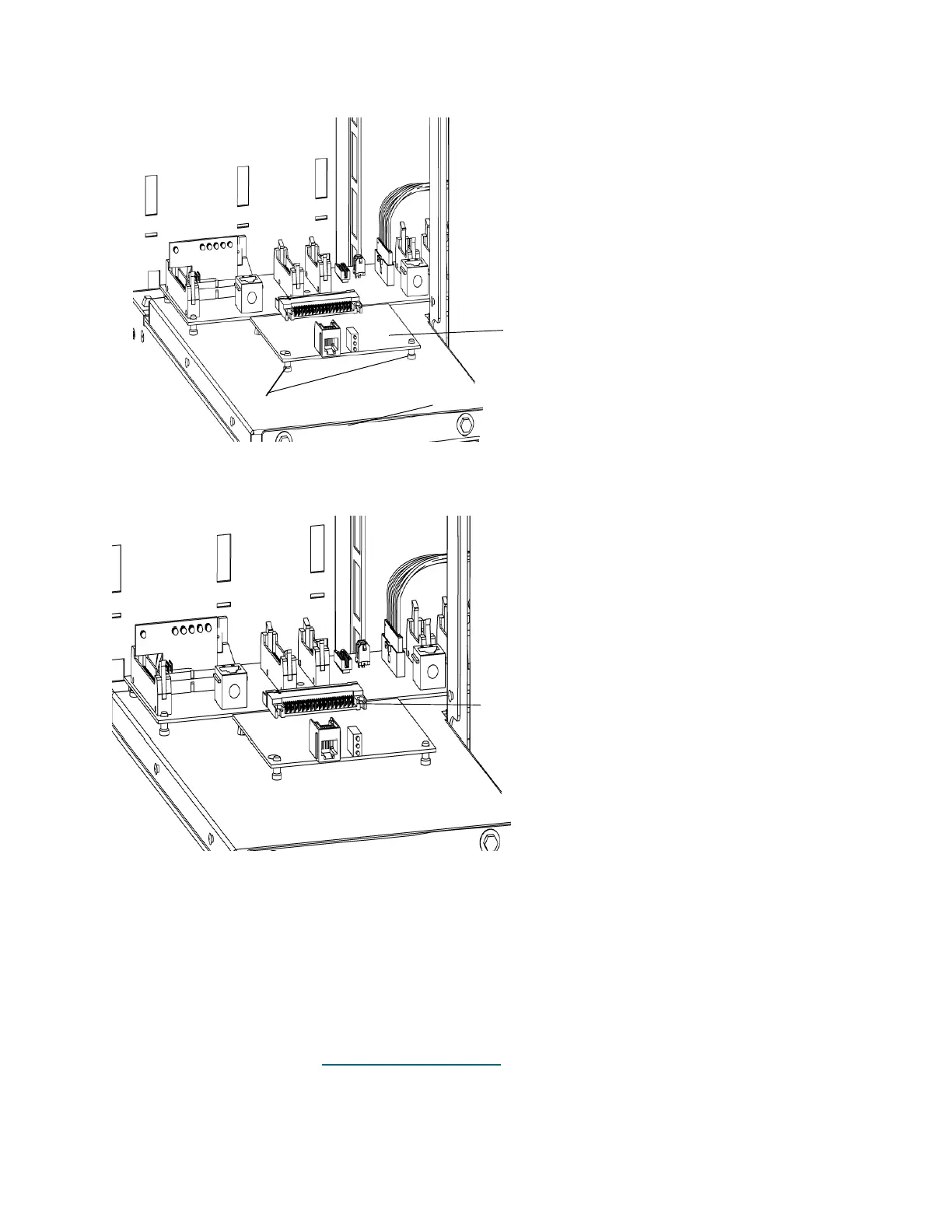90 Installing a Multi-Module Library
5 Use your thumb to unsnap the IEX board from the two standoffs.
6 Unplug the IEX board from the LBX board.
7 Remove the IEX board.
Replacing the IEX Board
Required Tools: None
FRU ID: 105
1 If the library is not shut down, shut down the library.
For more information, see Shutting Down the Library
on page 232.
2 Attach the ESD strap to your wrist and to an unpainted surface inside the door.
3 Remove the new IEX board from the anti-static bag.
connection between IEX
and LBX boards
