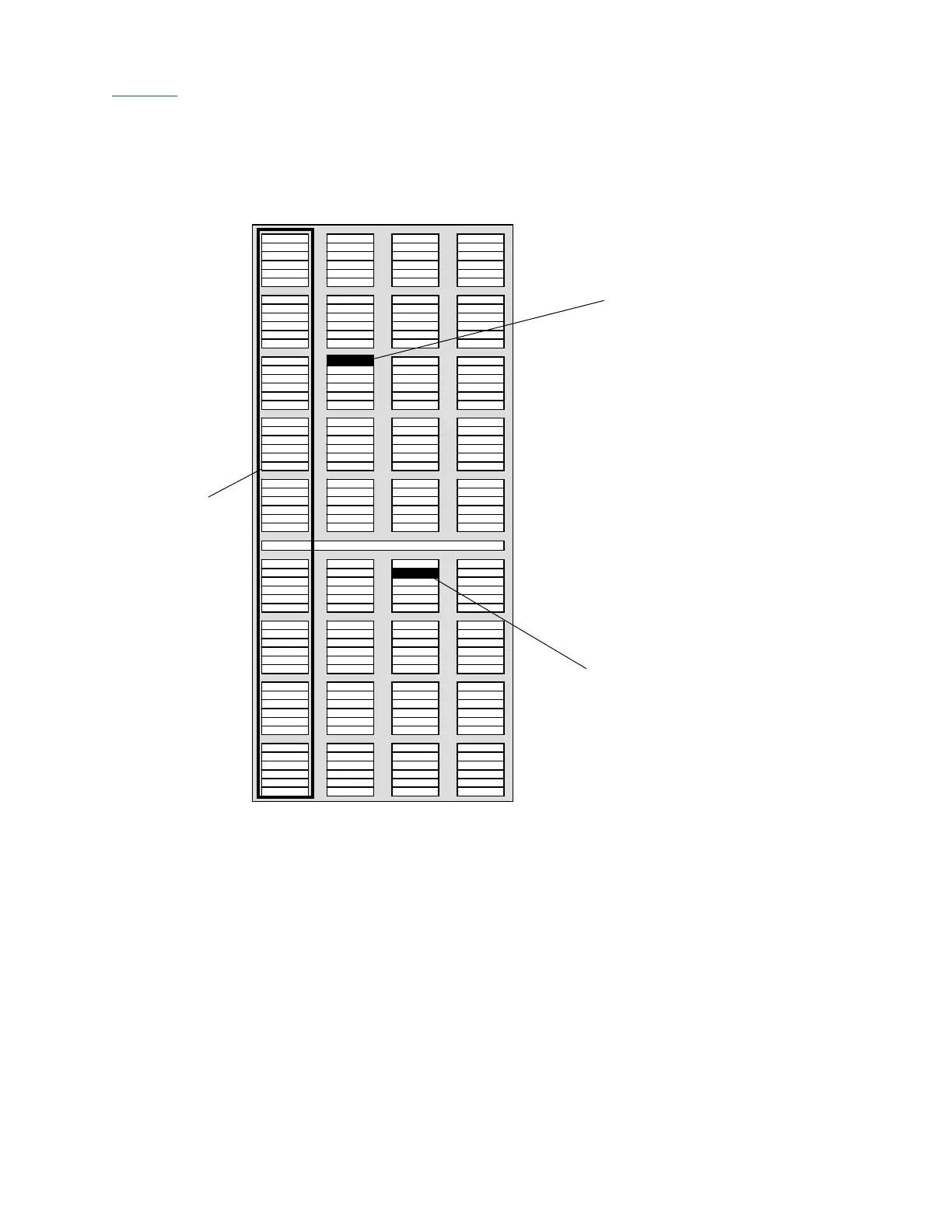Scalar i6000 Installation Guide 135
Figure 19 on 135 shows example location coordinates. The examples assume that the linear storage are
located in aisle 1, module 1, and rack 1. That is why the first three numbers in the comma separated list are
1,1,1. The last three numbers represent the address on the linear storage assembly.
Figure 19 Example Location Coordinates
1432
2
1
9
5
8
3
4
7
10
1432
2
1
9
5
8
3
4
7
10
1,1,1,3,2,1
1,1,1,7,3,2
column 1 is
not available
in a control
module
