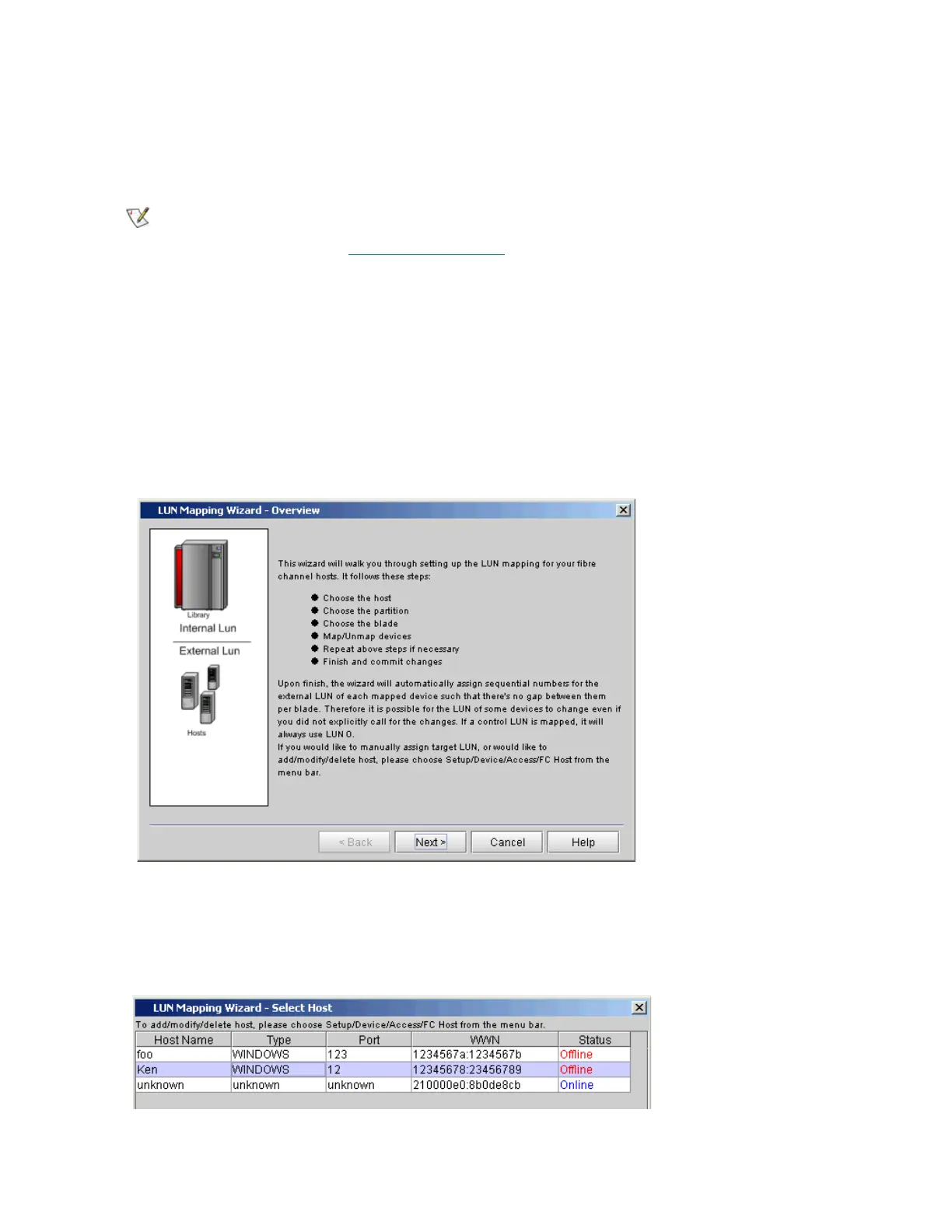Scalar i6000 Installation Guide 211
LUN Mapping Wizard
LUN mapping is required to give hosts access to partitions and devices. You can also make devices appear
to the host as if they were at lower LUNs in order to optimize library performance.
The LUN Mapping Wizard guides you through the setup of LUN mapping for your Fibre Channel hosts.
The LUN Mapping Wizard automatically assigns sequential numbers for the external LUN of each mapped
device, without any gaps between them per blade. When using the LUN Mapping Wizard, the LUN for
some devices may change even if you did not specify the changes. If a control LUN is mapped, it is always
assigned LUN 0.
Depending upon host operating system constraints, it may be necessary to reboot or reconfigure the host
as a result of device map changes resulting from the use of the LUN Mapping Wizard.
1 Click Setup→ Device→ Access→ LUN Mapping Wizard.
The LUN Mapping Wizard – Overview dialog box appears.
2 Review the LUN Mapping Wizard Overview, then click Next to continue.
The LUN Mapping Wizard – Select Host dialog box appears. All available hosts are listed on this
dialog box.
If you want to manually assign a target LUN, or want to add/modify/delete the
host, select Setup→ Device→ Access→ FC Host on the menu bar. For more
information, see FC Host LUN Mapping
on page 204.
