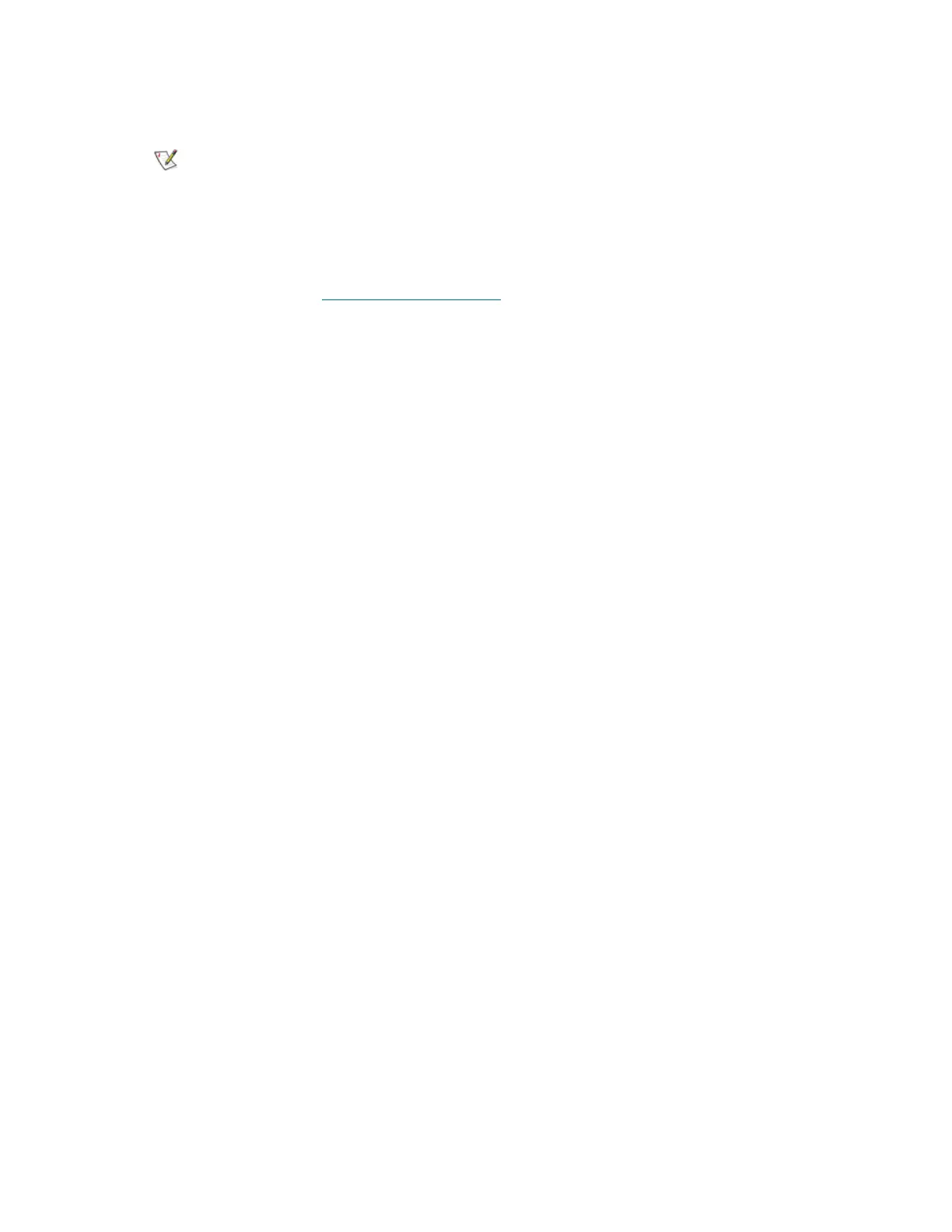88 Installing a Multi-Module Library
Replacing the LBX Board
Required Tools: None
FRU ID: 104
1 If the library is not shut down, shut down the library.
For more information, see Shutting Down the Library
on page 232.
1 Attach the ESD strap to your wrist and to an unpainted surface inside the door.
2 Remove the new LBX board from the anti-static bag.
3 Use your thumb to snap the LBX and IEX boards onto the standoffs.
To avoid damage to the backside of the LBX board, you should use care when inserting the LBX board
into the space above the metallic standoffs.
4 Plug the IEX board into the new LBX board.
Reconnect all cables to the LBX: the aisle light cable, the LBX cable (W1), internal Ethernet cable (W2),
LBX-drive cluster cable (W3), power supply status cable (W5), I/E station cable (W6), CAN cable (W7),
Ethernet cluster cable (W11), power distribution cable to library (W12), power distribution cable to drive
cluster (W13) door interlock cable (W15), power supply status cable (W16), and I/O management unit
cable (W17).
Red stickers identify the LBX2 GEN 3 board required in the expansion
modules added to a library configuration greater than eight.
