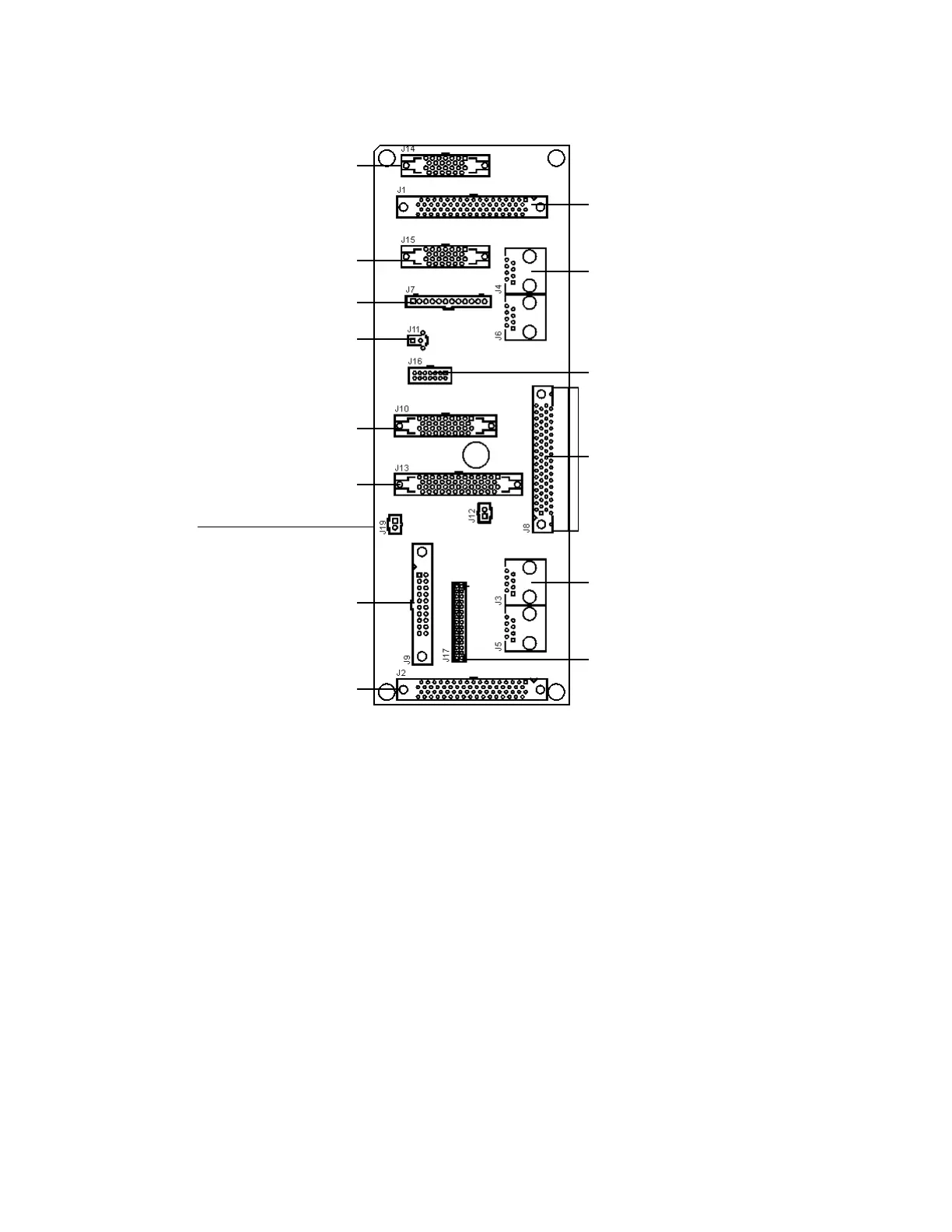Scalar i6000 Installation Guide 87
cable (W11), power distribution cable to library (W12), power distribution cable to drive cluster (W13)
door interlock cable (W15), power supply status cable (W16), and I/O management unit cable (W17).
5 Use your thumb to unsnap the IEX board from the standoffs, and then unplug it from the LBX board.
Then use your thumb to unsnap the LBX board from the standoffs.
To avoid damage to the backside of the LBX board, you should use care when removing the LBX board
from the space above the metallic standoffs.
6 Remove the IEX and LBX boards.
connector: J14
plug: W3 to lower drive cluster
connector: J1
plug: W1 to BPI or
from previous LBX
connector: J4
plug: W2 to BPI or
from previous LBX
connector: J8
plug: IEX board
connector: J15
plug: W3 to upper drive cluster
connector: J11
connector: J7
plug: W6 to I/E station
plug: W15 to door interlock
connector: J10
plug: W11 to I/O management unit;
connector: J16
plug: W16 to I/O management unit
connector: J13
plug: W7 to I/O management unit;
connector: J9
plug: W5 to power enclosure
connector: J2
plug: W1 to LBX extended
connector: J3
plug: W2 to J4 of next LBX
connector: J17
plug: LBX terminator
CAN interface
Ethernet
plug: J19
connector: 1 x 2 aisle light
cable
