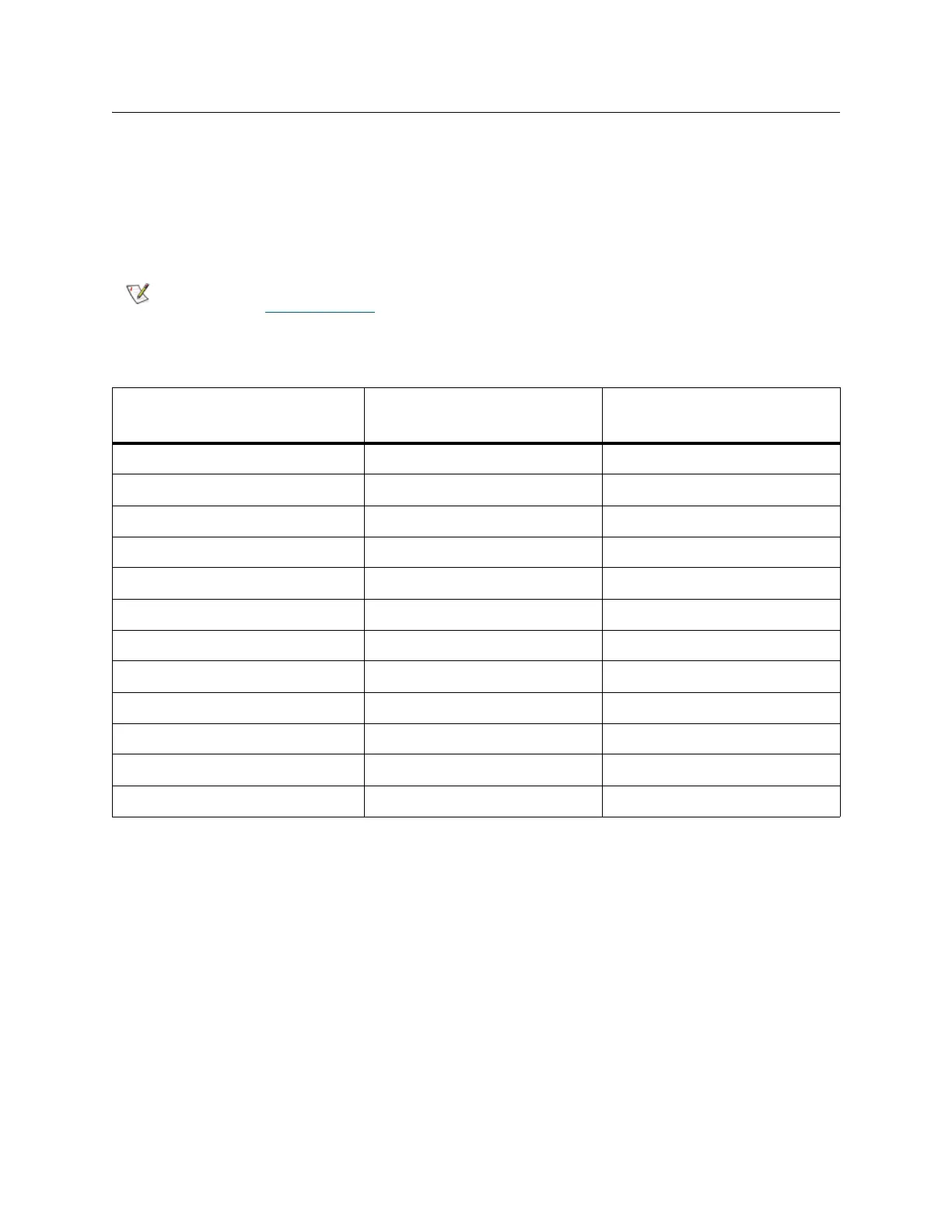Scalar i6000 Installation Guide 119
Attaching FC LTO-5 Drives to Ethernet Expansion Blades
The Ethernet Expansion blade (EEB) provides the option for Ethernet connectivity to each LTO-5 drive for
library-to-drive communication purposes only. The EEB is not in the data path as the FC I/O blade, but
provides a control path to the LTO-5 drive for partition move medium commands as well as functionality.
Each EEB has six Ethernet ports to allow attachment to six LTO-5 drives. The EEB provides Ethernet
connectivity to the library's internal Ethernet and should not be connected to an external Ethernet source.
External Ethernet cables should not be connected to your LTO-5 drives.
An LTO-5 tape drive cannot be connected to both an EEB and a FC I/O blade.
See Installing Drives
on page 105.
Table 6 Cable Connection Recommendations for Ethernet Expansion Blades
EEB Positions in the
I/O Management Unit
LTO-5 Connection on EEB Drive Coordinates
Bay 7 ETH-1 1,1,1,1,1,1
Bay 7 ETH-2 1,1,1,2,1,1
Bay 7 ETH-3 1,1,1,3,1,1
Bay 7 ETH-4 1,1,1,4,1,1
Bay 7 ETH-5 1,1,1,5,1,1
Bay 7 ETH-6 1,1,1,6,1,1
Bay 8 ETH-1 1,1,1,7,1,1
Bay 8 ETH-2 1,1,1,8,1,1
Bay 8 ETH-3 1,1,1,9,1,1
Bay 8 ETH-4 1,1,1,10,1,1
Bay 8 ETH-5 1,1,1,11,1,1
Bay 8 ETH-6 1,1,1,12,1,1
