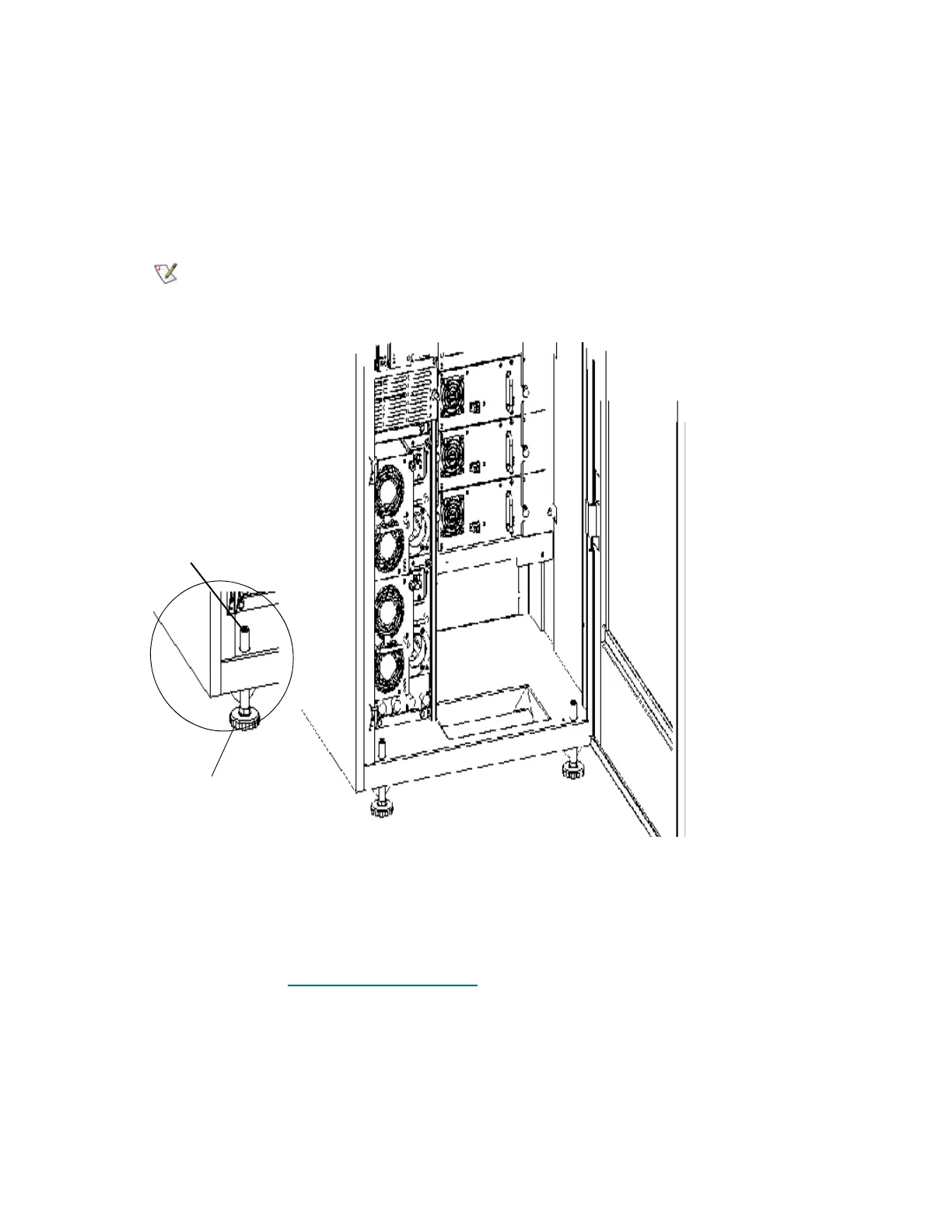38 Installing a Multi-Module Library
Raising the Expansion Module Off the Casters
Required tools: 6 mm hex wrench or 16 mm open end wrench
Use either the 6 mm hex wrench or 16 mm open end wrench to raise each of the four corner legs of the
module seven (7) half turns. If a leg is lifted off the floor, give only that leg seven (7) half turns. This
should raise the entire module off of the casters seven (7) half turns, unless the turn count was different
during the CM installation. If you know the CM installation turn count, use that count.
3 Check each leg to ensure that there is pressure on the foot and you cannot turn it by hand.
• If you have correctly given each leg seven (7) half turns, you should not be able to turn any of the
feet by hand.
• If you can turn one or more of the feet by hand, lower the module back onto the casters and restart
this procedure at Lowering the Leveling Legs
on page 37. The goal is to have the module weight
evenly distributed across all four leveling legs when it is properly raised. The module may or may
not be level at this time.
Making a mark on the top of the leg will help you keep track of the half
turns.
leveling foot
leveling leg
