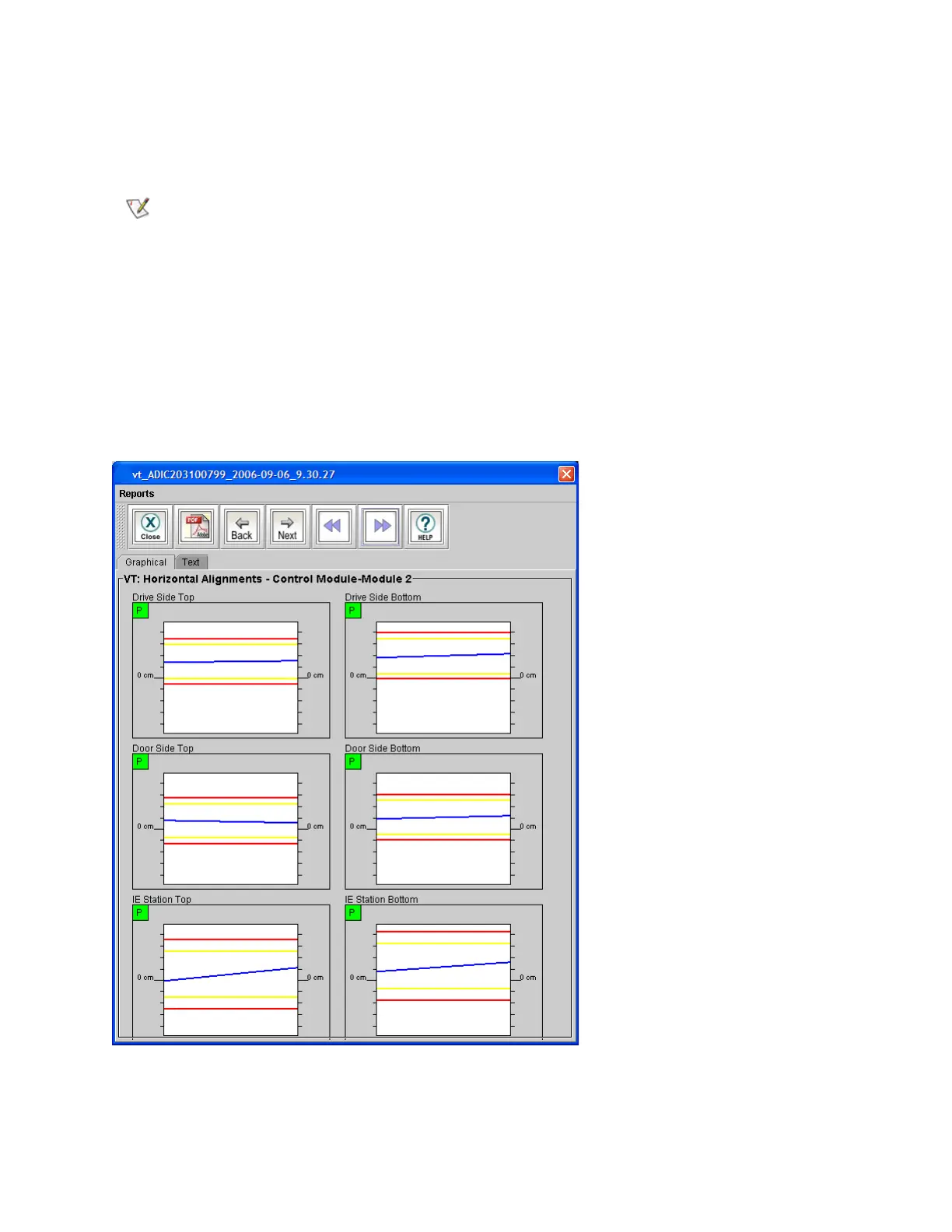Scalar i6000 Installation Guide 317
Horizontal Alignments
The horizontal alignments graphical report shows the results for tests of horizontal alignment of tape
magazines on the drive-side and door-side across frames, and for horizontal alignment of I/E stations
across frames.
• If the graphical report shows a failed result for the drive-side or door-side, make sure that all tape
magazines are installed properly on that side and that the calibration targets are correctly snapped
on to the magazines.
• If the graphical report shows a failed result for the I/E station, make sure the I/E station and front
door are completely shut.
• If running the test again still generates failed results, realign the middle X-axis rail and check the
alignment of the top and bottom X-axis rails at the location of the failure.
Figure 29 Horizontal Alignments Graphical Report
This graphical report is not generated for libraries with only one frame.
