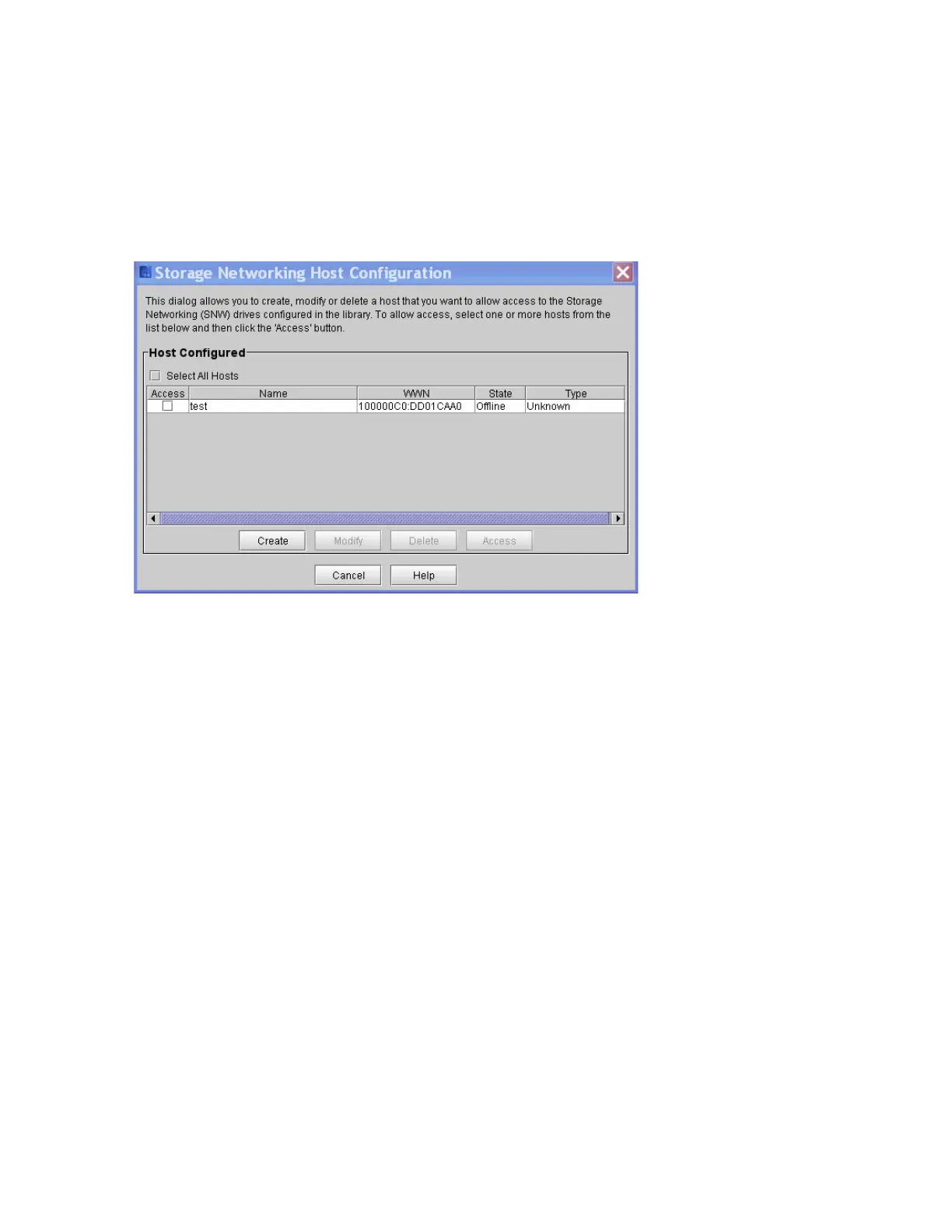218 Configuring the Library
Configuring the SNW Host Device
Use the SNW Host commands to configure host access to the Storage Networking (SNW) drives. For more
information on Host configuration, see the Scalar i6000 User’s Guide.
1 If you are not already working from the physical library, select it from the View menu.
2 Click Setup→ Device→ Access→ SNW Host.
The Storage Networking Host Configuration dialog box appears
3 Select the host(s) you want to access by clicking the check box from the Host Configured table.
