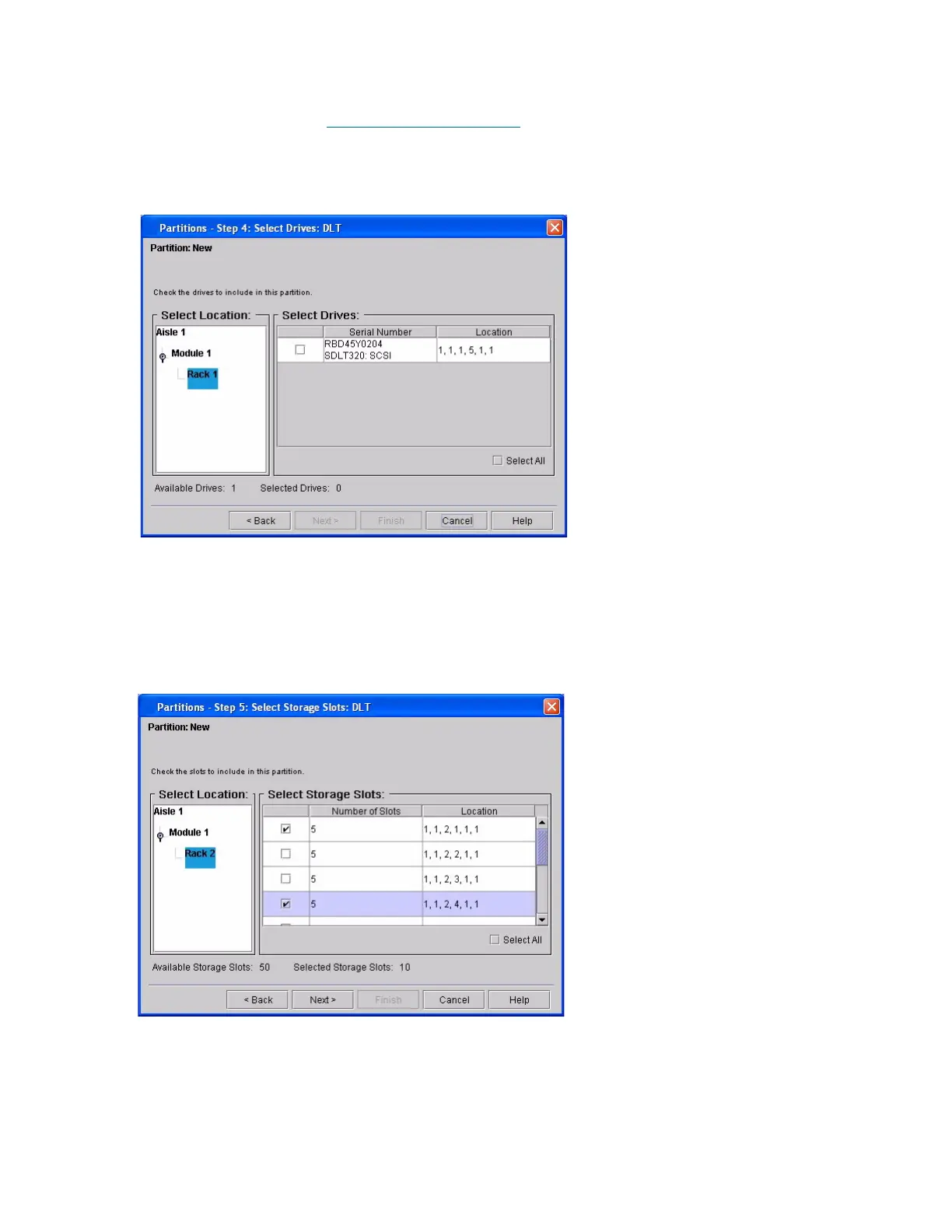190 Configuring the Library
Performing Expert Partition Resource Allocation
This procedure continues from Creating Partitions Manually on page 184.
1 In the Select Drives dialog box, select the location of the desired drive or drives. Make sure that you
select the appropriate module, since the library can have drives in the control module and in any other
expansion module.
2 To assign a drive, select its check box. You can identify a drive by its serial number and location
coordinates.
3 Click Next to proceed.
4 In the Select Storage Slots dialog box, select the rack location of one or more storage magazines.
