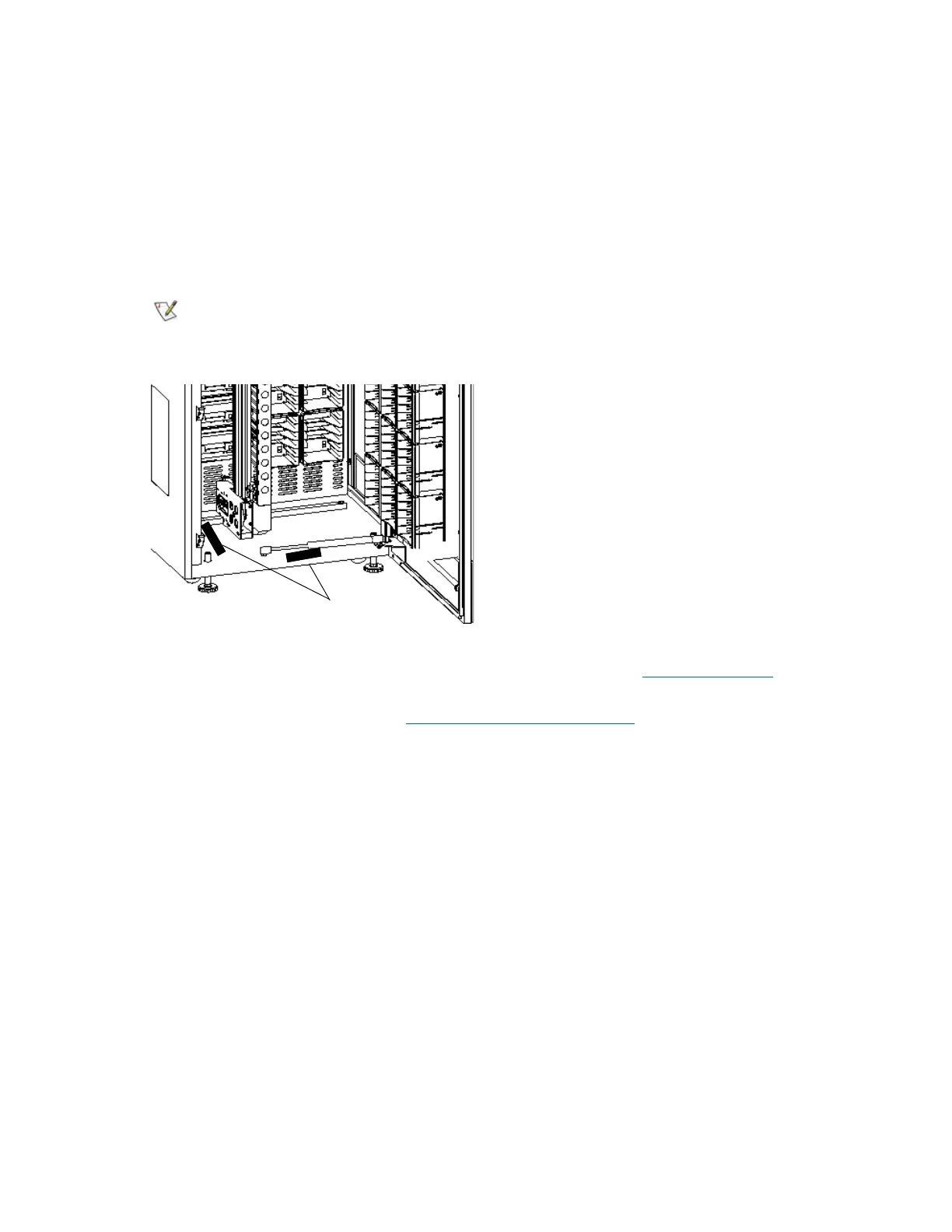Scalar i6000 Installation Guide 33
Verifying Level Condition
Required tools: digital level
1 In the control module only, verify the system unit is level front to back and left to right by placing the
digital level at the following locations:
a. Inside the access door
b. On the left side inside the access door
A reading on the digital level that is 0.00 +/- 0.30 is to be considered level.
If the module does not meet the 0.00 +/- 0.30 leveling requirement, go to Additional Leveling
on page
34.
If the module is sufficiently level, go to Lowering All Other Leveling Legs
on page 35.
Make sure the digital level is not resting on any frame welds or debris that
would cause an inaccurate reading. To find the small circular frame welds,
run your finger tips over the spot where you are going to place the level
