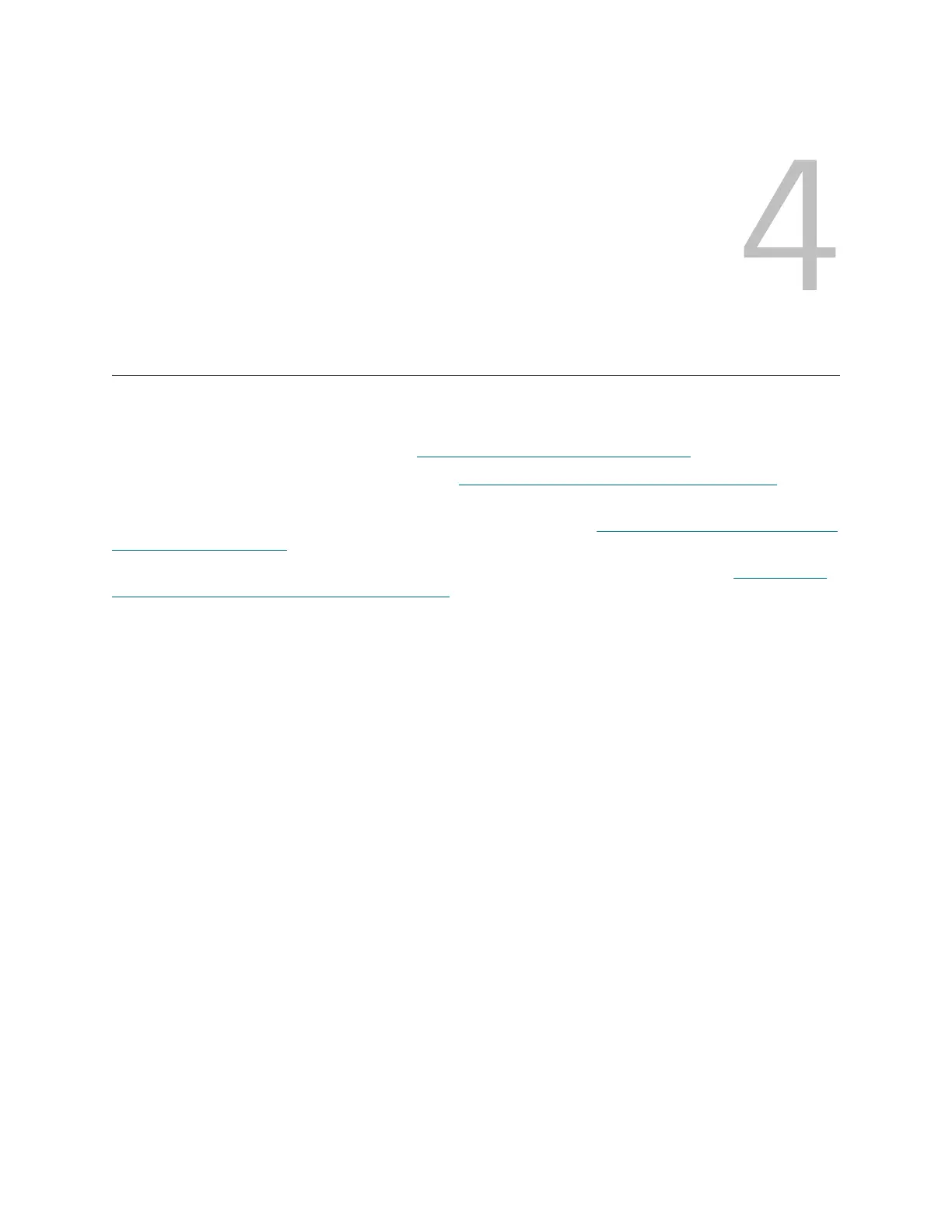Scalar i6000 Installation Guide 27
Installing a Multi-Module Library
This chapter describes how to install a new multi-module library and how to add expansion modules to an
existing control module or existing multi-module library.
To install a stand-alone control module, see Installing a Stand-Alone Control Module
on page 19.
If you are installing a new multi-module library, see Preparing to Install a New Multi-Module Library
on page
28.
If you are adding an expansion module to an existing system unit, see Installing
Expansion Modules after
Installing the System Unit on page 37.
If you are adding one or more expansion modules to an existing control module, first go to Preparing an
Existing Library to Receive an Expansion Module on page 74
Required tools:
• 24 mm open end wrench
• 16 mm open end wrench
• 13 mm open end wrench
• 8 mm nut driver or open end wrench
•6 mm hex wrench
•3 mm hex wrench
• 2.5 mm hex wrench
• X-axis alignment tool (part number 3-00147-01)
• digital level
