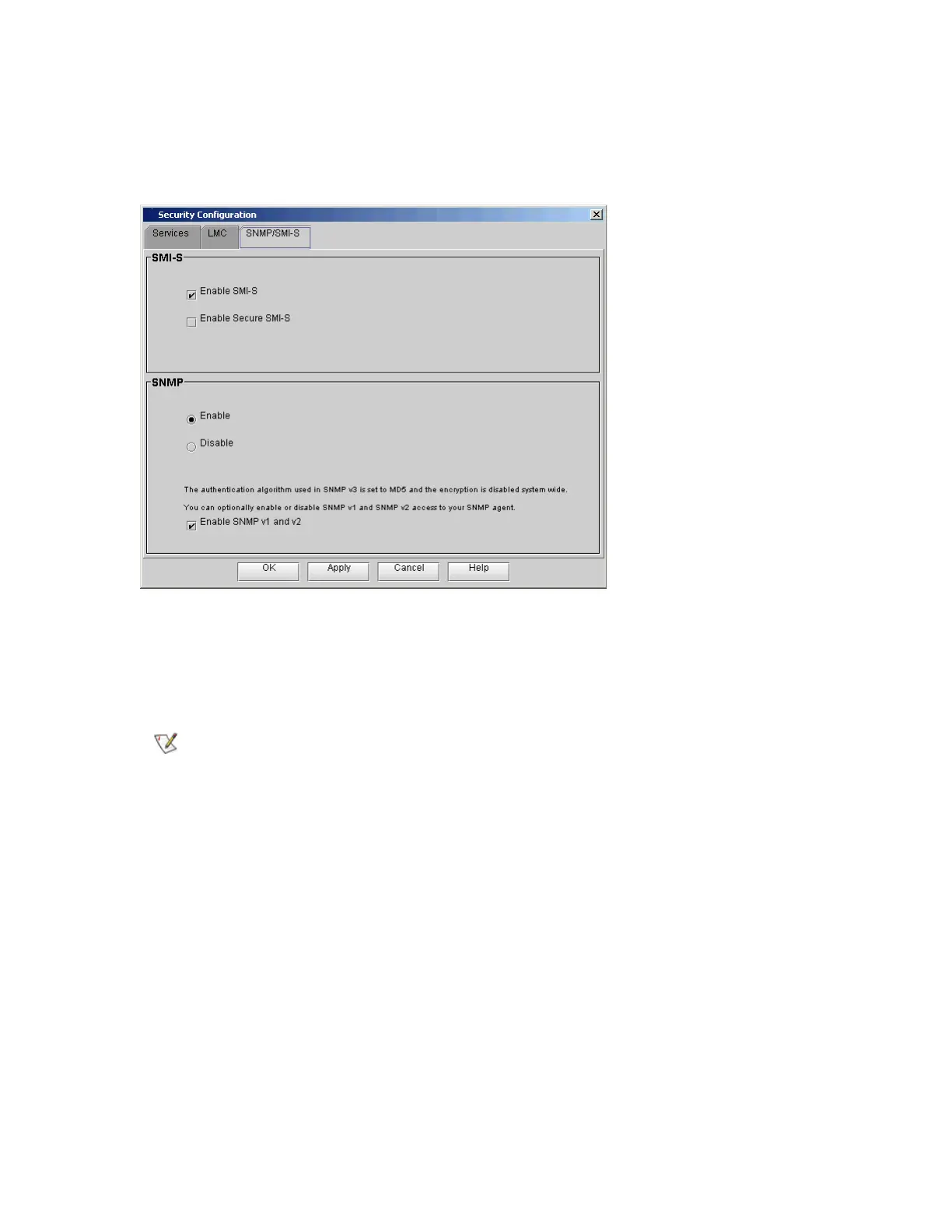Scalar i6000 Installation Guide 151
Configuring Access for SNMP and SMI-S
The SNMP/SMI-S tab on the Security Configuration dialog box enables you to allow or prevent SNMP or
SMI-S traffic across the MCB Ethernet port.
1 Select the SNMP/SMI-S tab on the Security Configuration dialog box.
2 Change the security settings for any of the following items:
• SMI-S — To enable SMI-S traffic (port 5988), select the Enable SMI-S check box. To allow
encryption of SMI-S traffic (SSL, port 5989), select the Enable Secure SMI-S check box.
• SNMP — To prevent all SNMP traffic across the MCB Ethernet port, select Disable. To allow
SNMP GET operations, select Enable.
If SNMP traffic is allowed, then SNMP v3 is always available. If you want to permit less secure
SNMP access, select Enable SNMP v1 and v2. If you decide you do not want to use SNMP v1
and v2, clear the Enable SNMP v1 and v2 check box.
The library ignores all remotely issued SNMP SET operations under any circumstance, which
means that external applications cannot register themselves to receive SNMP traps from the
library. However, the Trap Registration dialog box (Setup→ Trap Registration) enables you
to perform this registration yourself by entering the necessary IP and port information. For more
information about the Trap Registration dialog box, see the Scalar i6000 User’s Guide.
3 If you want to apply the changes, but you do not want to close the dialog box, click Apply. Otherwise,
click OK to apply the changes and close the dialog box.
Port 427 is used for Service Location Protocol (SLP), which is used along
with the Common Information Model (CIM) server.
