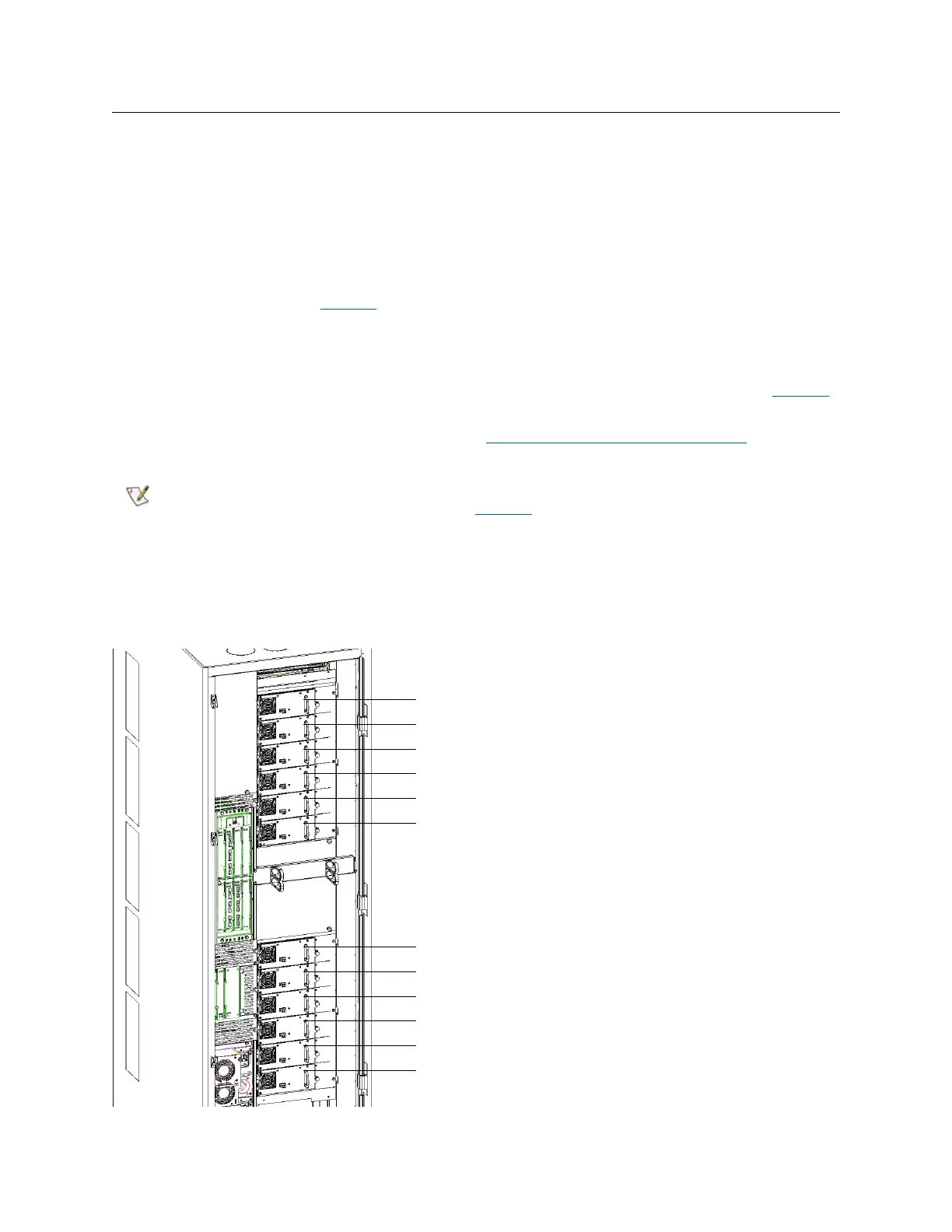Scalar i6000 Installation Guide 101
Numbering Sequences
This section describes the numbering sequences used in the library for the following:
• Drives—corresponds with the drive sections in rack 1, column 1 of a module.
• FC I/O blade ports—the order of the ports on the I/O blade.
• Ethernet expansion blade ports—the order of the ports on the Ethernet expansion blade.
• I/O management unit—the bays within the unit.
These sequences are used to determine where to locate blades in the I/O management unit and how to
connect drives to blades. See Table 5
on page 114 for more information.
Drive Numbering Sequence
An example of the numbering sequence for all drives except SDLT-320 SCSI drives is shown in Figure 7
below.
For information on the library’s coordinate system, see Storage Addressing System Overview
on page 132.
Figure 7 Drive Numbering Sequence in the Control Module and Expansion Modules
Gaps between drive locations are not supported. Drives must be installed in
each module in the order shown in Figure 7
. The control module must be fully
populated with 12 drives before installing any drives in the first expansion
module. Each expansion module must be fully populated before installing any
drives in subsequent expansion modules.
1,1,1,12,1,1
1,1,1,11,1,1
1,1,1,9,1,1
1,1,1,8,1,1
1,1,1,7,1,1
1,1,1,10,1,1
1,1,1,6,1,1
1,1,1,5,1,1
1,1,1,3,1,1
1,1,1,2,1,1
1,1,1,1,1,1
1,1,1,4,1,1
