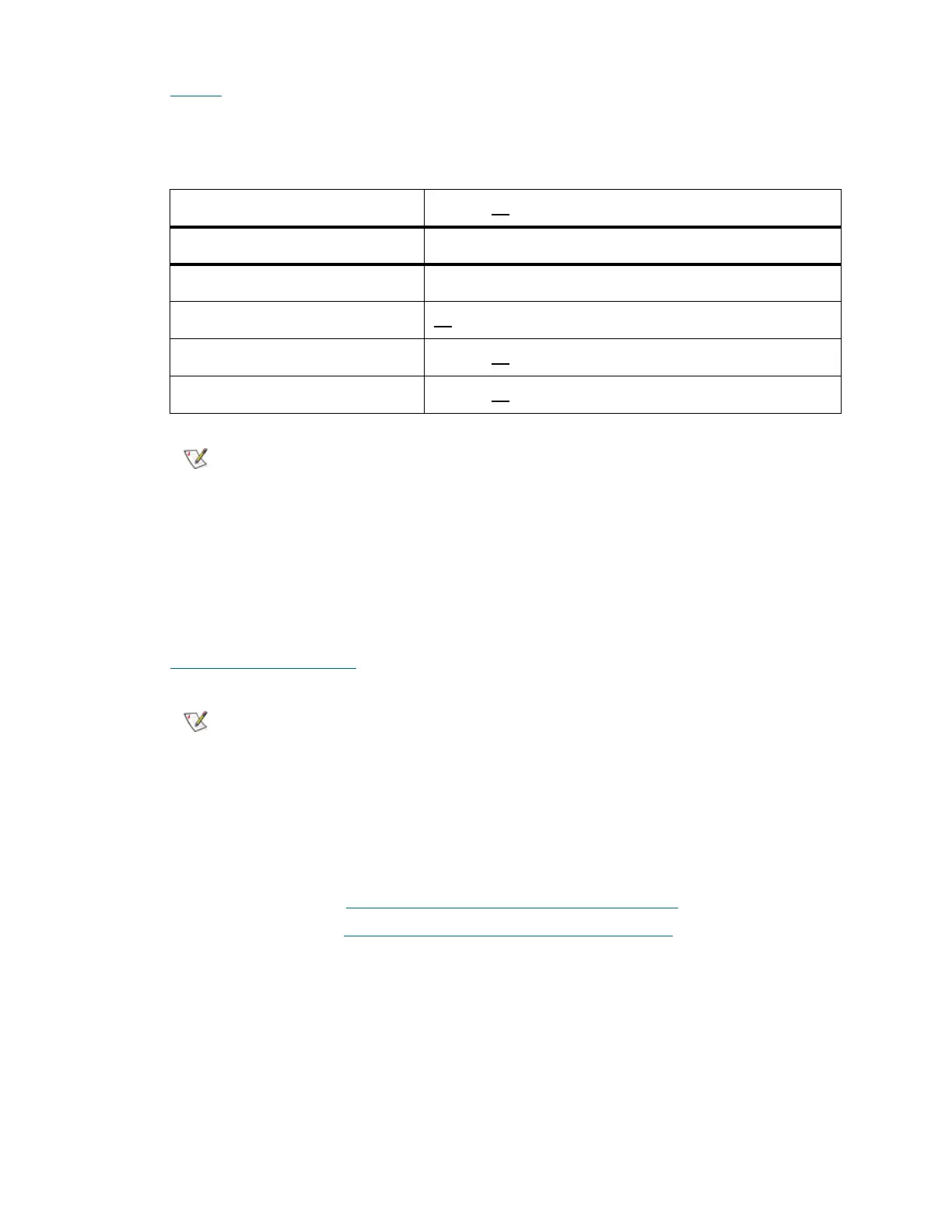Scalar i6000 Installation Guide 187
Table 7 shows an example of how the return media identifier behavior works depending on which
setting you choose: Disabled, Prefix, Suffix, and Pass Through. The bold, underlined portion
represents the media identifier.
For more information on how media policies in the library work, see the library Scalar i6000 User’s
Guide.
•For Automatic Drive Cleaning, click either Enable or Disable. This setting is enabled by default.
Enabling automatic drive cleaning allows the library to initiate drive cleaning each time a drive
requests a cleaning operation. For automatic drive cleaning to function, you must first configure
drive cleaning for the library. For more information about configuring drive cleaning, see
Configuring Drive Cleaning
on page 214.
7 Select Next to proceed.
8 In the Choose Resource Allocation Mode dialog box, select either Simple or Expert.
9 Select Next to proceed.
To continue in Simple mode, see Performing Simple Partition Resource Allocation
on page 188.
To continue in Expert mode, see Performing Expert Partition Resource Allocation
on page 190.
Table 8 Return Media Identifier Behavior Example
Actual LTO-1 Barcode Label ABC123L1
Behavior Volume serial number returned to Host
Disabled ABC123
Prefix L1
ABC123
Suffix ABC123L1
Pass Through
ABC123L1
Once a media volume serial number has been reported to a host, changing
the Return Media Identifier setting may cause the host to not recognize
media within the library.
Automatic drive cleaning should be enabled for partitions only if the host
application does not support the coordination of drive cleaning. If drive
cleaning functionality is enabled on the host application, do not enable
automatic drive cleaning for any partitions in the library.
