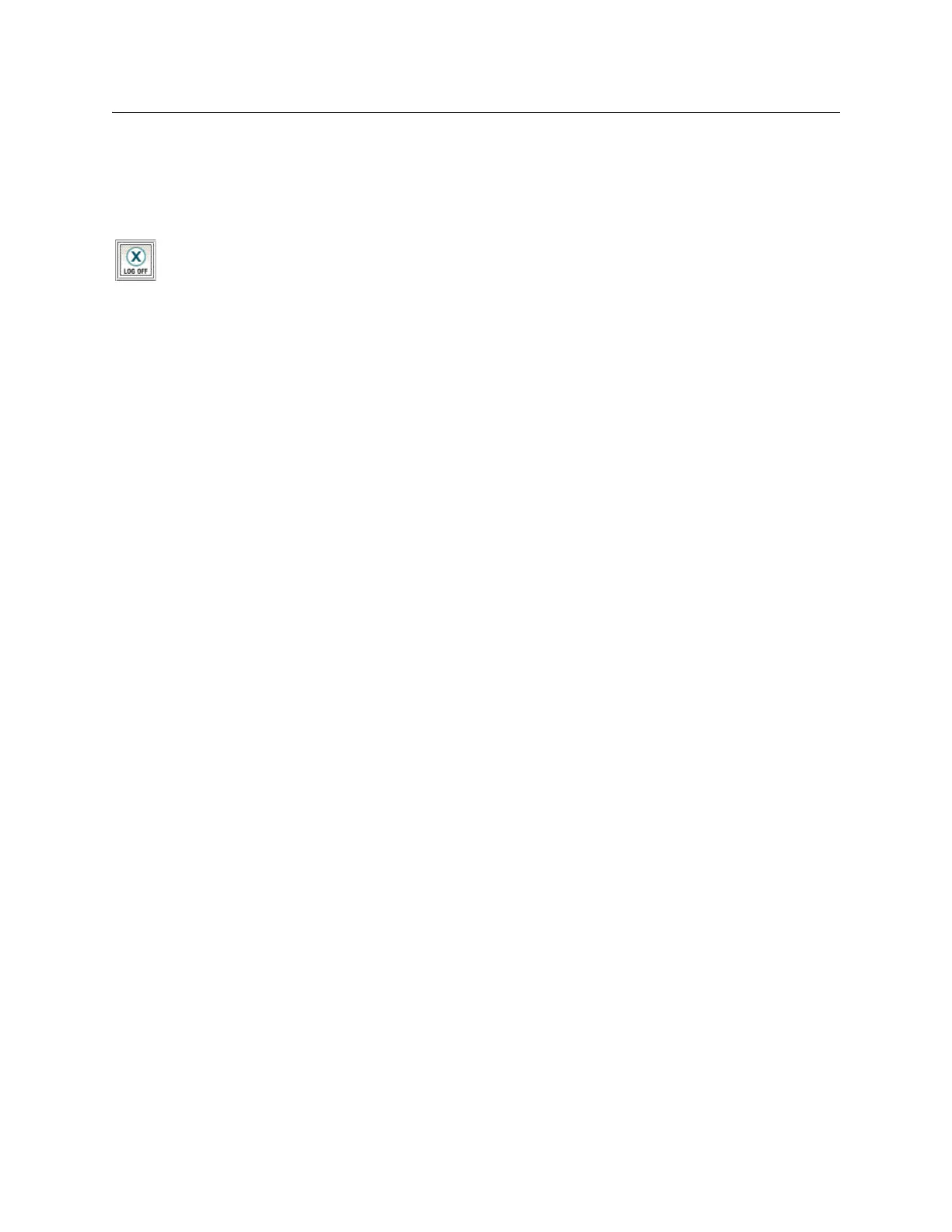Scalar i6000 Installation Guide 229
Logging Off
Log off using the touch screen after you are finished with your management session.
Click Operation→ Log Off.
You can also log off by clicking Log Off on the toolbar.
Clicking the Log Off command causes the Log On dialog box to appear. To return to library management,
log on again.
