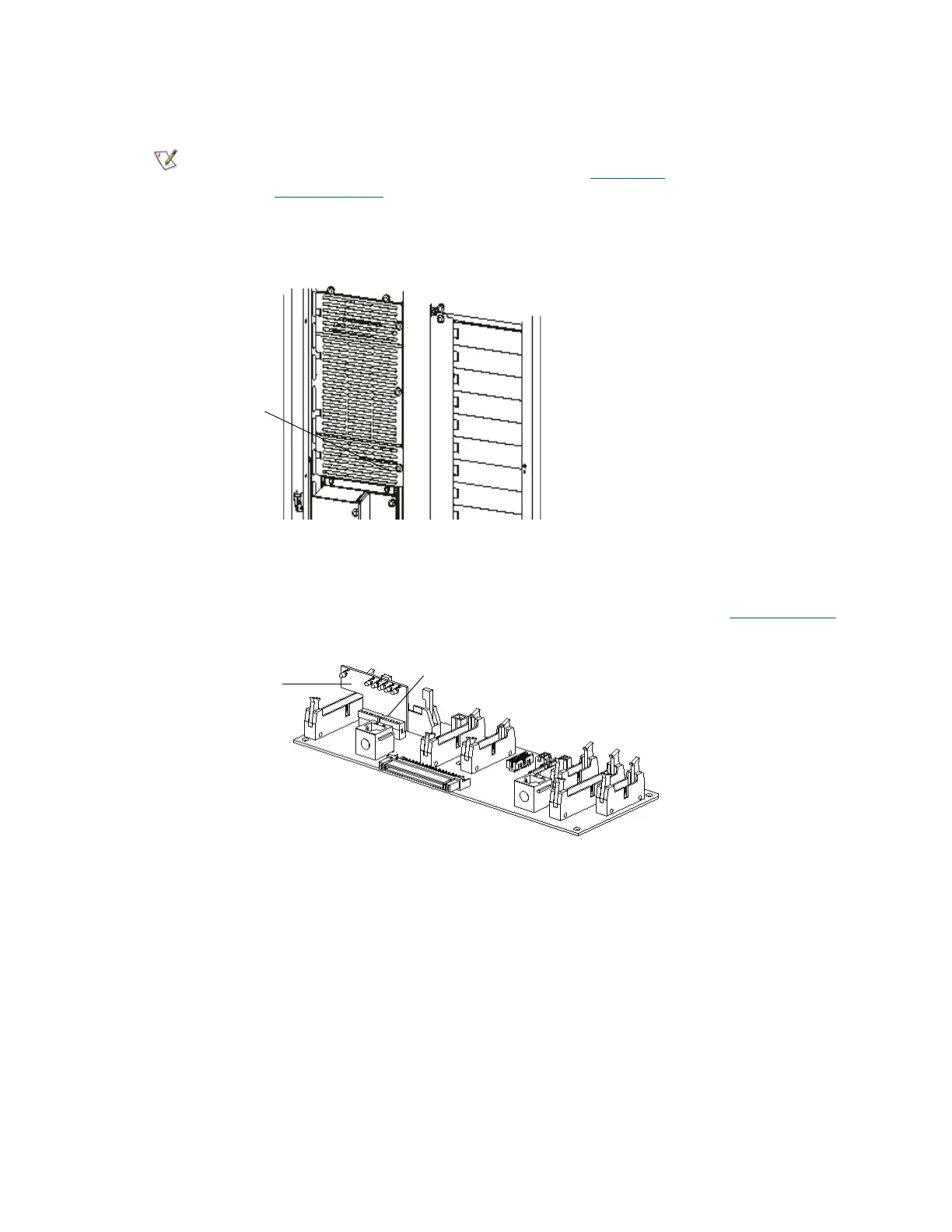Scalar i6000 Installation Guide 85
Removing the LBX Terminator Board
1 Unscrew the thumbscrew and remove the LBX/IEX cover plate from the control module or last
expansion module in the existing configuration.
2 Remove the LBX terminator from the J17 and J2 connections on the LBX board.
3 Determine your library configuration and verify what version of LBX terminator is needed.
There are two versions of the LBX terminator board (card). For more information, see LBX Terminator
on page 349.
There are three versions of the LBX board (card) and two versions the LBX
terminator board (card). For more information, see LBX Board
on page 345
and LBX Terminator
on page 349.
LBX/IEX cover
plate thumbscrew
J17 connection
LBX terminator
