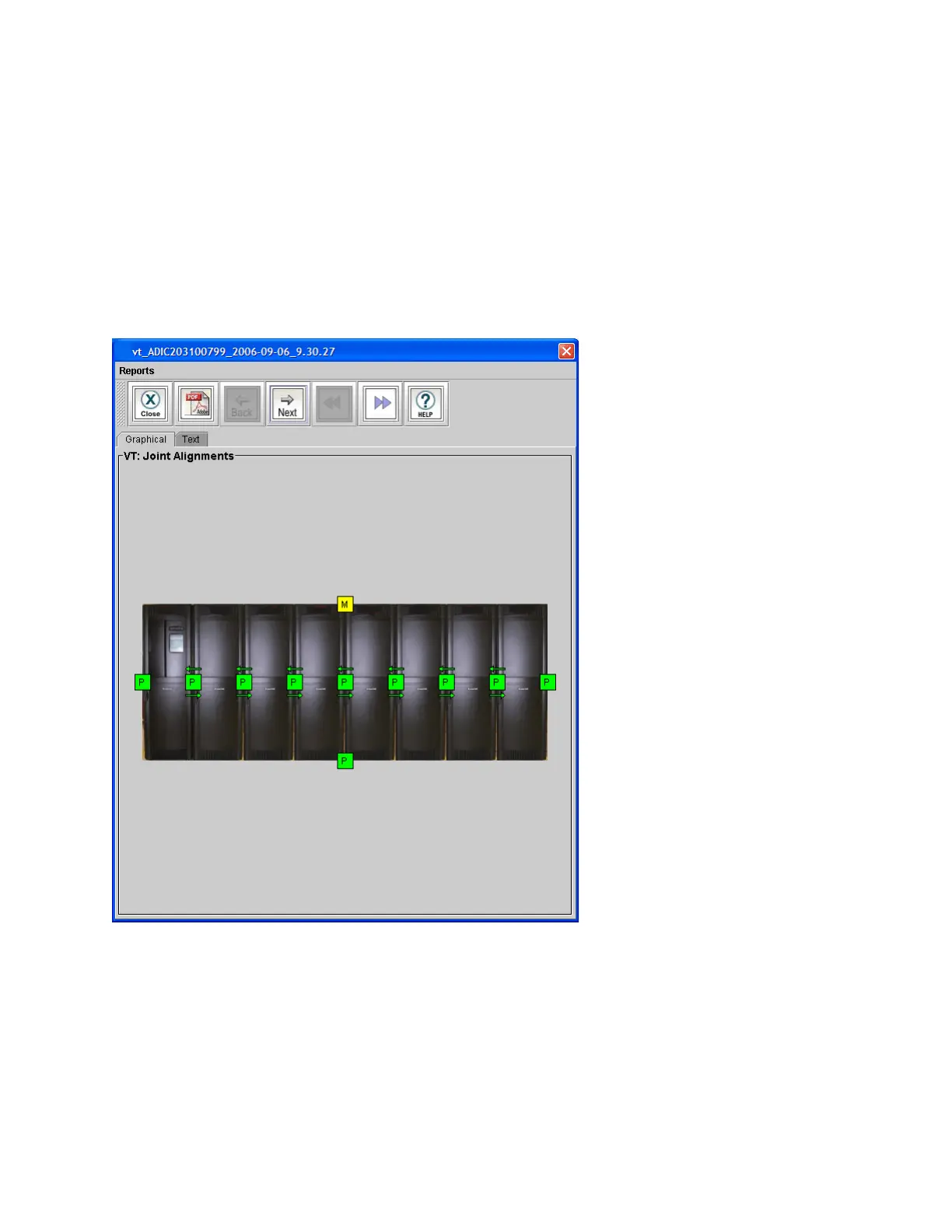Scalar i6000 Installation Guide 315
Joint Alignments
The joint alignment graphical report shows the results for tests of alignment between frames. It also shows
the results for tests of accessor travel to all corners of the library.
• If the graphical report shows one or more failed results for joint alignment, realign the middle X-axis
rail and check the alignment of the top and bottom X-axis rails at the location of the failure.
• If all the joints passed testing but accessor movement failed, manually move the accessor down the
aisle in each direction to locate any places where motion of the accessor is not smooth or is
restricted. Then realign the middle X-axis rail and check the alignment of the top and bottom X-axis
rails at the location of the failure.
Figure 27 Joint Alignments Graphical Report
