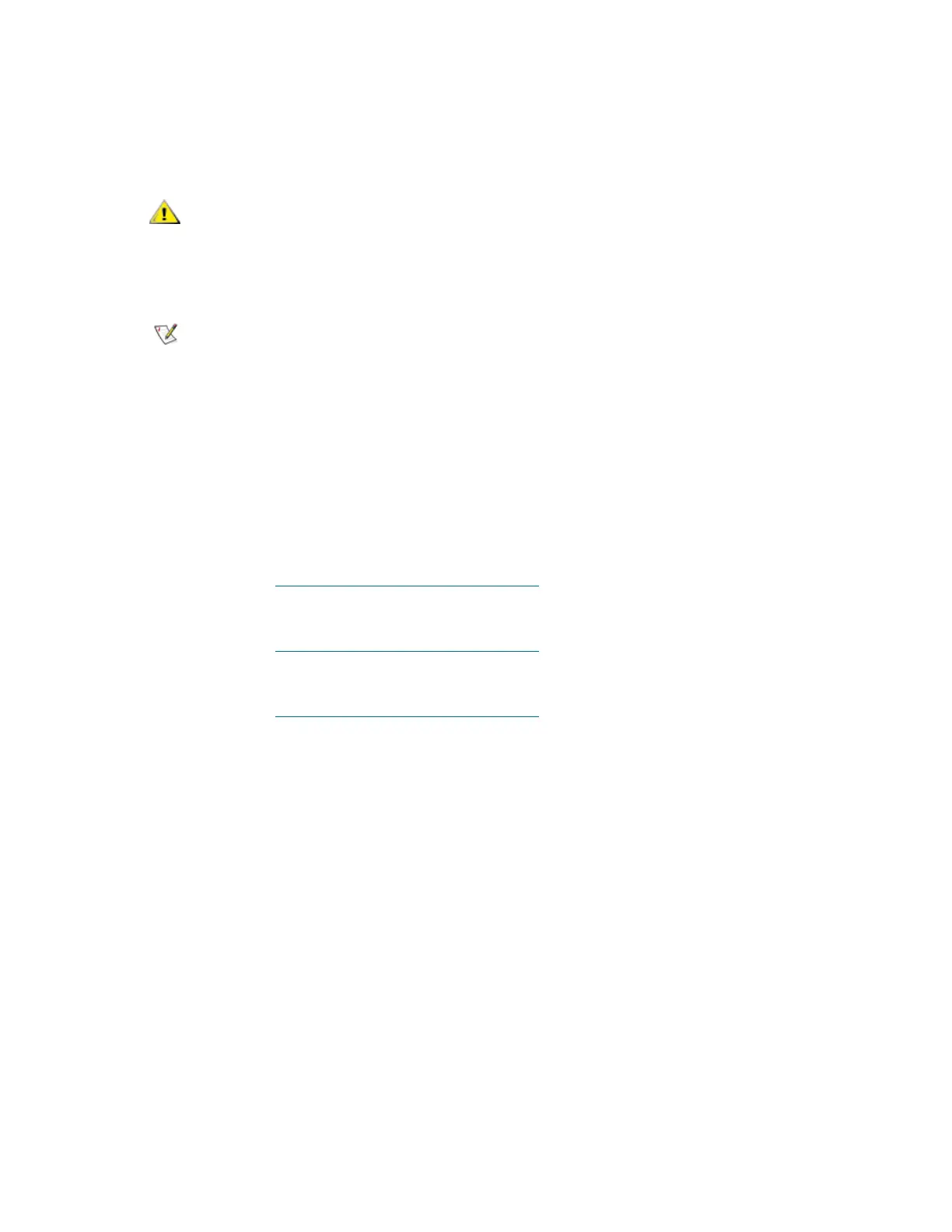Scalar i6000 Installation Guide 165
Setting Up the Network Configuration
Make sure that your library is attached to the network before you use the Network Configuration
command.
1 Log on as an administrator.
2 Make sure that you are viewing the physical library. From the View menu, select the name of the
physical library.
3 Click Setup→ Network Configuration.
The Network Configuration dialog box appears. Then, depending on whether IPv6 is enabled or
disabled and the protocol of the network connection you want to configure:
• If IPv6 is disabled, the IPv4 Network Configuration dialog box appears.
Proceed to Setting up IPv4 Network Configuration
on page 166.
• If IPv6 is enabled, but you want to configure an IPv4 connection, click IPv4 Configuration on
the Network Configuration submenu to display the IPv4 Network Configuration dialog.
Proceed to Setting up IPv4 Network Configuration
on page 166.
• If IPv6 is enabled and you want to configure an IPv6 connection, click IPv6 Configuration on
the Network Configuration submenu to display the IPv6 Network Configuration dialog.
Proceed to Setting up IPv6 Network Configuration
on page 167.
You must fully understand all network issues before you change the
network configuration for an already configured library. It is
recommended that you consult with your network administrator
before changing your network configuration.
If you want to set up an network connection, make sure that the IPv6 option
is enabled on the Physical Library dialog.
