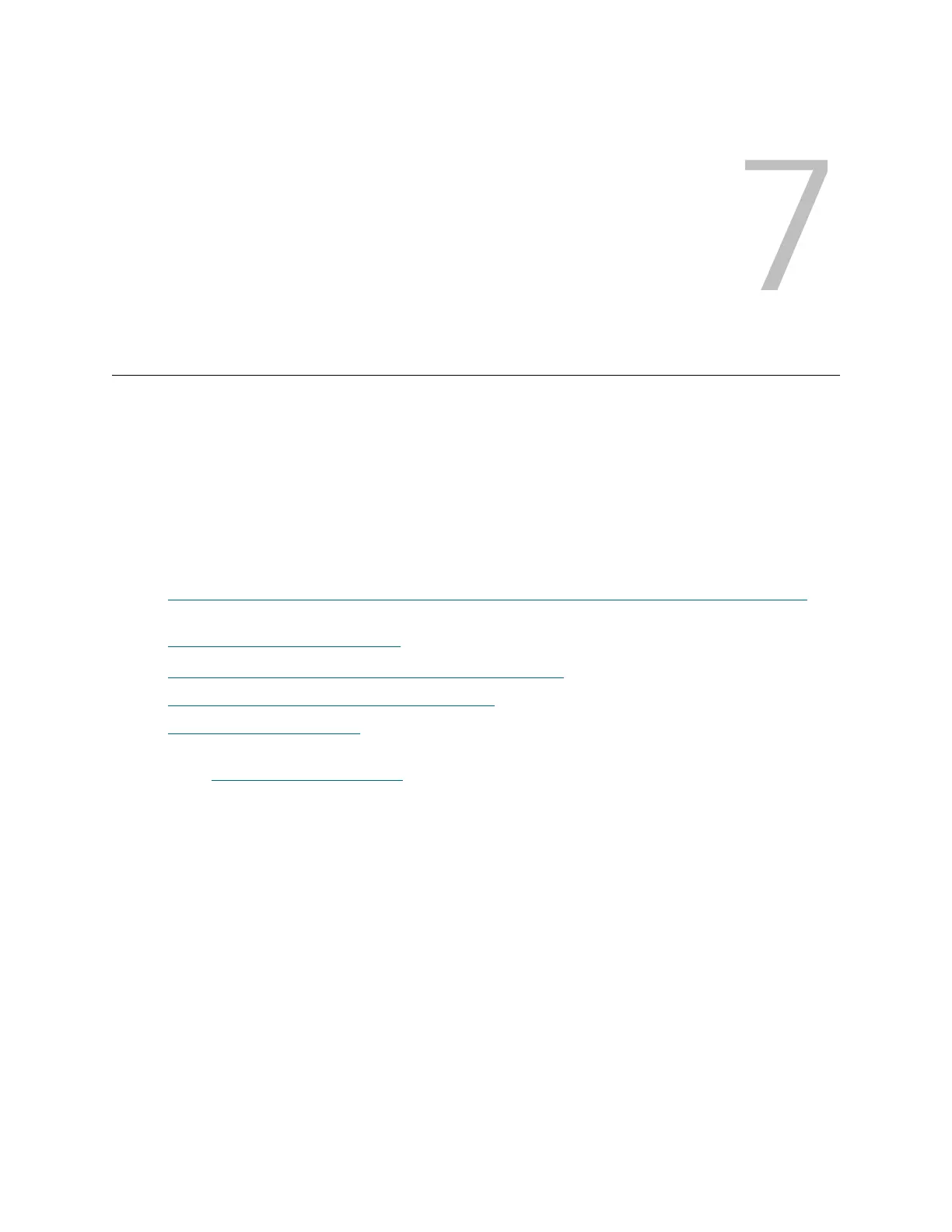Scalar i6000 Installation Guide 111
Cabling
This chapter contains instructions for connecting the library to the SAN or hosts. The library can be
connected in the following ways:
• FC and SCSI drives can be directly attached to host systems or to the SAN. In these configurations,
the MCB has one library control port (FC or SCSI) connecting to the controlling host computer.
• Attachment of the FC drives to the FC I/O blade in the I/O management unit. There are two ports
on each FC I/O blade that can be connected directly to the host or to the SAN.
• A partition can be LUN mapped through a direct-attached LTO-5 drive.
This chapter contains the following sections:
• Drive Cabling Considerations and How Drive Connection Model Affects Library Control Paths
on
page 112
• Attaching Drives to FC I/O Blades
on page 113
• Attaching FC LTO-5 Drives to Ethernet Expansion Blades
on page 119
• Attaching FC and SCSI Drives Directly to Hosts
on page 124
• Attaching Hosts to FC Ports
on page 124
The instructions in this chapter assume you have installed the tape drives and FC I/O blades using the
instructions in Installing Drives and Blades
on page 97.
