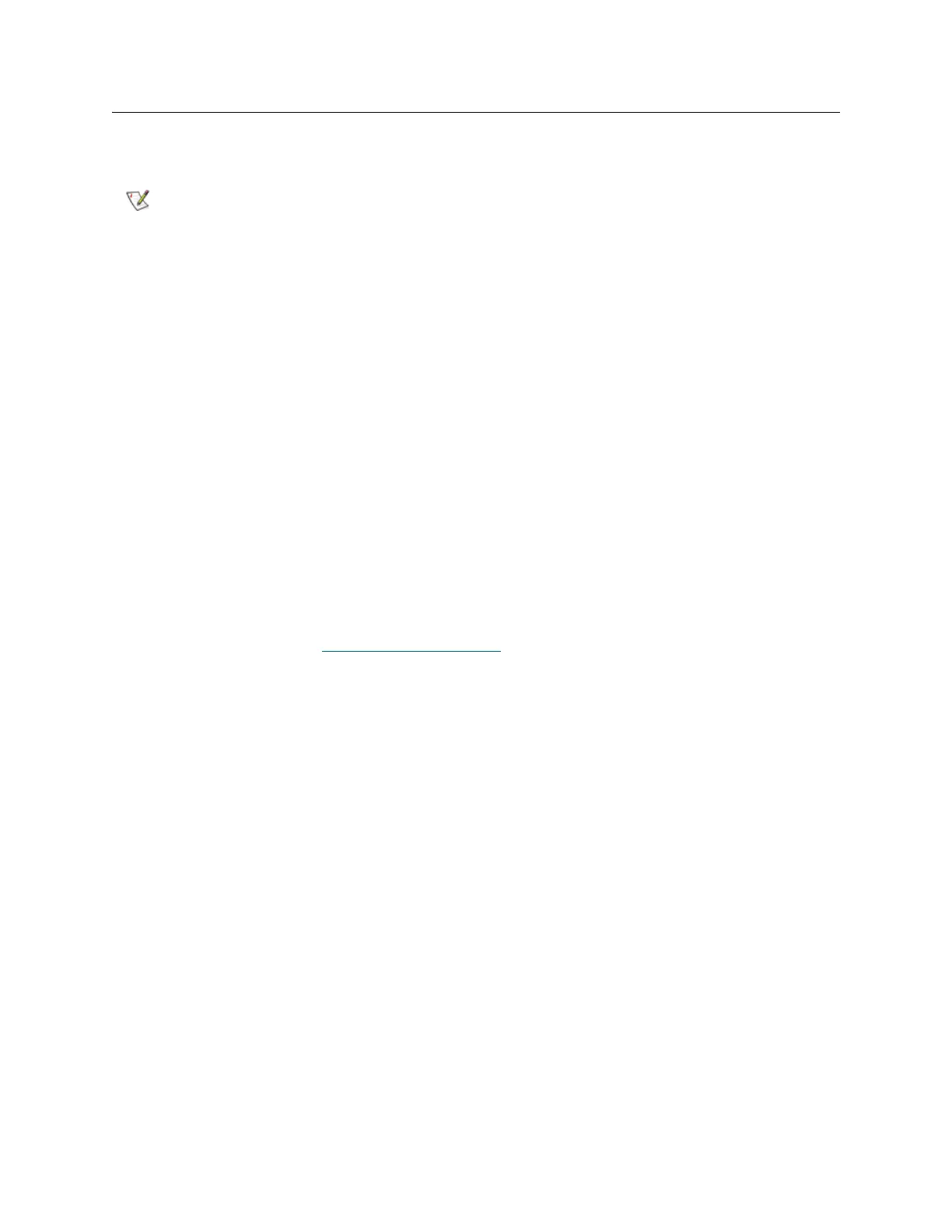Scalar i2000 Installation Guide 297
Adding Aisle Lights
This section describes how to install aisle lights into your i2000 / i6000 library.
Required tools: ESD strap, 7mm nut driver, wire cutters, Phillips #2 screwdriver
1 Shut down the library.
For more information, see Shutting Down the Library
on page 232.
2 Open the access door.
The aisle light upgrade feature requires certain hardware levels be present in
the i2000/i6000 library. Not all i2000’s in the install base have the necessary
hardware features.
To qualify for the aisle light option, your Control Module serial number in your
i2000/i6000 library configuration must be at least 203102253 or begin with
2631xxxxx.
Any i2000 / i6000 system with the required serial numbers should have the
proper hardware pre-installed.
Required hardware:
• Threaded studs in frame roof
• LBX2 Gen 2 (blue label) or LBX2 Gen 3 (red label)
If the library you are upgrading does not meet the required hardware criteria, do
NOT attempt to work around or upgrade the system. Instead, escalate the
situation through normal escalation paths. The customer must be contacted and
notified that the system is not compatible with the aisle light feature option.
