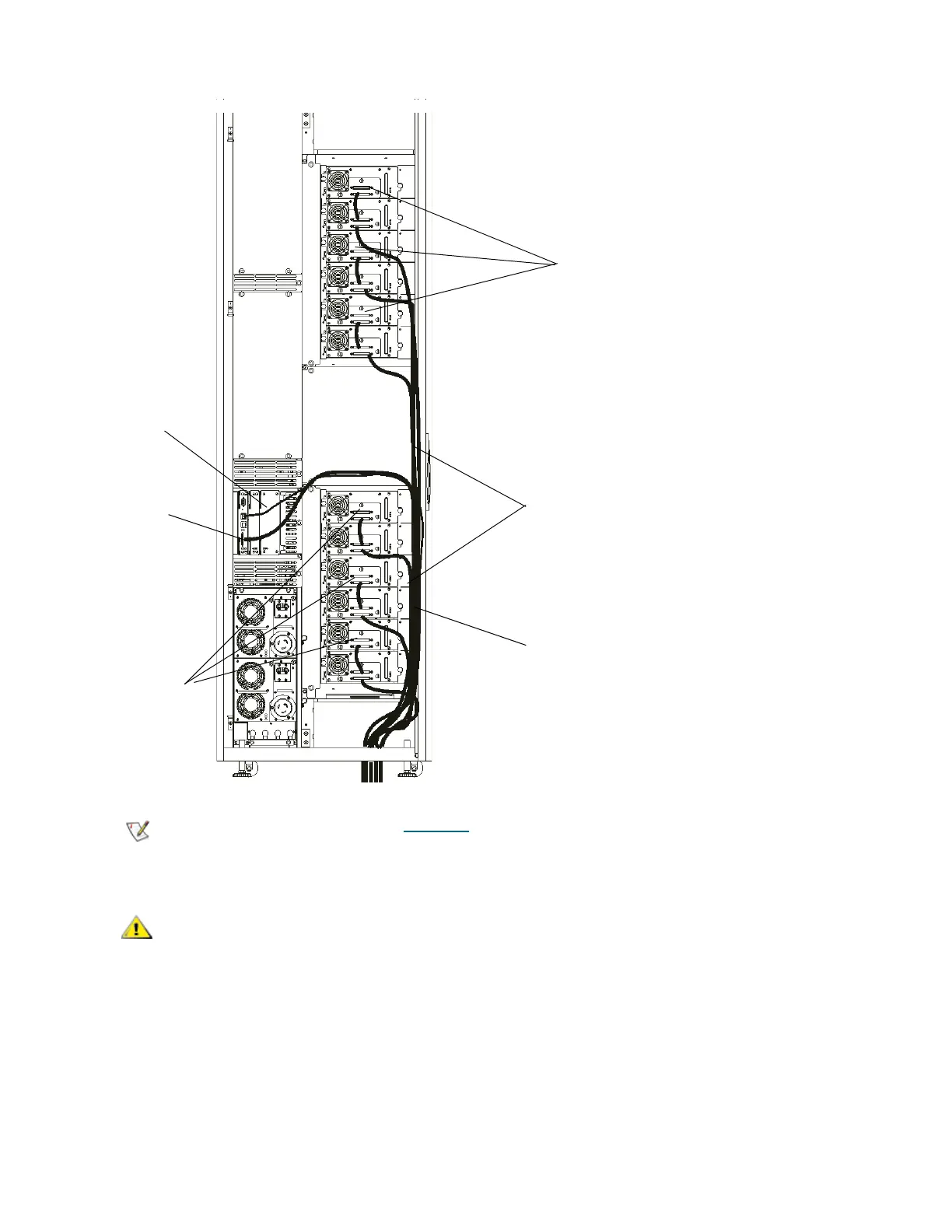126 Cabling
Figure 14 Example of Direct Attached Library With SCSI Drives
The MCB has one library control Fibre Channel port, which connects directly to the controlling host
computer. This Fibre Channel port is located on the MCB that is installed into the control module.
In the example shown in Figure 14 , the SCSI drives 2, 4, 6, 8, 10, and 12 must
be terminated by installing an appropriate terminator on the ports shown.
Do not cable a drive to the MCB. The library does not support using the
MCB as a terminating device on a chain of drives.
library controller
to host
install
terminators
install terminators
secure cables with
Velcro straps
cables routed to
the SAN or hosts
Ethernet
