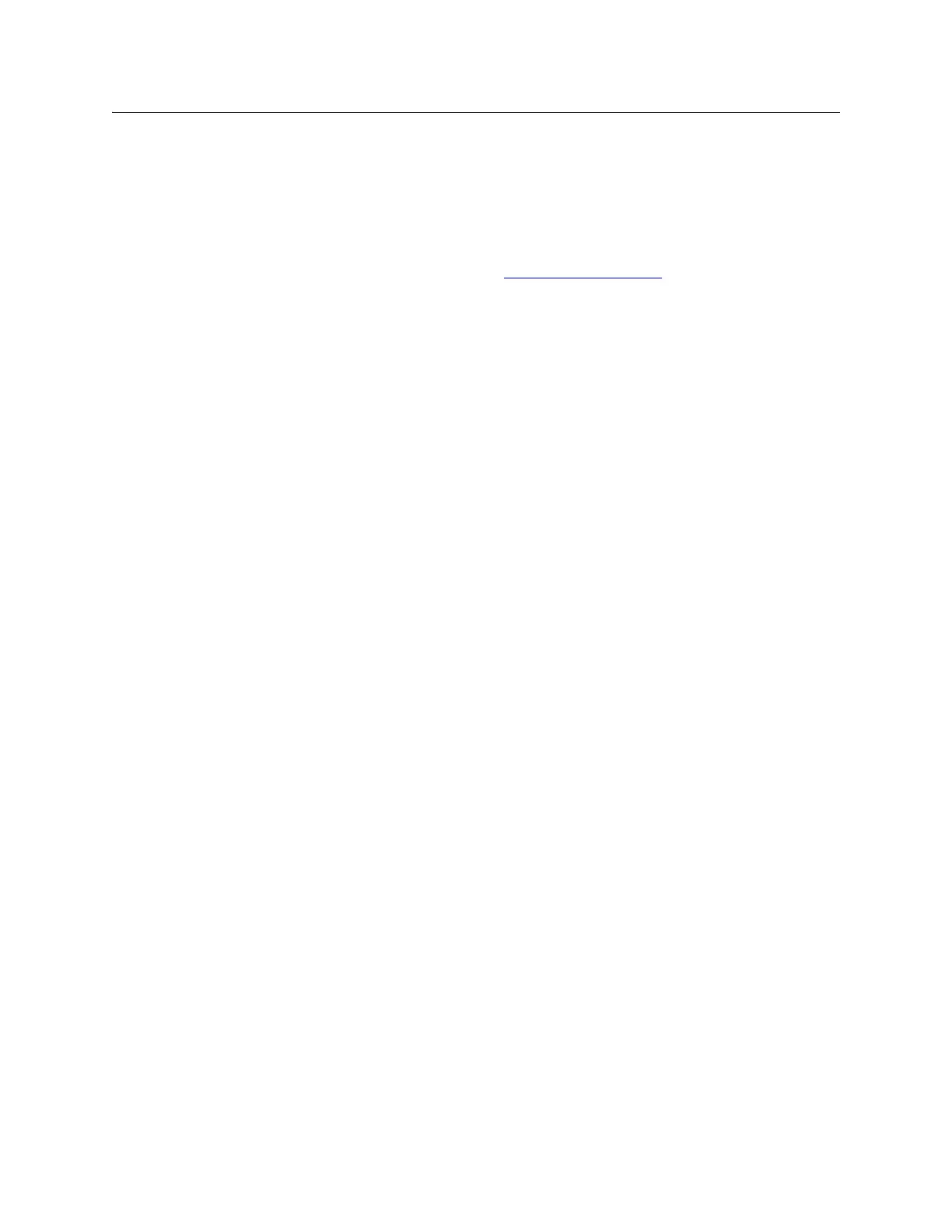332 Installation Testing and Verification
Completing the Installation Verification Checklist
This Installation Verification checklist provides a convenient way to review the configuration of the library
and, in some cases, document the settings as configured. Before leaving the site, perform the following
checklist in the following sequence. Most of these procedures are performed in the Library Management
Console (LMC).
❑ Verify that the proper library system firmware level and drive brick firmware level are loaded on the library.
Review the Quantum Support site for current releases at www.quantum.com/osr
/.
❑ Review all Tech Bulletins and Release Notes applicable to the firmware being loaded or running on the
library.
❑ Verify that there are no subsystems with a Failed, Degraded, or Warning status. If there are, open the
RAS ticket and resolve according to the repair instructions.
❑ Verify all physical components, connections, and cabling.
• Visually inspect connections to ensure all cables are fully plugged in.
• Check the status and connection LED's on all blades to ensure proper functionality and
connectivity
• Ensure power has been applied to all components.
• Ensure there are no RAS “amber” LEDs flashing or solidly lit indicating component error.
❑ Verify proper network configuration.
1 Click Setup→ Network Configuration and verify all entries.
• Under Host Settings:
• DHCP Enabled OR Disabled per customer network ________________
• Library Name ________________
• IP Address ________________
• Subnet Mask ________________
• Default Gateway ________________
• Under Port Settings
• Auto Negotiate ________________
• Speed ________________
2 Have the customer system administrator ping the library.
• From within the subnet
• From outside the subnet
