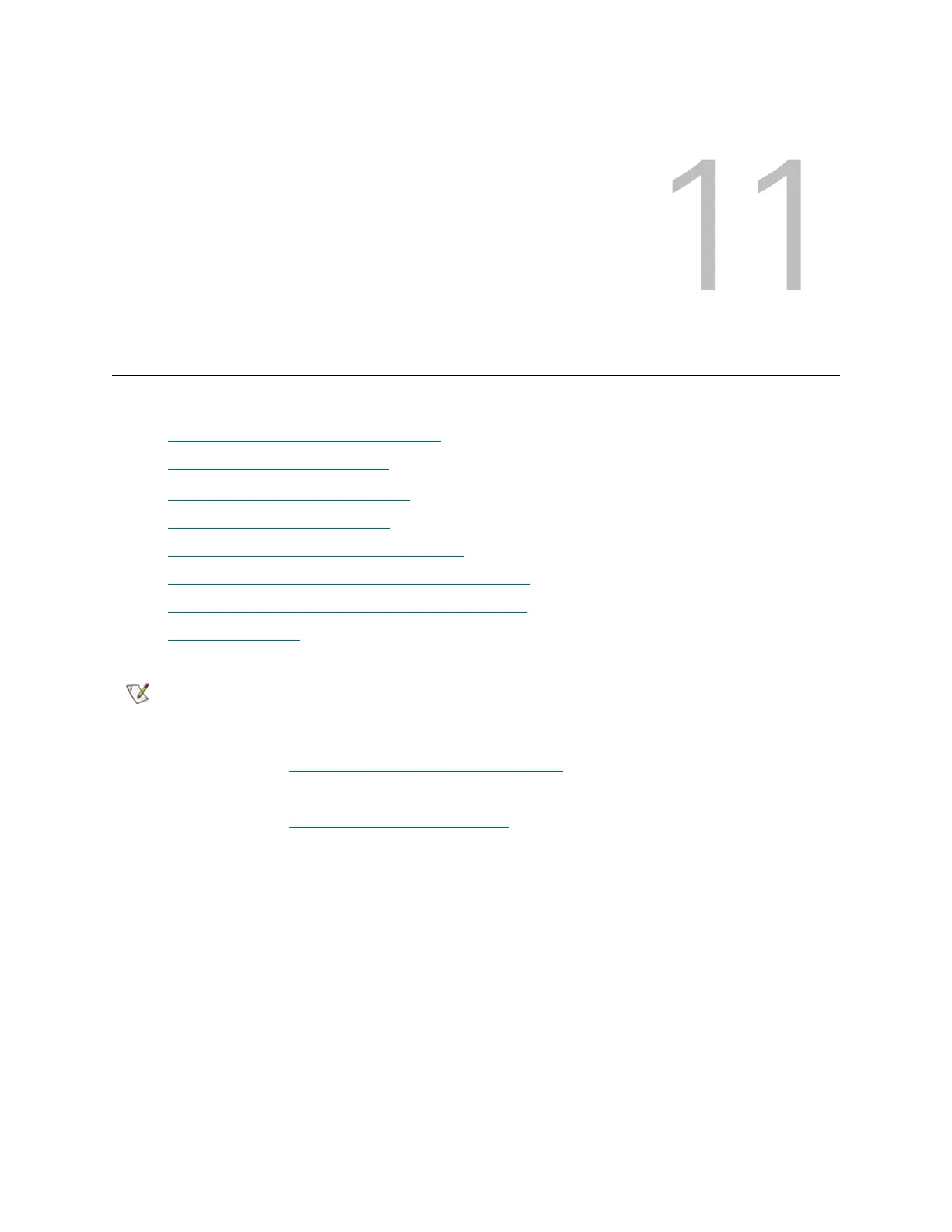Scalar i2000 Installation Guide 231
Adding Optional Hardware
This chapter describes how to add optional hardware to an existing library. The instructions include:
• Adding Drives to an Existing Installation
on page 233
• Adding a Power Supply Chassis
on page 240
• Adding a Redundant Power Supply
on page 244
• Adding an I/O Management Unit
on page 247
• Adding Blades to the I/O Management Unit
on page 257
• A
dding a 24-Slot I/E Station to an Expansion Module on page 269
• Adding a 72-slot I/E Station to an Expansion Module
on page 281
• Adding Aisle Lights
on page 297
The instructions in this chapter assume that you are adding optional hardware
to an existing library.
If you are installing a new library, use the instructions in:
• Installing a Stand-Alone Control Module
on page 19
-OR-
• Installing a Multi-Module Library
on page 27
