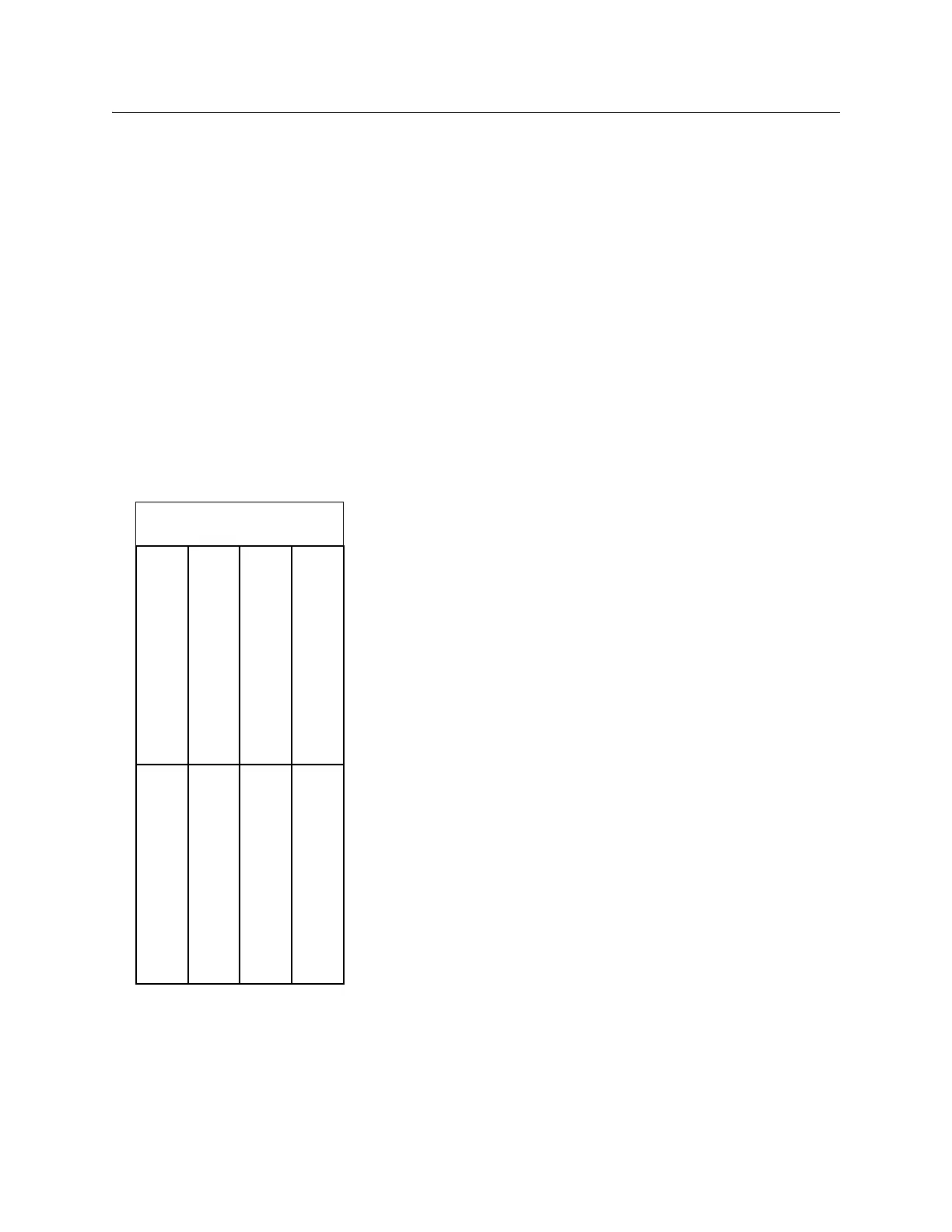108 Installing Drives and Blades
Installing Blades in the I/O Management Unit
This subsection provides step-by-step instructions for installing a control management blade (CMB), Fibre
Channel (FC) I/O blades, and Ethernet Expansion blades into the I/O management unit.
• Each FC I/O blade supports 4 tape drives.
• There are two different FC I/O blade types: 6404 that auto-negotiates up to 2 Gbps and 7404 that
auto-negotiates up to 4 Gbps. Each FC I/O blade has an embedded controller that provides
connectivity and features that enhance the performance and reliability of tape operations. Each
blade provides two host communication ports and four connection ports to drives.
• Each Ethernet expansion blade supports 6 LTO-5 tape drives.
If there are FC I/O blades or Ethernet Expansion blades in the I/O management unit of an expansion
module, a CMB must also be present.
Required tool: ESD strap
1 Open the service door of the control module or expansion module.
2 Attach the ESD strap to your wrist and to an unpainted surface inside the door.
3 Determine the designation for the blade based on the locations shown below.
bay 1 (not used)
bay 3 (first FC I/O blade)
bay 5 (third FC I/O blade)
bay 4 (second FC I/O blade)
bay 6 (not used)
bay 8 (second Ethernet
cooling assembly
bay 7 (first Ethernet
bay 2 (CMB)
expansion blade ) expansion blade)
