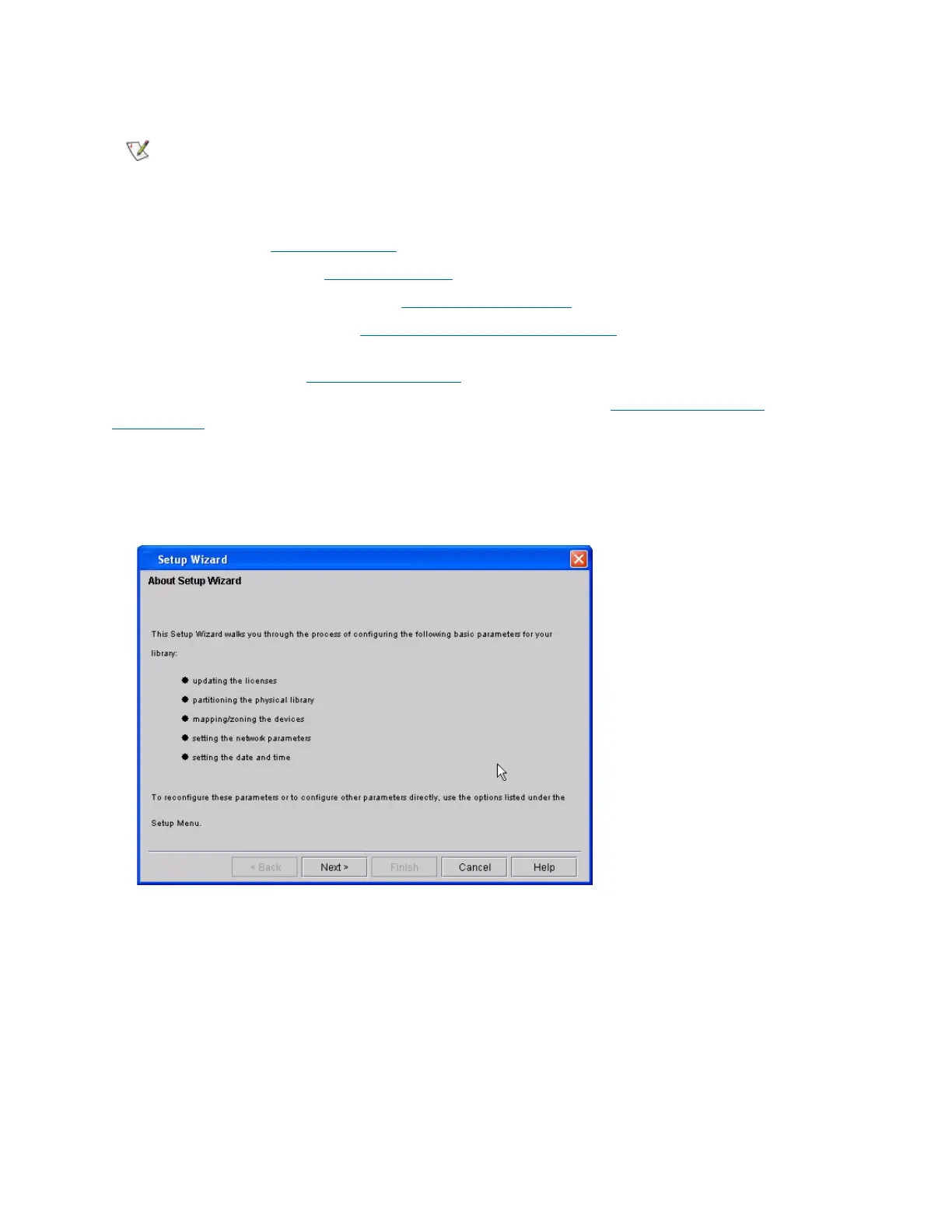158 Configuring the Library
Running the Setup Wizard
Use the Setup Wizard to enable or modify:
• Licenses (See Enabling Licenses
on page 164 for more information.)
• Library partitions (See C
reating Partitions on page 182 for more information.)
• Device mapping and zoning (See Configuring Host Access
on page 204 for more information.)
• Network configuration (See Setting Up the Network Configuration
on page 165 for more
information.)
• Date and time (See Setting Date and Time
on page 169 for more information.)
For additional information on any of the steps, see the information in the Performing Advanced
Configuration on page 163.
Follow this procedure to run the Setup Wizard:
1 Click Setup→ Setup Wizard.
The Setup Wizard dialog box appears.
2 In the Setup Wizard dialog box, click Next to continue.
You must first run the Setup Wizard or manually configure the library network
configuration in order to manage your library remotely.
