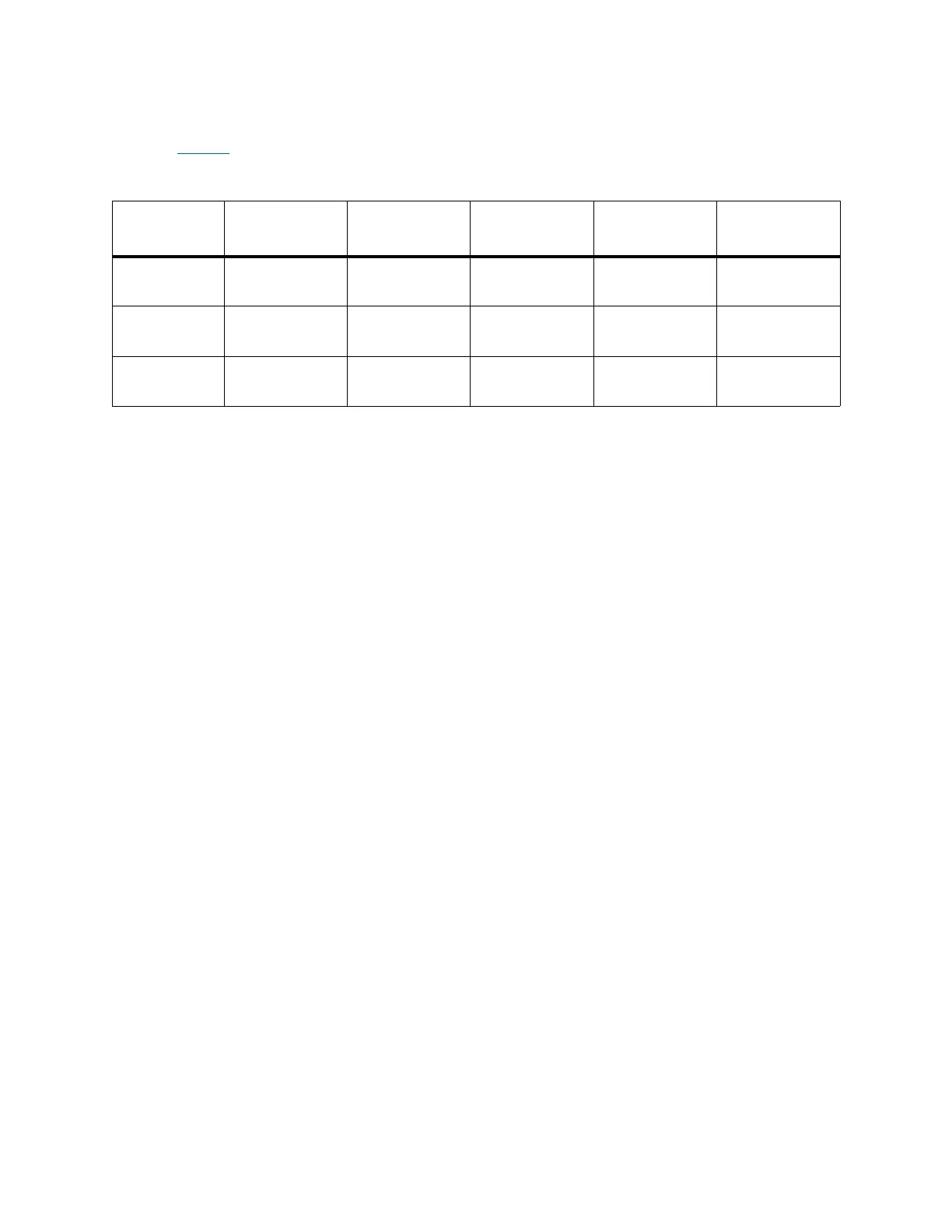100 Installing Drives and Blades
DLT Drives
Five generations of DLT cartridges are supported in the library, but the drives are not fully compatible as
shown in Table 4
.
The SDLT-600 tape drives support reading and writing to SDLT II cartridges. They also have a backward-
read compatibility (BRC) mode. When in this mode, the SDLT-600 is capable of reading SDLT-220 and
SDLT-320 tape formats in a SDLT I data cartridge, as well as the SDLT-VS160 tape format in the DLT tape
VS1 data cartridge. The SDLT-600 tape drive will eject a data cartridge written in DLT formats other than
DLT-VS160. All DLT cartridges are the same size, which means they will use the same magazines in the
library.
SDLT-320 SCSI tape drives are supported in the library. They can be directly connected to a host.
Table 4 DLT Drive and Cartridge Compatibility
SDLT-600
Cartridges
SDLT-320
Cartridges
SDLT-220
Cartridges
SDLT-VS 160
Cartridges
DLT-S4
Cartridges
DLT-S4
Drives
Reads Reads Reads Not compatible Reads/Writes
SDLT-600
Drives
Reads/Writes Reads Reads Reads Not compatible
SDLT-320
Drives
Not compatible Reads/Writes Reads/Writes Not compatible Not compatible
