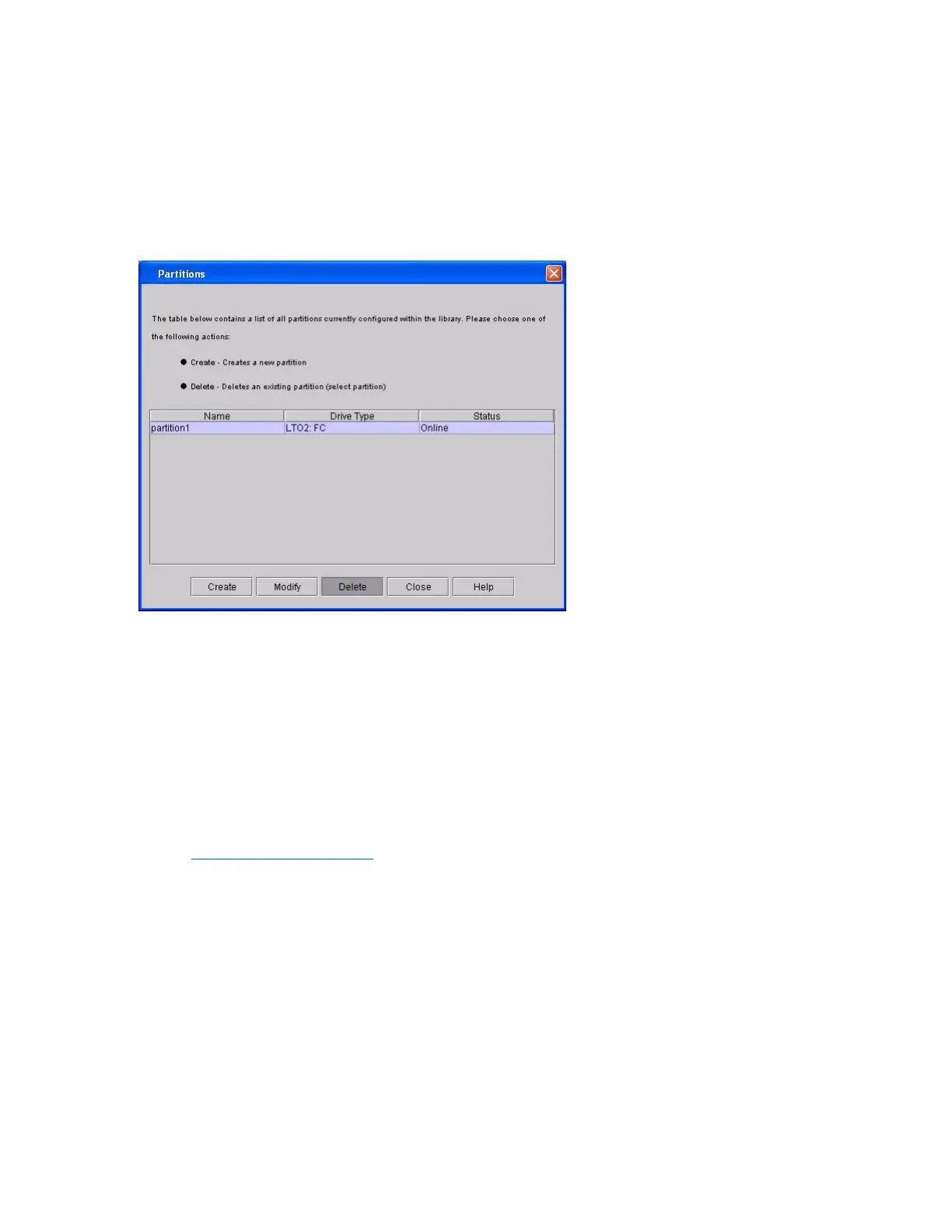Scalar i6000 Installation Guide 157
Deleting the Default Partition
The library creates an initial partition on the initial start-up. If you need more than one partition in the library,
this partition must be deleted before you can use the Setup Wizard to automatically create one or more
new partitions.
1 Click Setup→ Partitions→ Configure.
The Partitions dialog box appears.
2 Select partition1, the default partition.
3 Click Delete.
a. If the partition is online, you will be asked whether or not it can be taken offline.You must answer
Yes to continue the deletion process. If you answer Yes, the partition is taken offline.
b. Click Delete.
The selected partition has been deleted.
4 Click Close.
Proceed to Running the Setup Wizard
on page 158.
