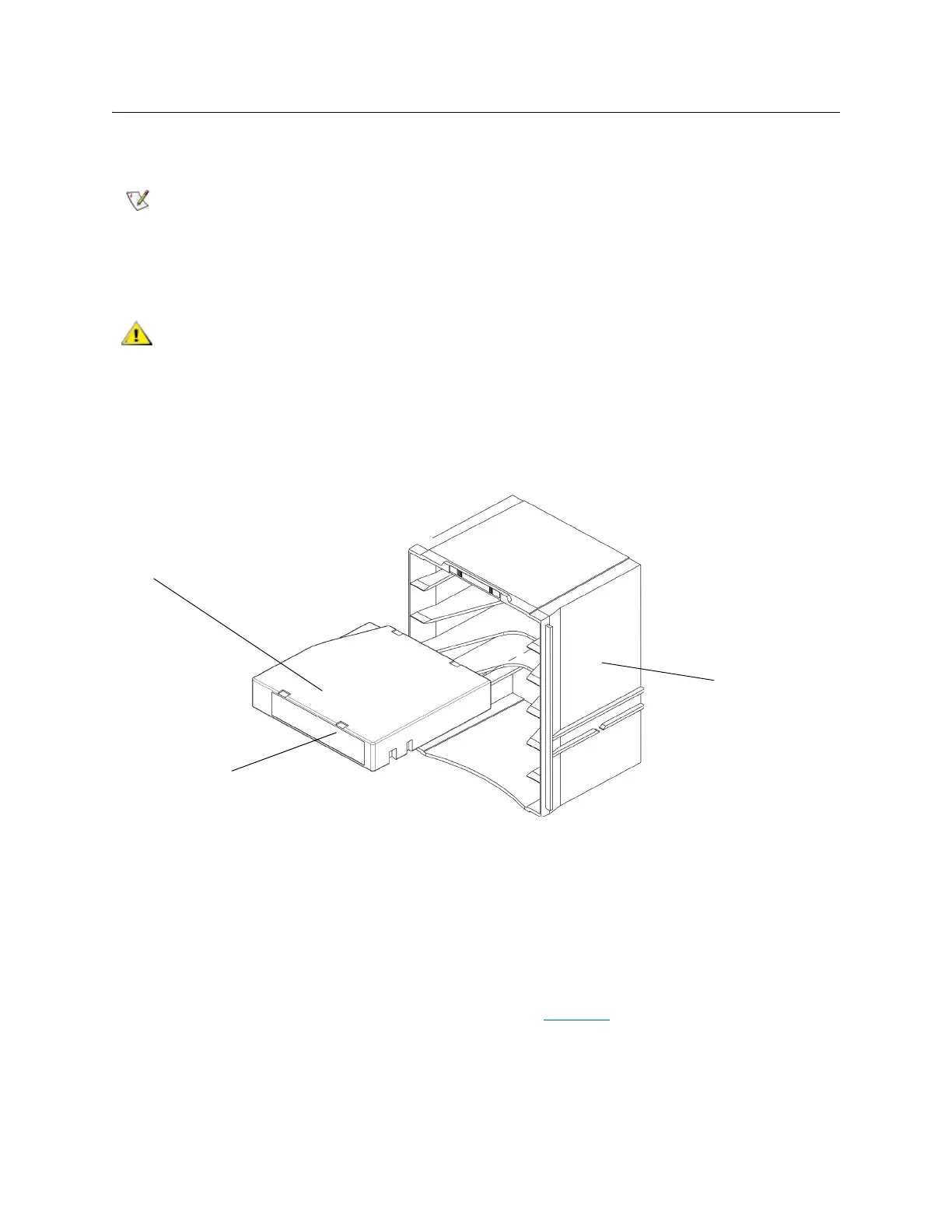142 Installing Cartridges
Manually Bulk Loading Cartridges
This section provides instructions for bulk loading cartridges into the library.
Figure 22 Cartridge Insertion Into Magazine
Bulk loading of cartridges must be done with caution. When bulk loading cartridges make certain:
• All cartridges have a valid barcode label.
• The barcode side is facing out of the slot.
• The cartridge is completely seated in the slot. The accessor assembly motion can be impeded if the
cartridge is not completely seated within the slot.
• The media is not inserted in the slot upside down (see Figure 22
).
• The media is not dropped while loading it into the library.
To ensure the proper operation of tape cartridges, pickers, and drives, make
sure your hands are dirt- and grease-free before handling tape cartridges.
Clean the sides of all tape cartridges with a clean, dry paper towel or cloth
before installing them in the library.
Do not bulk load cartridges into a library that will have more than one
partition because there is a risk the cartridges will not be accessible
by a specific partition.
Also, it is possible to insert cartridges into unlicensed slots when
they are installed manually.
top of cartridge
front of cartridge
magazine
