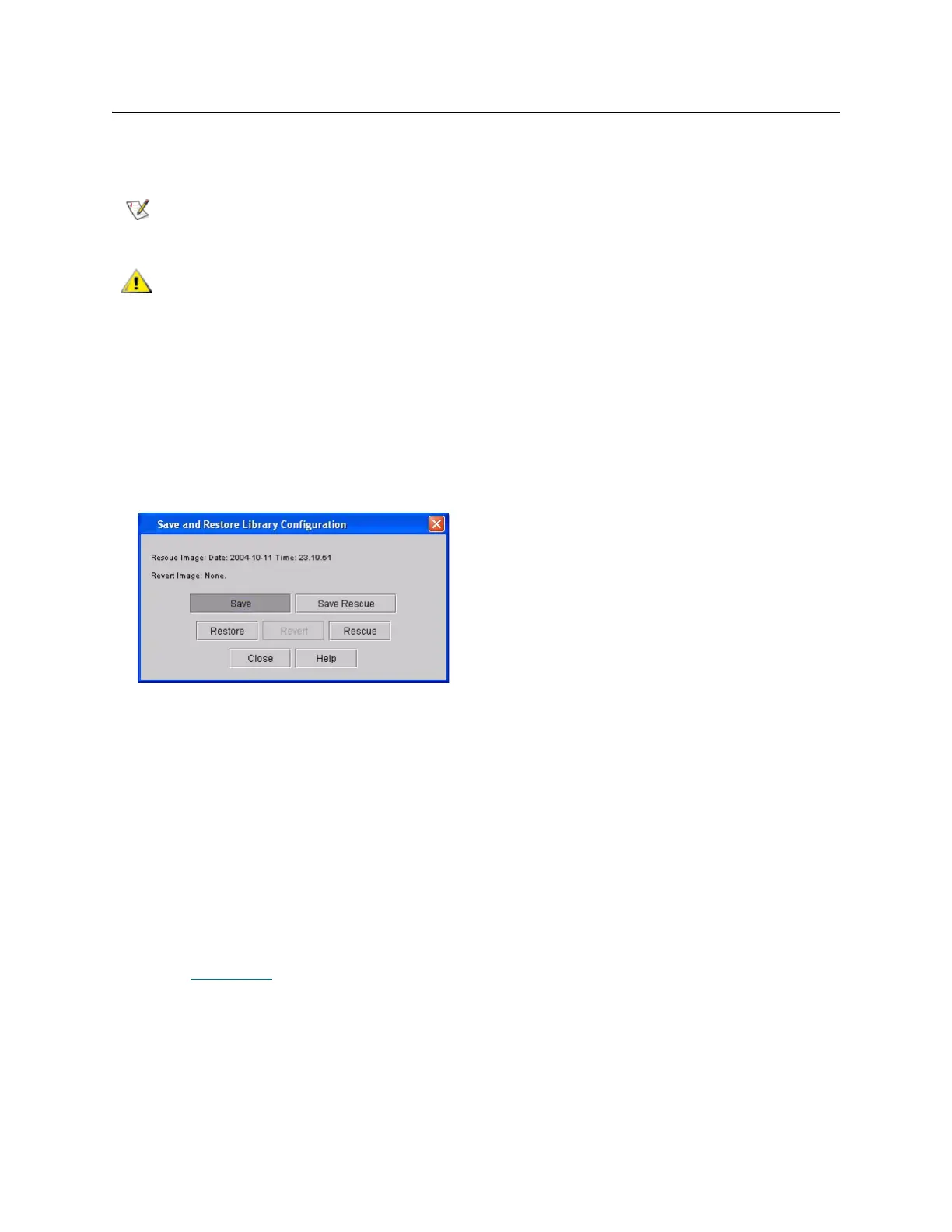228 Configuring the Library
Saving the Library Configuration
Save a copy of the library configuration as a local rescue image and to a remote location as a restore image.
See the Scalar i6000 User’s Guide for more details on library configuration saving.
1 Log on as an admin or service user on the remote client.
2 If you are not already working from the physical library, select the physical library from the View menu.
3 Click Tools→ Save/Restore.
The Save and Restore Library Configuration dialog box appears.
4 Click Save.
5 From the File Chooser dialog box, specify where to save the restore image on the remote file system.
You need only to specify the path since the management control blade determines the image file name.
6 Click Open when you are ready to proceed.
7 Click Yes, when you are prompted whether you want to generate a rescue image at the same time the
remote image is saved. You are asked because no rescue image currently exists.
If the save operation is successful, a message dialog box appears indicating the name of the image file that
was saved to the remote file system. The time stamp of the local rescue image will also appear on the Save
and Restore Library Configuration dialog box.
If the save operation is not successful, a message dialog appears describing the error.
Proceed to Logging Off
on page 229.
The Save/Restore command is not available from the library’s touch screen.
As a result of restore, rescue, or revert operations, the library shuts down.
You must have physical access to the library to bring the library back up. If
you are performing a restore, rescue, or revert operation using remote
access, the library will remain shut down until the library is directly powered
back on.
