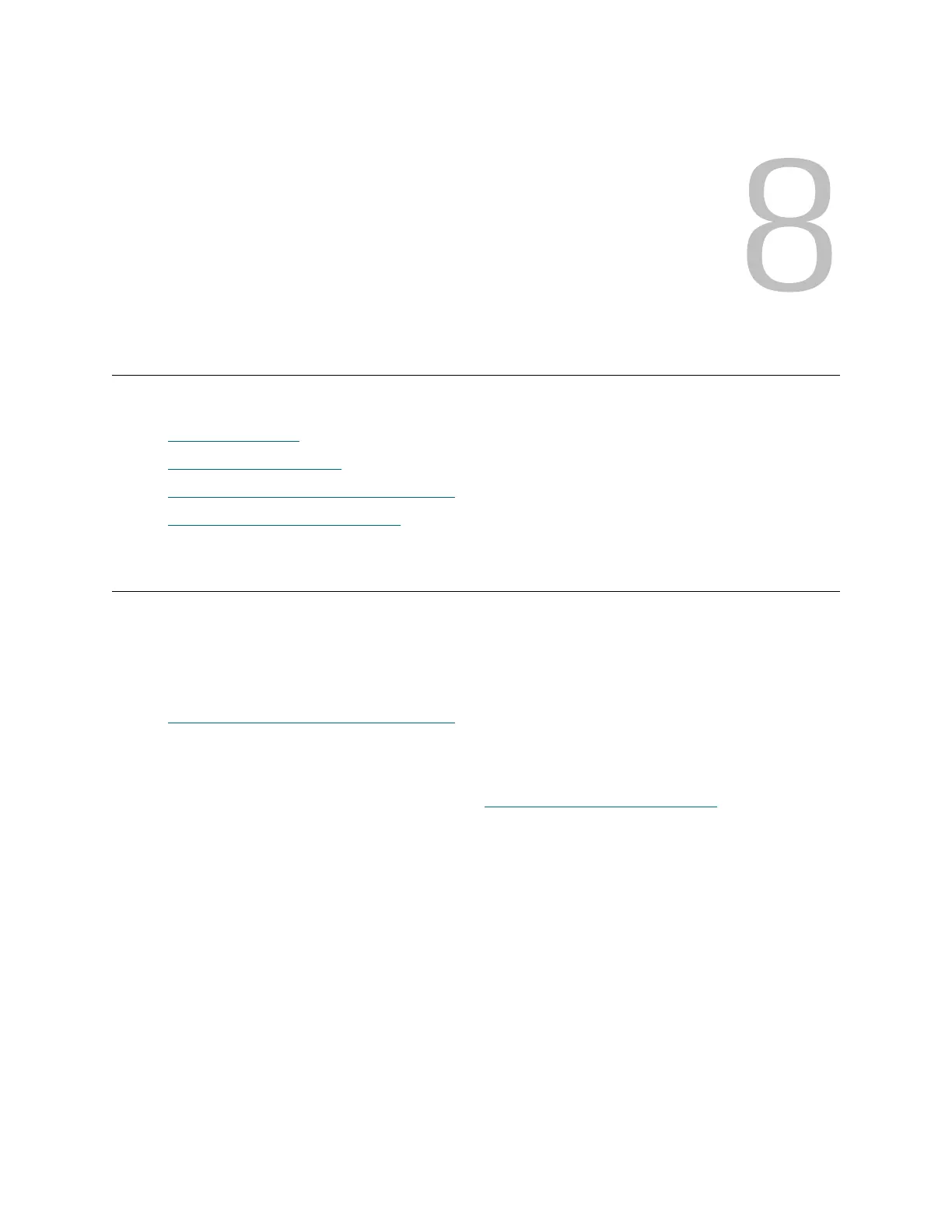Scalar i6000 Installation Guide 131
Installing Cartridges
This chapter gives instructions for loading cartridges into the library. The information provided includes:
• Loading Cartridges
on page 131
• Installing
Barcode Labels on page 137
• Importing Cartridges Using the I/E Station
on page 139
• Manually Bulk Loading Cartridges
on page 142
Loading Cartridges
Loading cartridges into a large library configuration can be time consuming.
Cartridges can be loaded two ways:
• Import: If the library will have more than one partition, insert cartridges in the I/E station and use
the Library Management Console (LMC) to import the cartridges. For more information, see
Importing Cartridges Using the I/E Station
on page 139.
• Bulk Load: If the library will only have one partition, open the access door and manually insert
cartridges in the magazines that are licensed for access by the customer. If you cannot locate the
license keys shipped with the library, you can obtain them by contacting Quantum Technical
Assistance Center. For more information, see Manually Bulk Loading Cartridges
on page 142.
