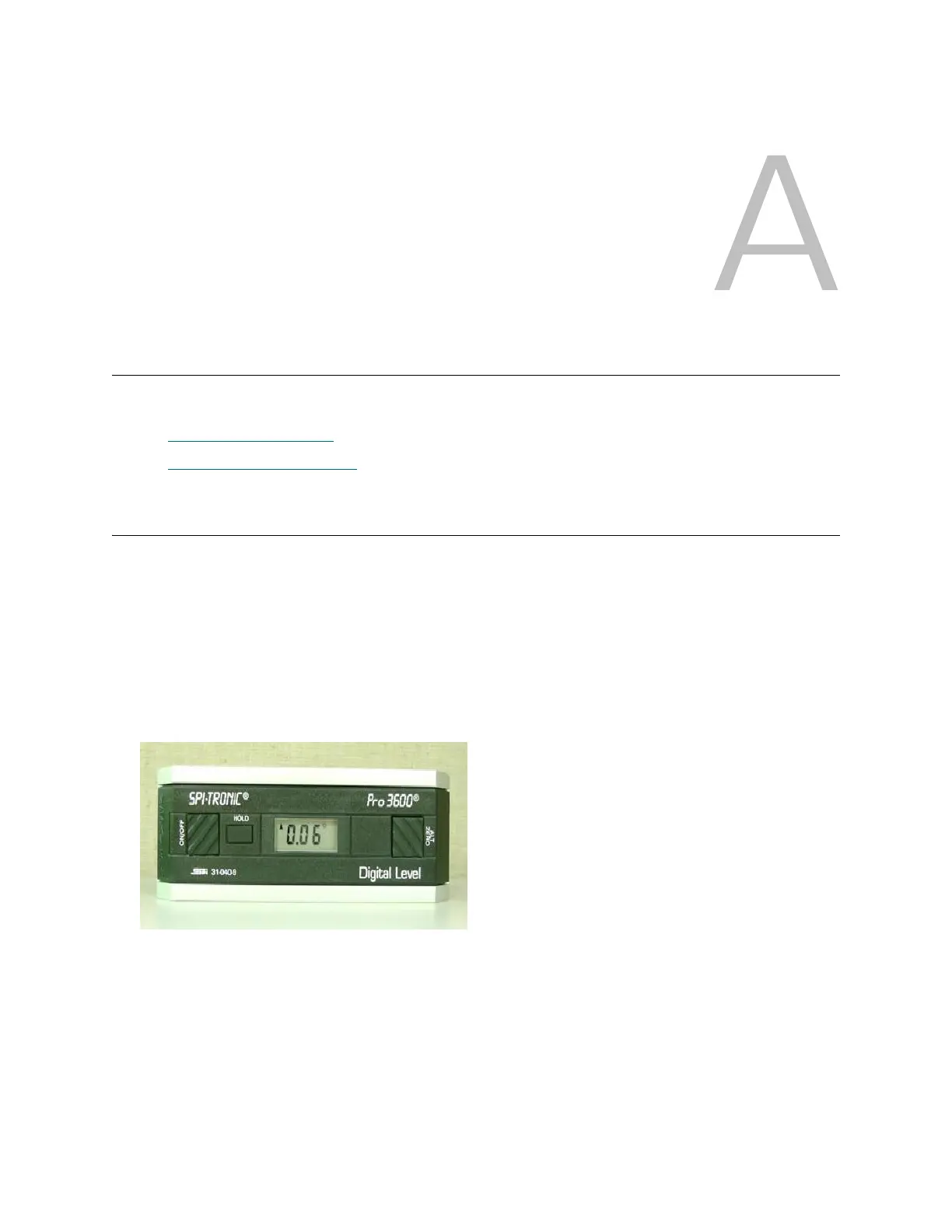Scalar i6000 Installation Guide 337
Testing and Calibrating the Digital Level
This appendix provides step-by-step instructions for performing the following:
• Testing the Digital Level
on page 337
• Calibrating the Digital Level
on page 339
Testing the Digital Level
Perform this test before each use of the Pro 3600 digital level and any time the digital level has been
dropped or is being used in an environment that varies ±9
°F from the environment in which it was last
calibrated. If the digital level fails the accuracy test you must recalibrate the level before use.
Follow this procedure to test the digital level:
1 Turn on the level by pushing the ON/OFF button. Position the level with the display facing you and the
text on the face of the level right-side up. Ensure that the level is on a clean, flat, and horizontal surface.
This surface does not have to be exactly level. Wait 10 seconds for the level to completely settle and
take note of the angle on the display.
