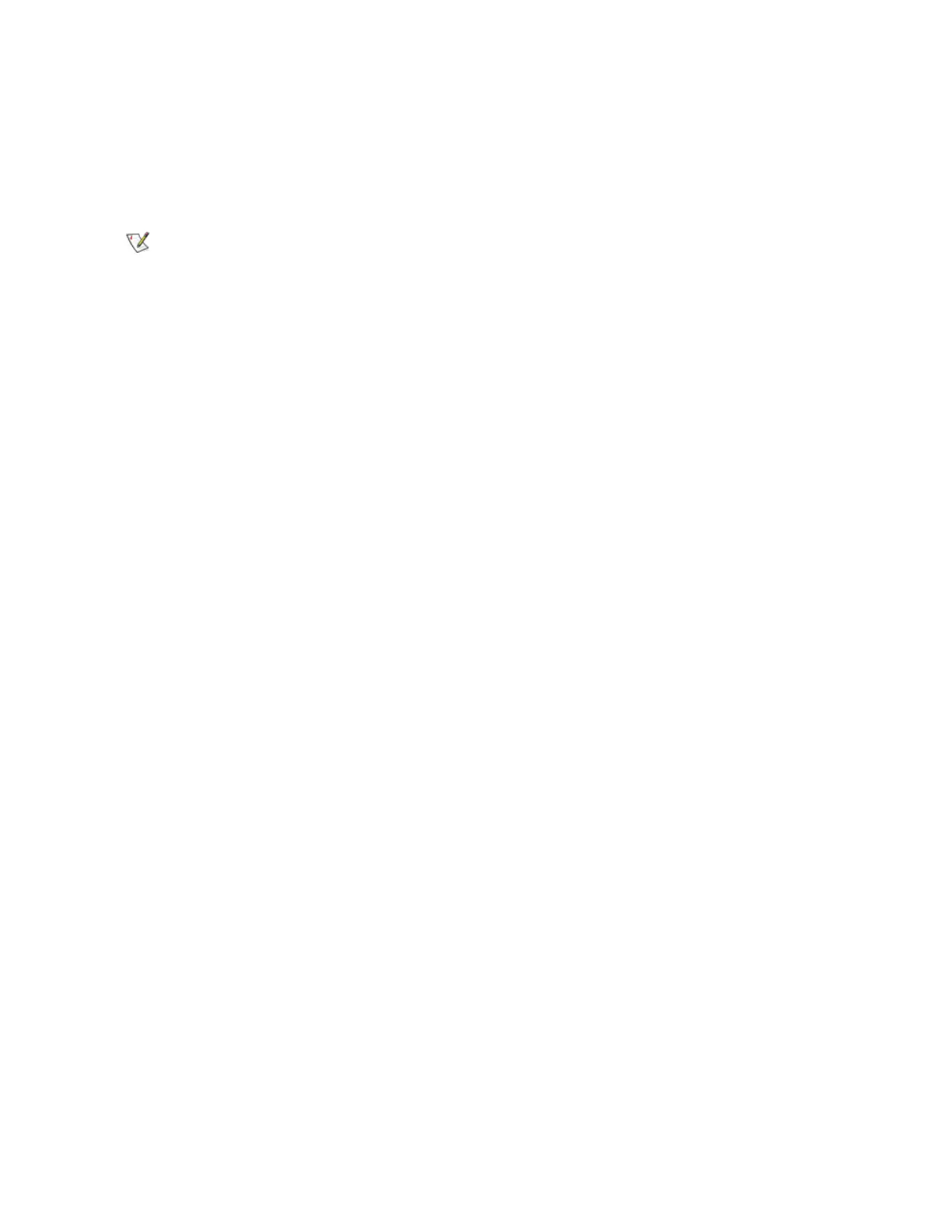336 Installation Testing and Verification
Perform the following steps after verifying configuration and connectivity:
1 Store both library door keys for each module in a safe location. There is the key that opens the access
and service doors (FRU ID 401) and the key that opens only the service door (FRU ID 402). The key
that opens the access door should be given to the system administrator to load the storage racks with
cartridges. The key that opens the service door should be given to the operator to reconfigure the
library.
2 Store the library tools, manuals, and miscellaneous items (for example, tools and spare fuse box). Keep
them available for service activity.
The access door key works on the access and service door, the service door
key works only on the service door.
