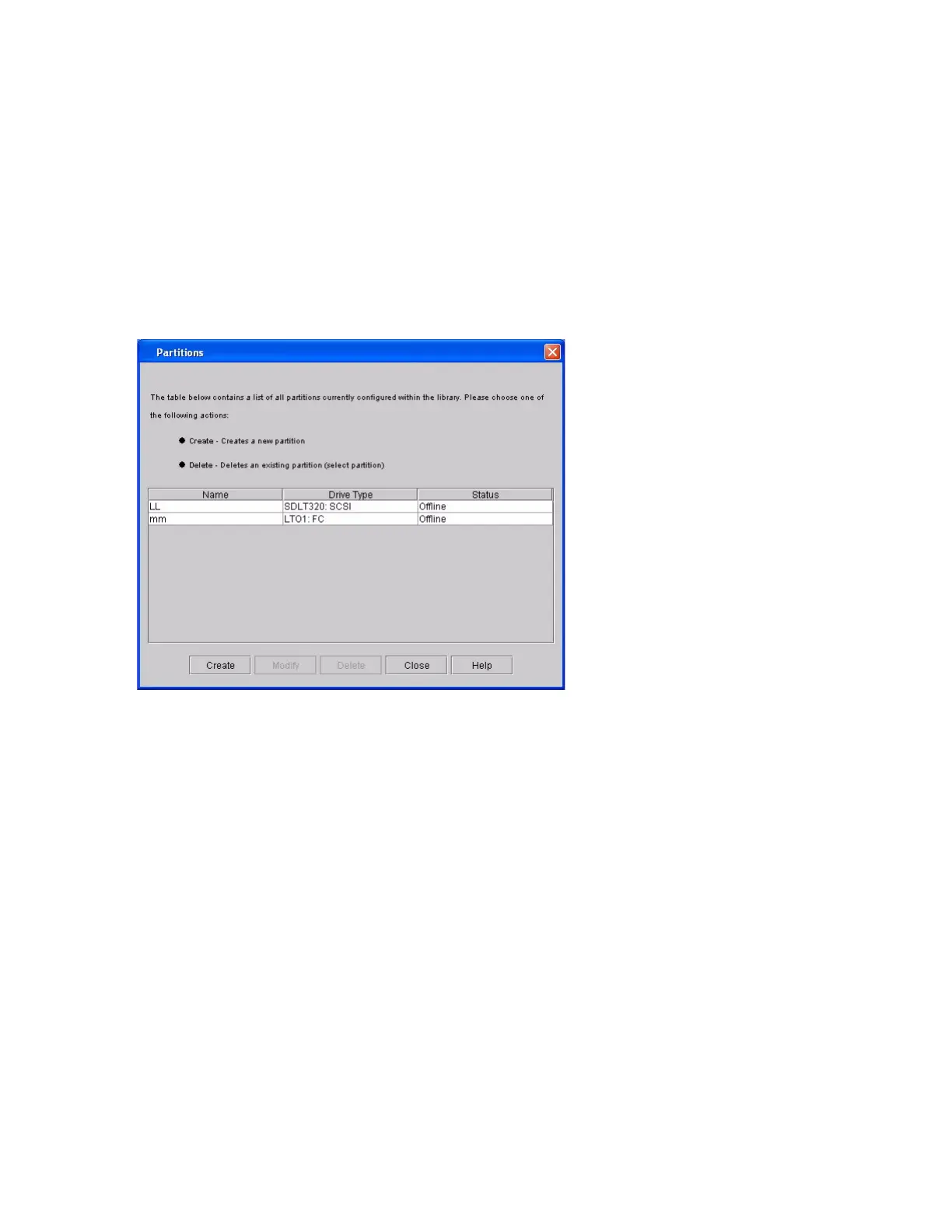184 Configuring the Library
Creating Partitions Manually
Use manual mode to allocate specific drives, storage slots and I/E station magazines when creating a new
partition. Manual mode provides two ways to allocate library resources: simple and expert modes. In simple
mode, you can specify the quantity of each element you want assigned to the partition. The library assigns
the next available elements to the partition. In expert mode, you indicate specifically by location which
drives, storage magazines, I/E station magazines, or (if enabled) extended I/E station magazines to assign
to the partition.
To create a partition with mixed media, you must use expert mode in the Partitions dialog box.
1 Click Setup→ Partitions→ Configure.
The Partitions dialog box appears.
2 Click Create.
If no partitions currently exist, the Partitions – Choose Creation Mode dialog box appears.
