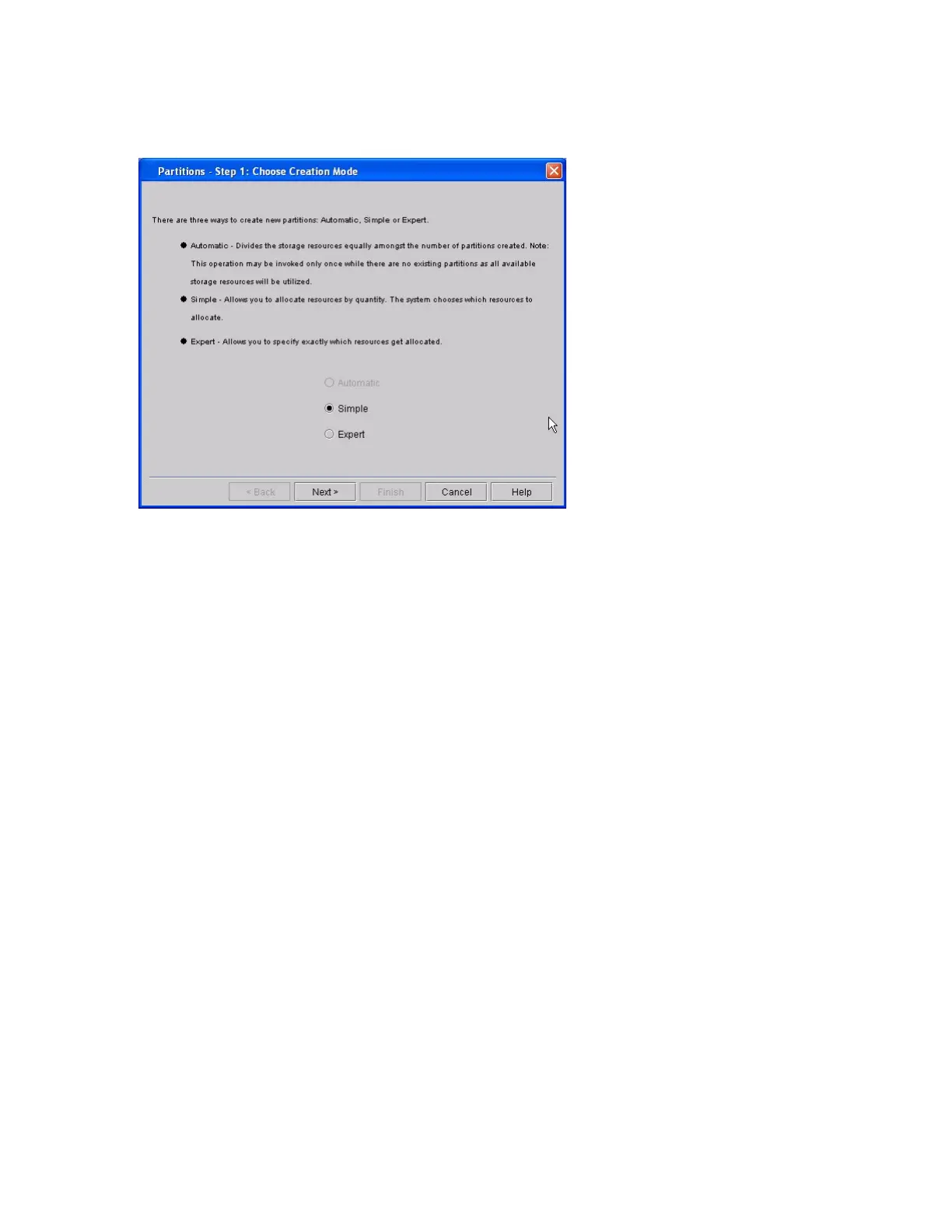Scalar i6000 Installation Guide 183
2 Click Create.
The Partitions – Choose Creation Mode dialog box appears.
3 Select Automatic, and then click Next.
The Partitions – Automatic Creation dialog box appears.
4 In the Partitions column, type the number of partitions you want to create for each media/drive type.
The maximum number of partitions that you can specify is determined by the number of partitions you
are licensed to create and the number of drives available. The library is licensed either for one partition
or for the maximum of 16 partitions.
5 Click Finish.
