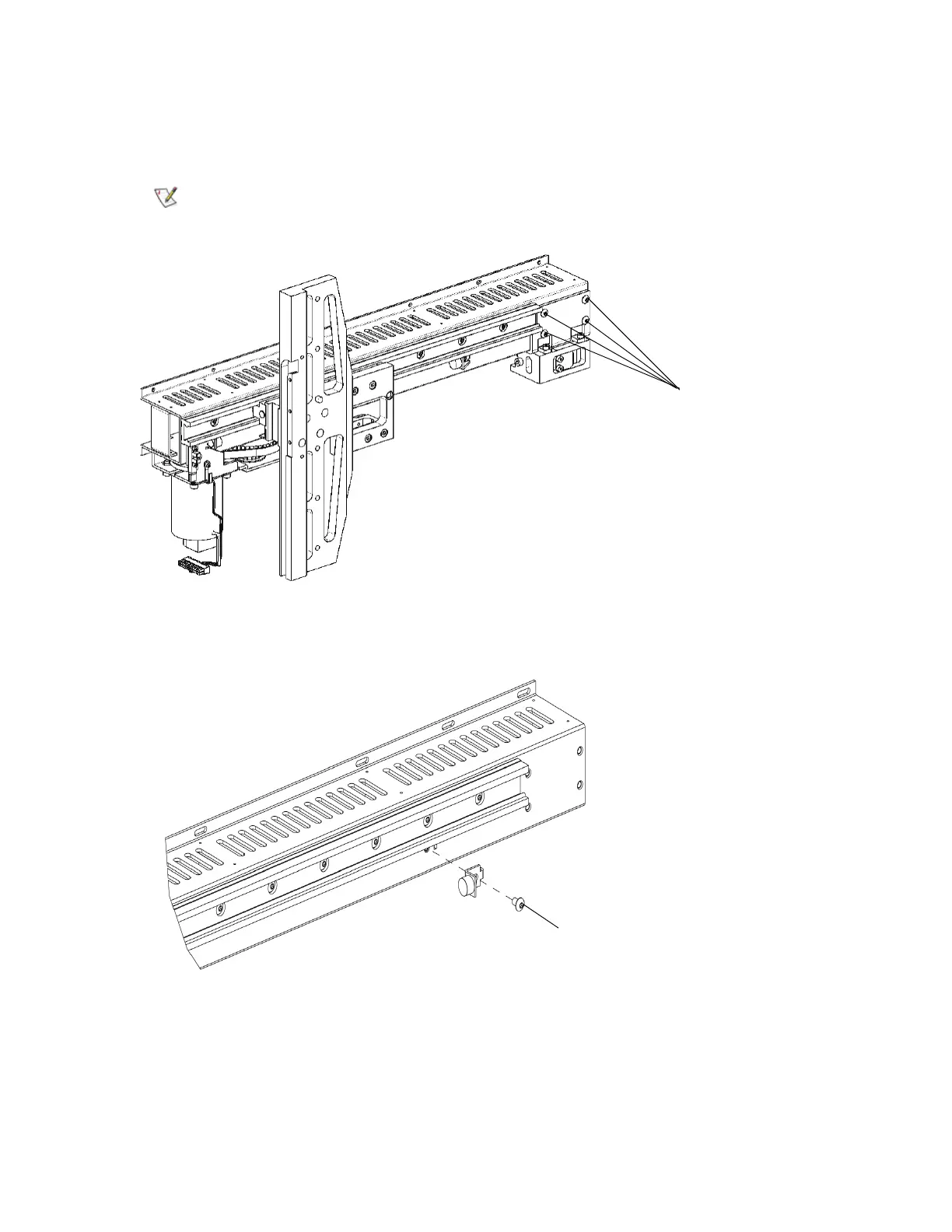80 Installing a Multi-Module Library
Removing the Tensioner Bracket and Hard Stop
1 Use a 3 mm hex wrench to remove the four (4) screws that are attaching the X-axis tensioner bracket
to the X-axis channel in the control module or last expansion module.
2 Use a 3 mm hex wrench to remove the X-axis hard stop.
Do not use ball drivers to remove the hex screws because the screws
could be stripped.
