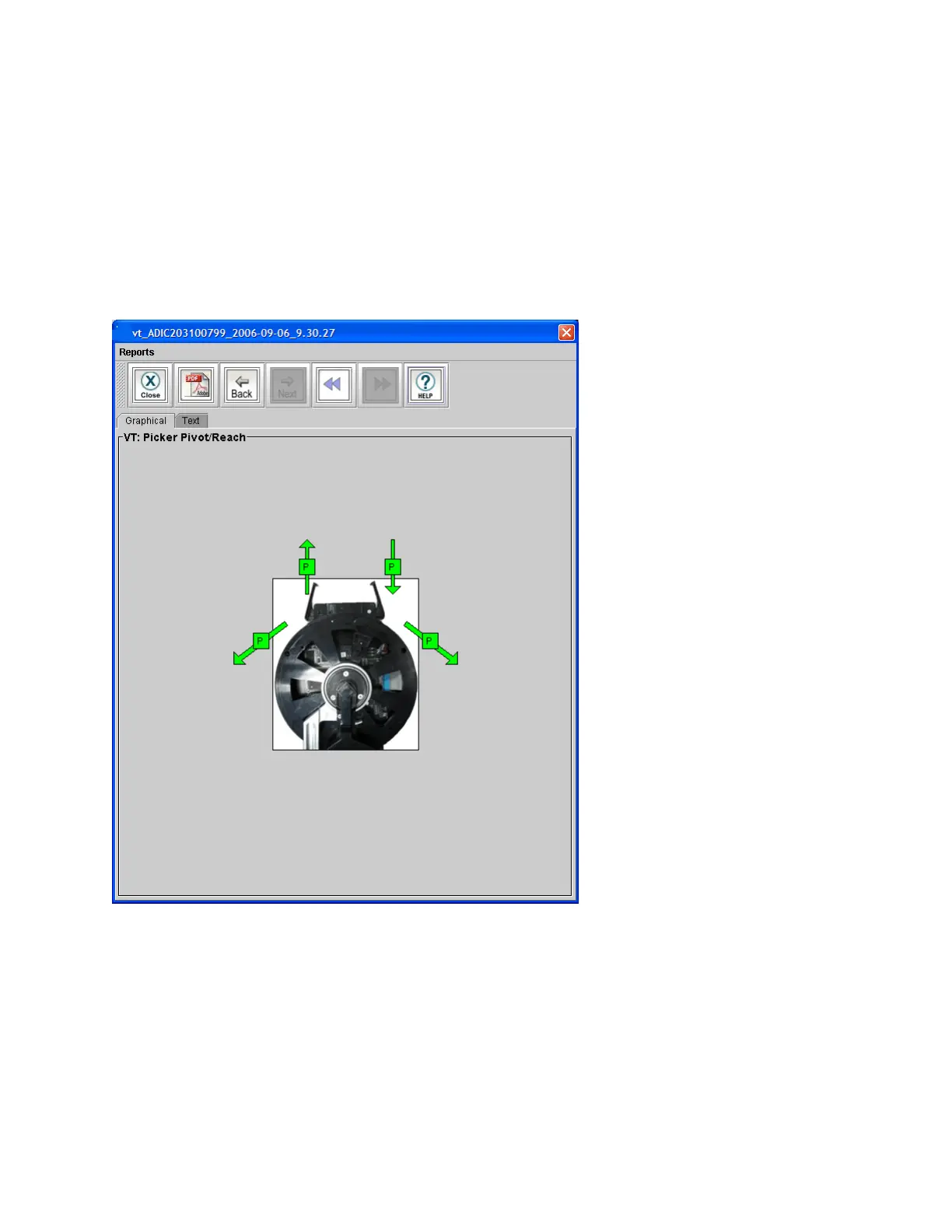322 Installation Testing and Verification
Picker Pivot/Reach
The picker pivot/reach graphical report shows the results for tests of the picker while performing rotation and
reach/retract actions.
• If the graphical report shows one or more marginal or failed results, inspect the picker. It should
rotate easily by hand, and the fingers should spring into a clamped position. Make sure both rotation
axis belts are free of debris. Also make sure that the storage is correctly seated in the I/E station
and that the I/E station and front door are completely shut.
• If the problems persist, you may need to replace the picker assembly.
Figure 34 Picker Pivot/Reach Graphical Report
