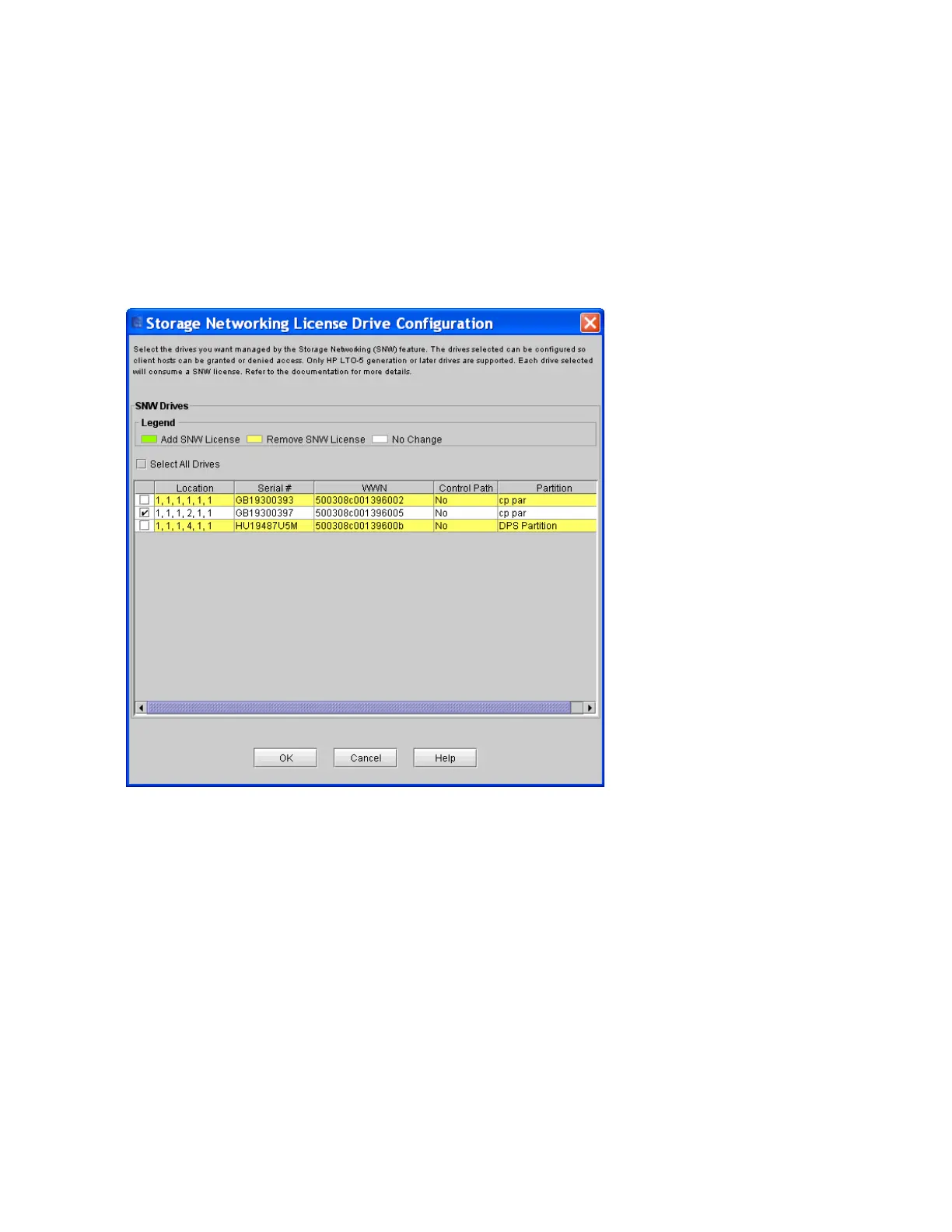Scalar i6000 Installation Guide 217
Selecting a Storage Networking Drive
Use the SNW Drives command to the select the LTO-5 drives that you want managed using the SNW
feature. You can configure your drives to allow or deny access to client hosts. Only LTO-5 generation or
later drives support the SNW functionality.
An SNW license is required for each drive using SNW functionality.
1 If you are not already working from the physical library, select it from the View menu.
2 Click Setup→ Device→ Access→ SNW Drives.
The Storage Networking License Drive Configuration dialog box appears.
3 To select all drives, click the check box next to Select All Drives.
4 To select an individual drive, click the check box in the left column for the appropriate row.
5 Click OK.
