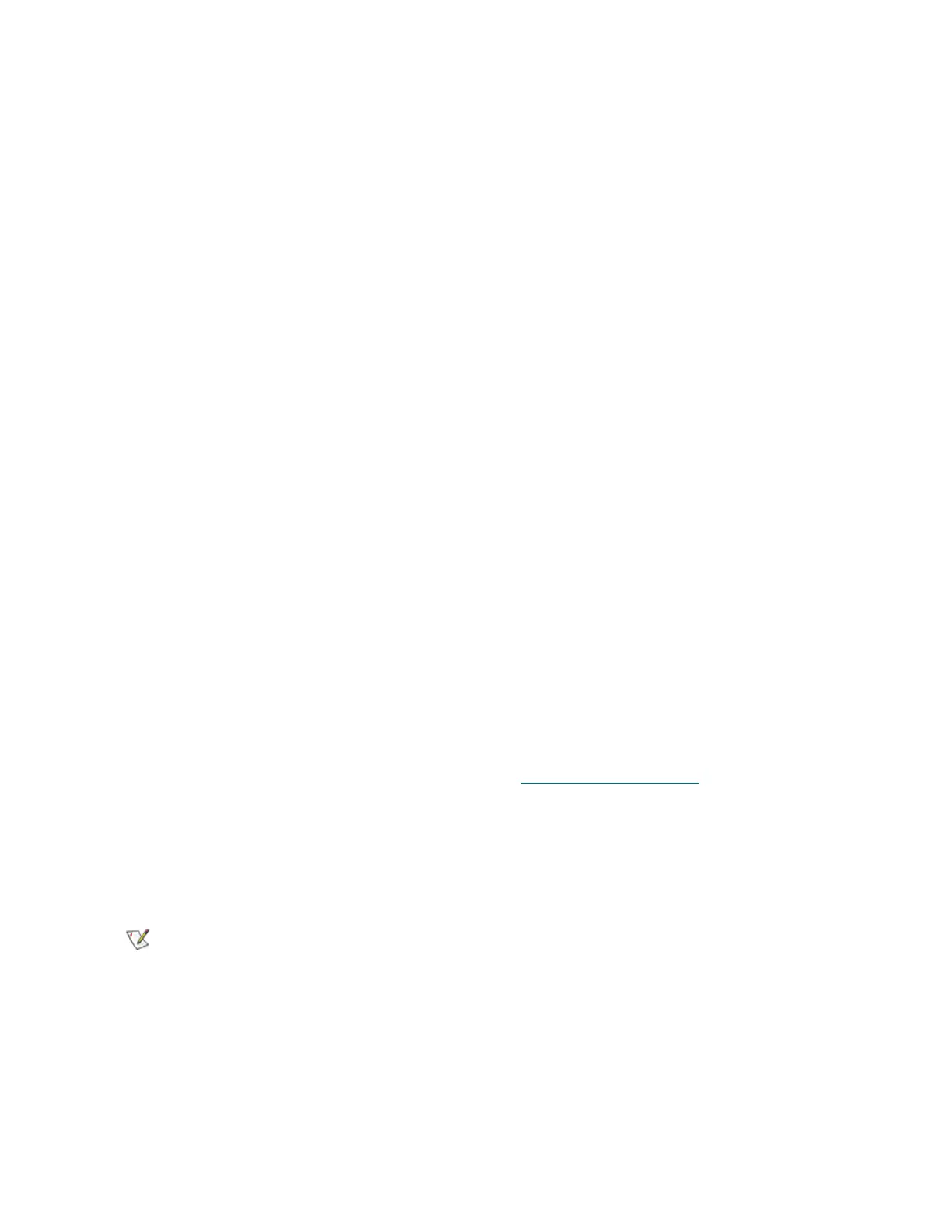Scalar i6000 Installation Guide 225
Exporting Cleaning Media
Cleaning media can be used a limited number of times. If a piece of media is expired, export it and remove
it from the library
1 Make sure that you are viewing the physical library. From the View menu, click the name of the physical
library.
2 On the menu bar, click Setup→ Drive Cleaning.
The Drive Cleaning Configuration dialog box appears. If the library has more than one frame, click
the arrow buttons to display the next or previous frame.
To determine if a piece of cleaning media has been used the maximum number of times, click the media
to select it, and then check the Mount Count value under Information.
3 Click the cleaning media in a cleaning magazine to select it, and then do one of the following:
• To export only the selected piece of media, click Menu, and then click Export cleaning media
<barcode number>.
• To export all media in the selected magazine, click Menu, and then click Export all cleaning media
in magazine.
The cleaning media is moved to an available I/E station magazine.
4 Click Close to close the Drive Cleaning Configuration dialog box.
Unassigning a Cleaning Magazine
If a magazine is no longer needed for holding cleaning media, first export all cleaning media from the
magazine, and then unassign it.
1 Make sure that you are viewing the physical library. From the View menu, click the name of the physical
library.
2 On the menu bar, click Setup→ Drive Cleaning.
The Drive Cleaning Configuration dialog box appears. If the library has more than one frame, click
the arrow buttons to display the next or previous frame.
3 If the magazine you want to unassign contains cleaning media, export all cleaning media to the I/E
station.
For more information on exporting cleaning media, see Exporting Cleaning Media
on page 225.
4 Click any slot in the cleaning magazine to select it.
5 Click Menu, and then click Unassign magazine for cleaning.
The magazine is no longer assigned for cleaning.
6 Click Close to close the Drive Cleaning Configuration dialog box.
If you try to unassign a cleaning magazine that contains cleaning media, a
message appears asking if you are sure you want to continue. If you click Yes,
any media in the magazine is not accessible until you add the magazine to a
partition or assign it again as a cleaning magazine.
