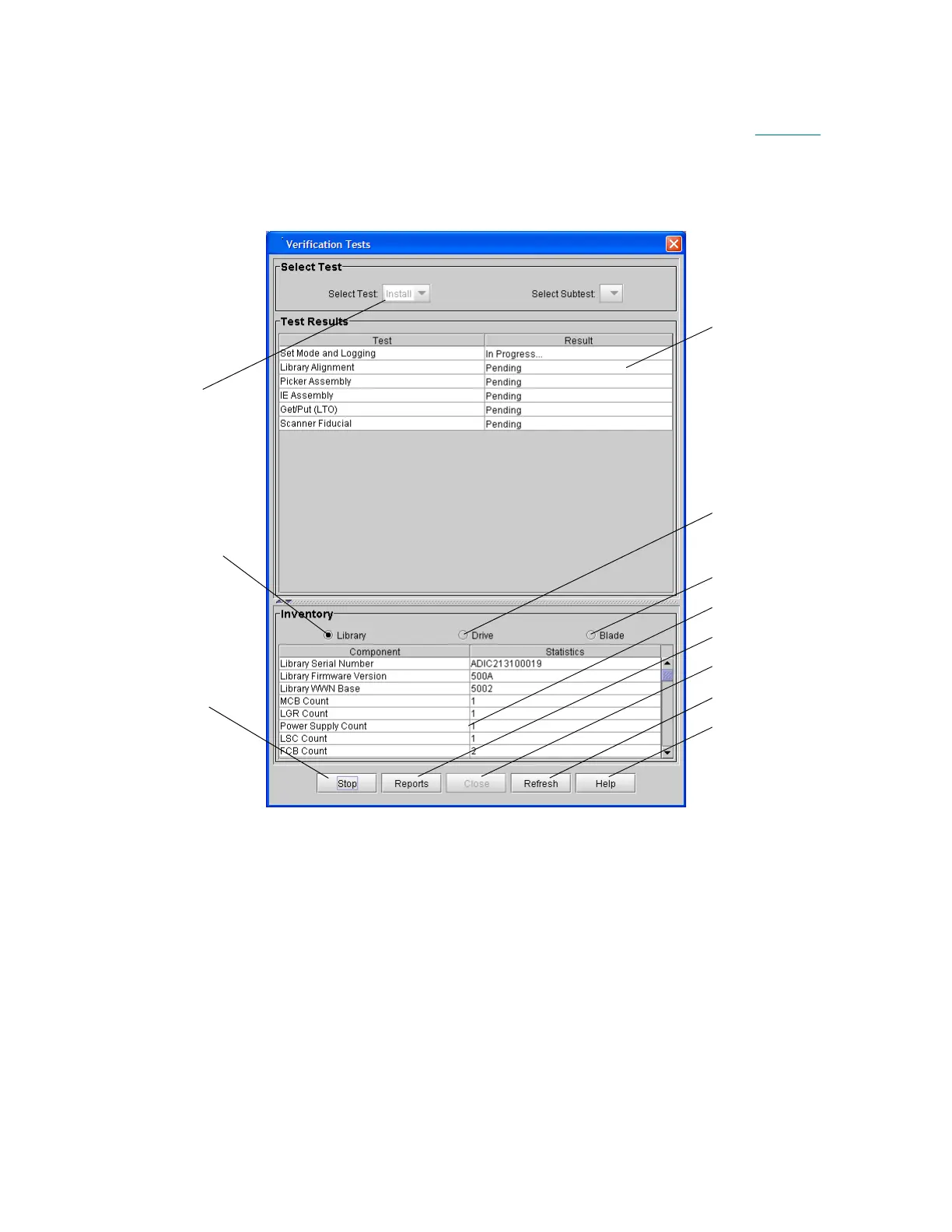310 Installation Testing and Verification
Installation Verification Test Functions
Use the Verification Tests dialog box to run the installation verification test and view results. Figure 25
shows the parts of the Verification Tests dialog box. To display the dialog box, click Tools→ Verification
Tests.
Figure 25 Verification Tests Dialog Box
Library Alignment Test
The library alignment test performs the following tasks:
• Performs accessor X-axis and Y-axis travel test (also calls the FRU accessor assembly test)
• Calibrates library and checks calibration offsets by comparing them to the default values for the
drives and I/E stations
• Checks magazine offsets
• Checks collected offset alignments for magazines, I/E stations, and drive sleds
• Checks joint alignment quality
test results area
selected test
start/stop test
display test logs
close window
view Help window
test report output
library inventory
drive inventory
blade inventory
refresh window
