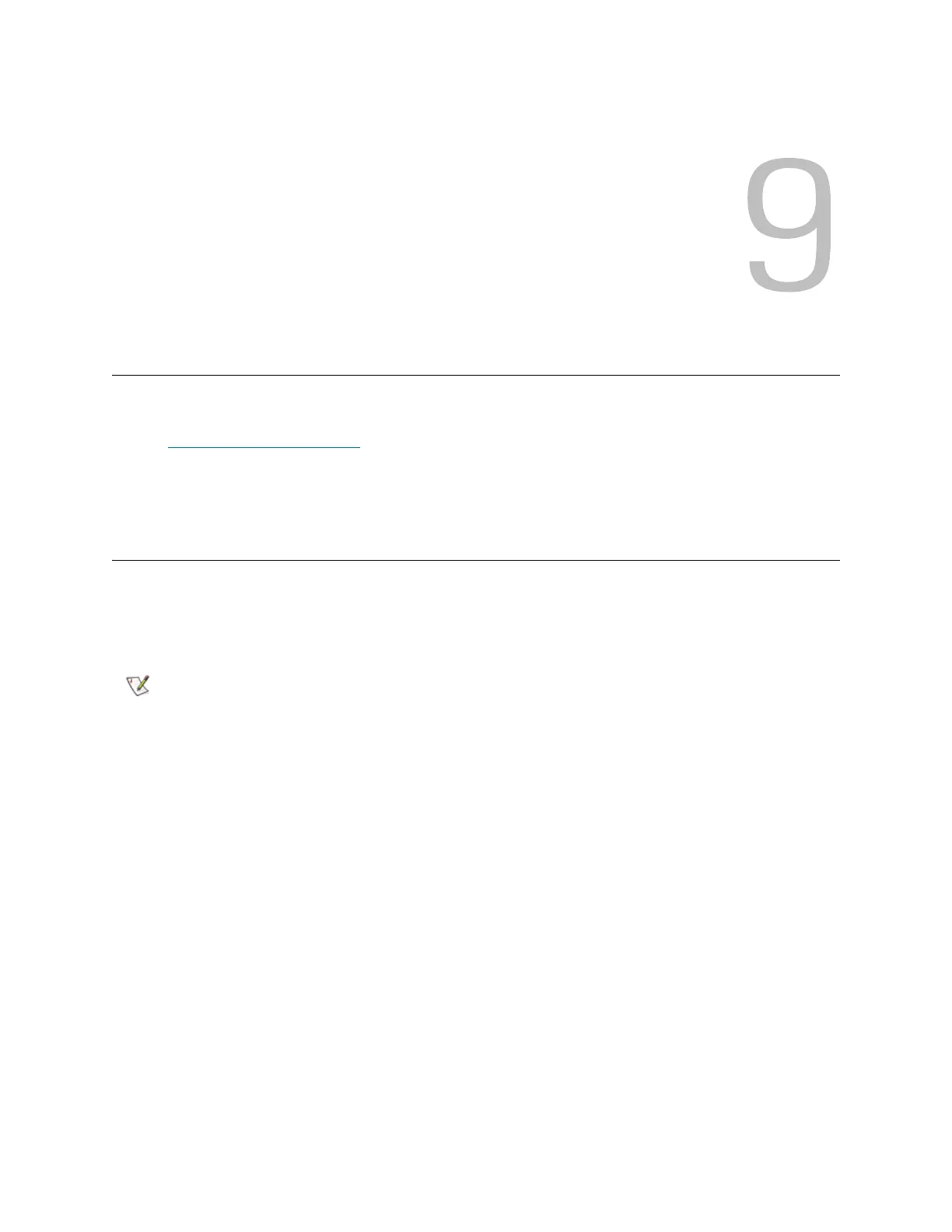Scalar i6000 Installation Guide 145
Setting up Your Library for Access
This chapter contains the compatibility requirements and instructions for setting up a computer for remote
library access. The instructions include:
• C
onfiguring Library Security on page 146
The same Library Management Console (LMC) available from the local library touchscreen is also available
as a Java applet using a Web browser.
Launching the Remote Client
In order to manage your library remotely, point your client to the IP address of the library. Only one
administration user should be logged on and performing library configuration at any one time.
Use one of the following procedures to start the LMC, depending on the operating system being used.
• Only one LMC session should be running on a single host at the same time.
• Only one LMC session should be run against a single library at one time.
