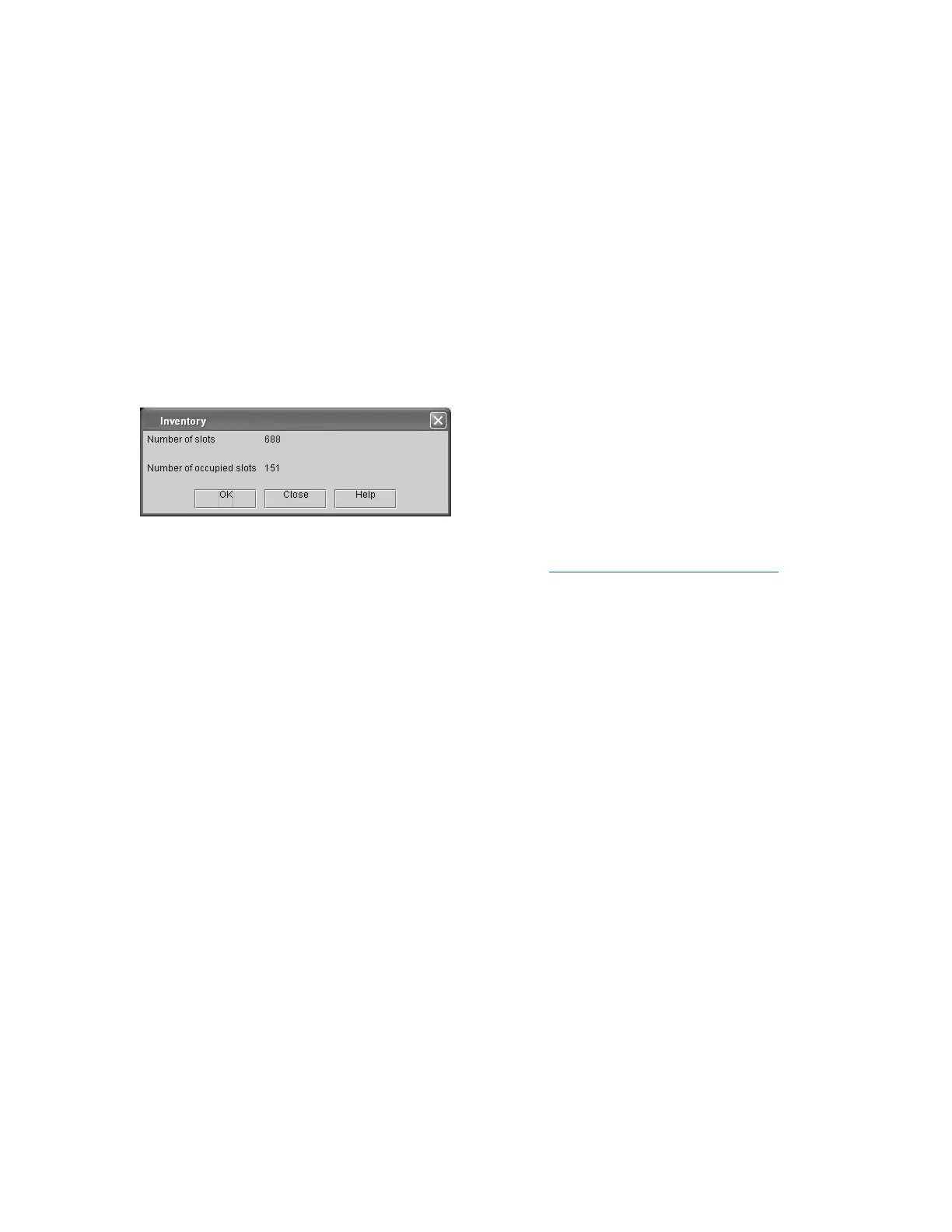Scalar i6000 Installation Guide 143
Follow these instructions to bulk load the magazines.
1 From the LMC, select a partition using the View menu.
You are prompted to take the partition offline.
2 When prompted to take the partition offline, click Yes.
3 Press the Robotics Enabled button.
4 Open the access door of the control module or expansion module.
5 When you have completed your bulk load, make sure all cartridges are inserted completely.
6 Close the access door of the control module or expansion module.
7 Press the Robotics Enabled button.
8 Run the Inventory command by clicking Operations→ Inventory from the LMC.
Click OK to start the inventory. You are prompted when the inventory is complete.
You are now ready to continue installation with the instructions in Setting up Your Library for Access
on page
145.
