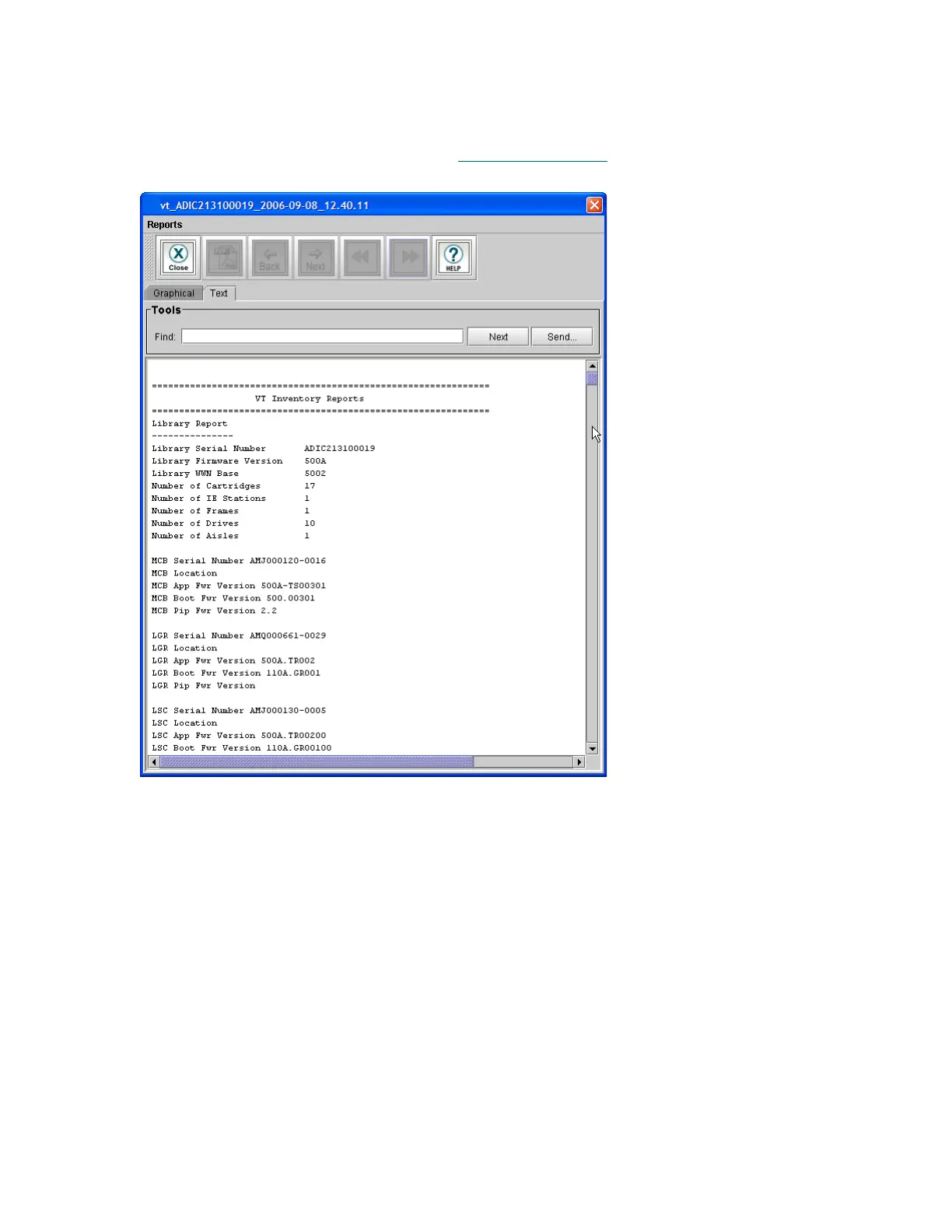Scalar i6000 Installation Guide 331
13 For more detailed test results, click the Text tab to view the test log generated by the LMC.
Review the test log to find marginal or failed test results, and to see troubleshooting information. To
e-mail the test log or save it as a text file, click Send and then specify the output location. For information
about how to interpret and save test logs, see V
erification Test Logs on page 323.
14 To see the results for a previous test, click Reports, and then click a test. The LMC saves the most
recent five test results.
15 When you are done working with the test results, click Close to close the result window.
If you are done performing verification tests, click Close to close the Verification Tests dialog box.
