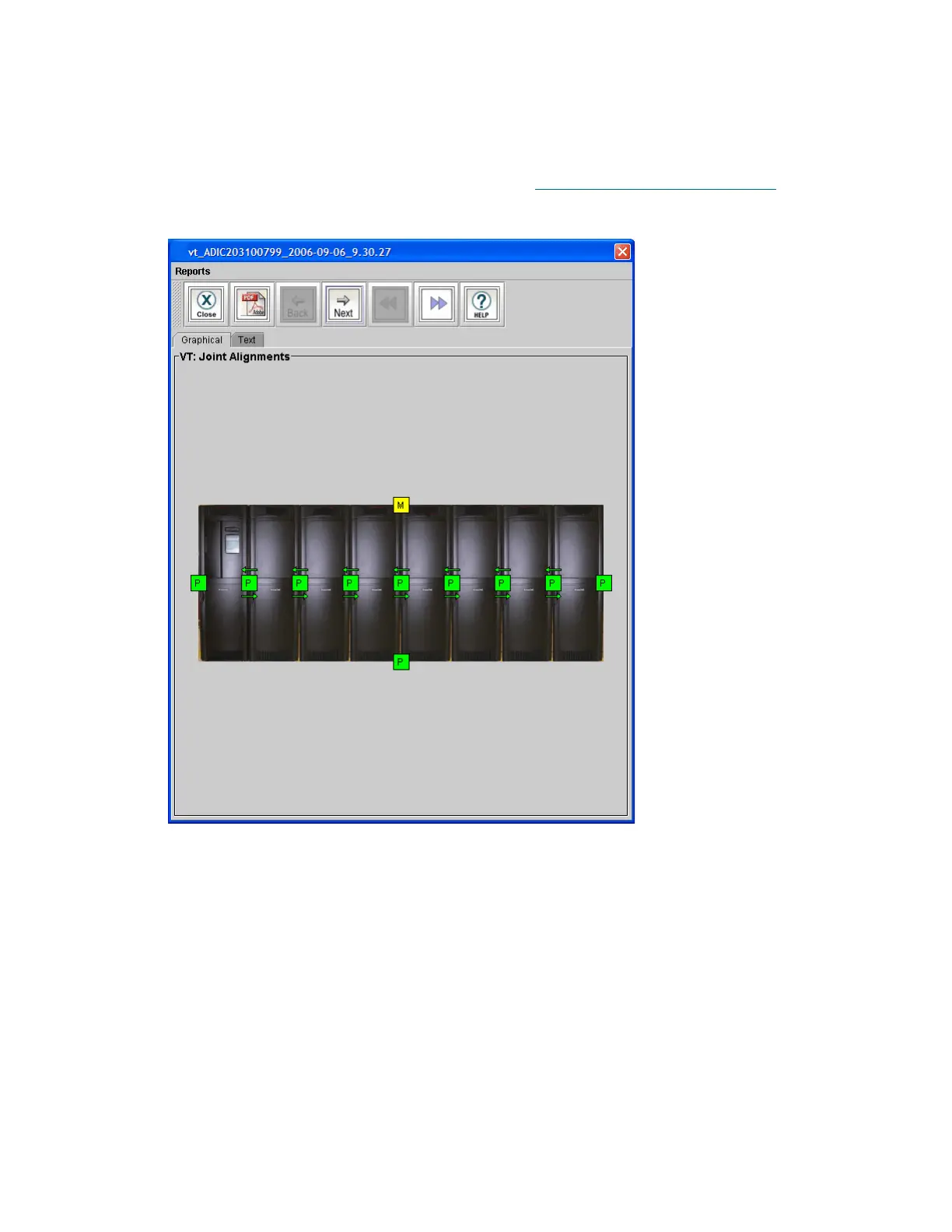330 Installation Testing and Verification
12 After the test is complete, click Reports to view the test results.
The report window appears with the Graphical tab displayed. Use the Graphical tab to view graphical
reports and to quickly identify areas where marginal or failed results occurred.
Use the toolbar to navigate between graphical reports or to save the results in PDF format. For more
information about how to work with graphical reports, see Verification Test Graphical Reports
on page
314.
