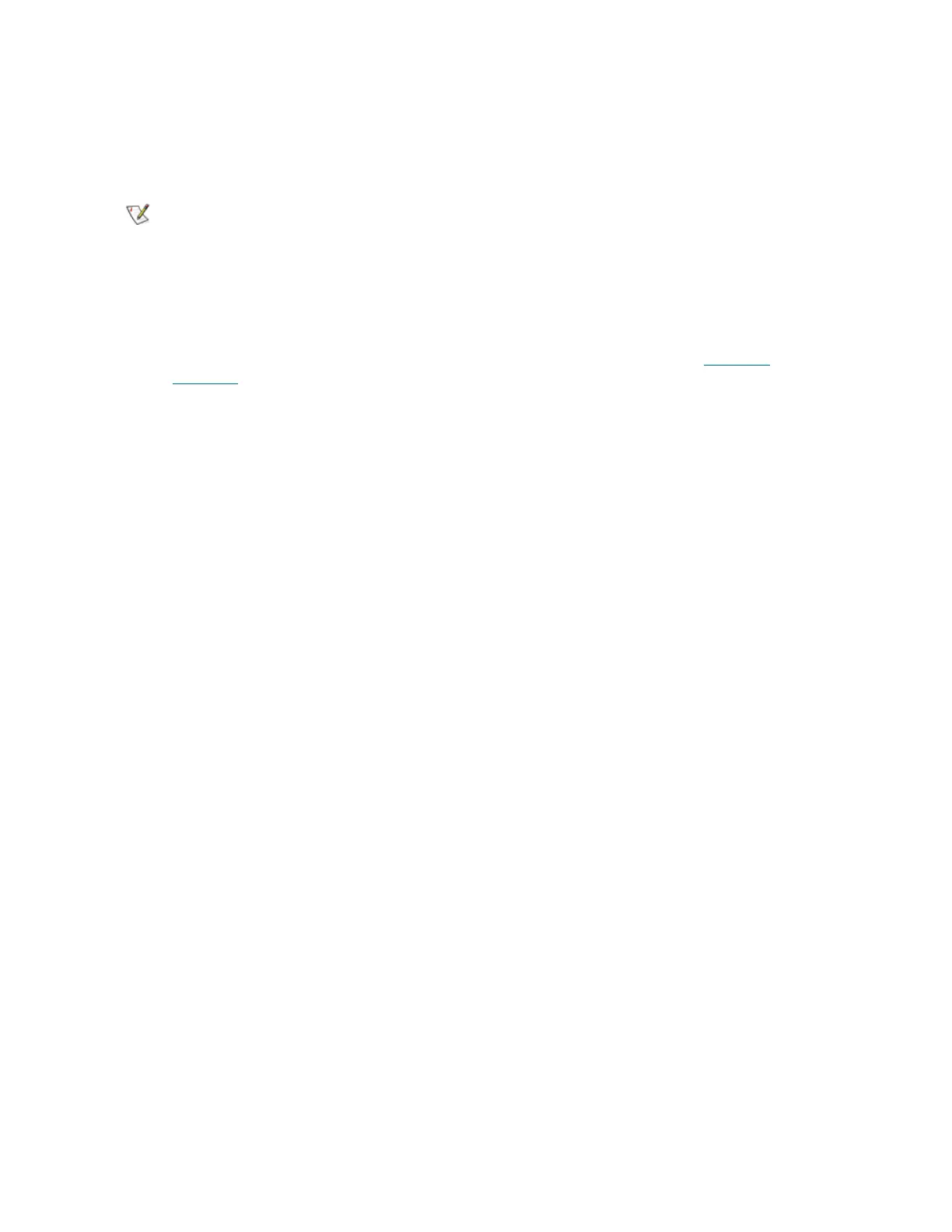Scalar i6000 Installation Guide 125
The library uses a LUN ID which is configured by using the Library Management Console (LMC) FC host.
Library partitions as well as drives are presented as devices to be mapped. SCSI IDs or cabling may affect
which SCSI device map LUN is associated with which FC host or SCSI host LUN ID; therefore, caution is
required to ensure that the device order is not altered when swapping drives, cables, or locations. The
partition should map to a higher priority LUN than the drives.
Examples of the direct attach cabling for SCSI and Fibre Channel drives are shown in Figure 14
on page
126 and Figure 15
on page 127.
• To connect a SDLT-600 to a SAN Fabric, you must either connect that drive
to designated port on the FC I/O blade or directly attached the drive to a host.
• Cabling may be affected by partitioning or zoning changes done as part of
configuration.
• When cabling to drives, ensure that they are cabled to the correct hosts for
the defined partitions.
