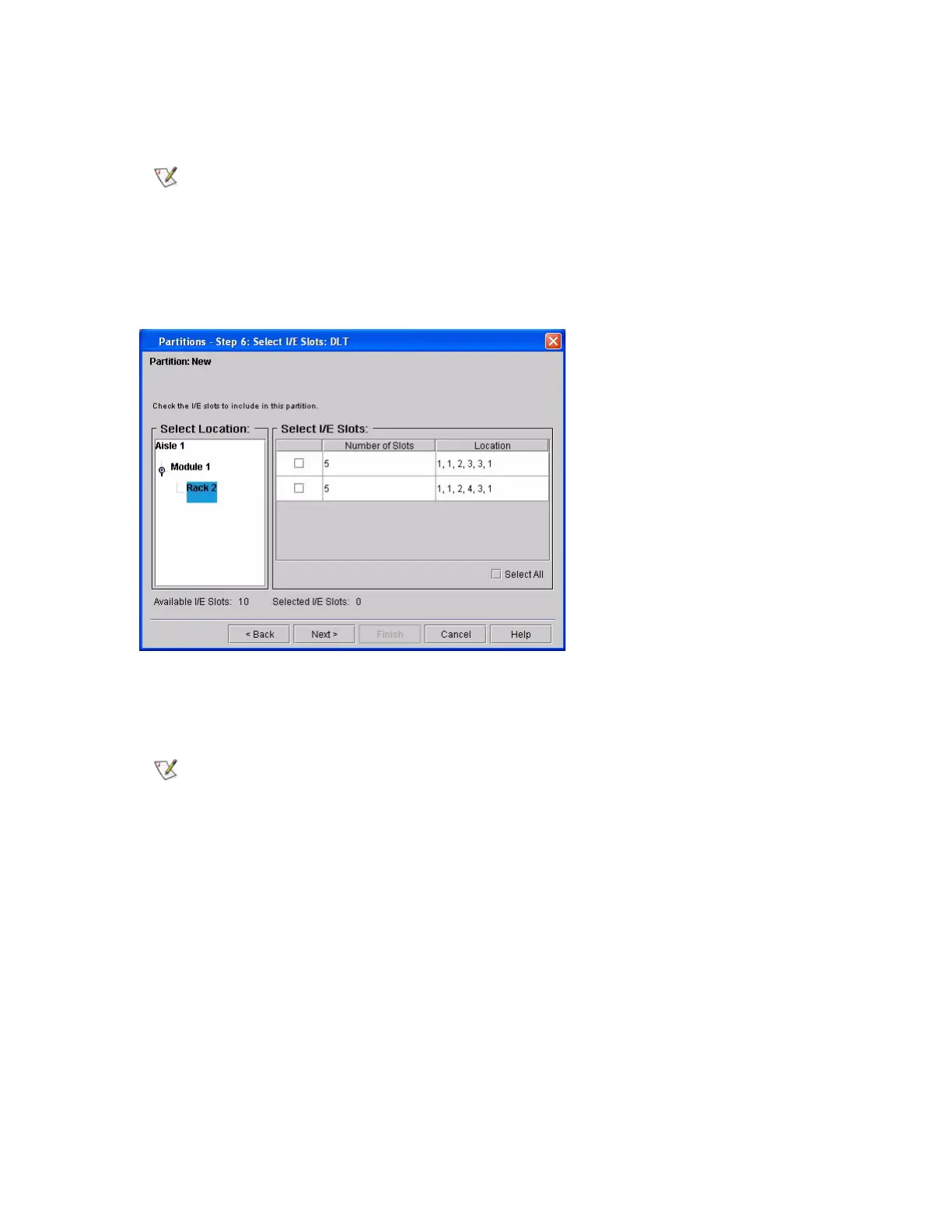Scalar i6000 Installation Guide 191
5 Assign a storage magazine by selecting its check box. You can identify a storage magazine by its
location coordinates. The number of slots available in the magazine is determined by the drive media
type.
6 Click Next to proceed.
7 In the Select I/E Slots dialog box, select the location of one or more I/E station magazines. Make sure
that you select the appropriate module, since the library can have I/E stations in the control module and
in any of the eleven expansion modules.
8 Assign an I/E station magazine by selecting its check box. You can identify an I/E station magazine by
its location coordinates.
9 Click Next to proceed.
You can only assign complete magazines to a partition.
You can only assign complete magazines to a partition.
