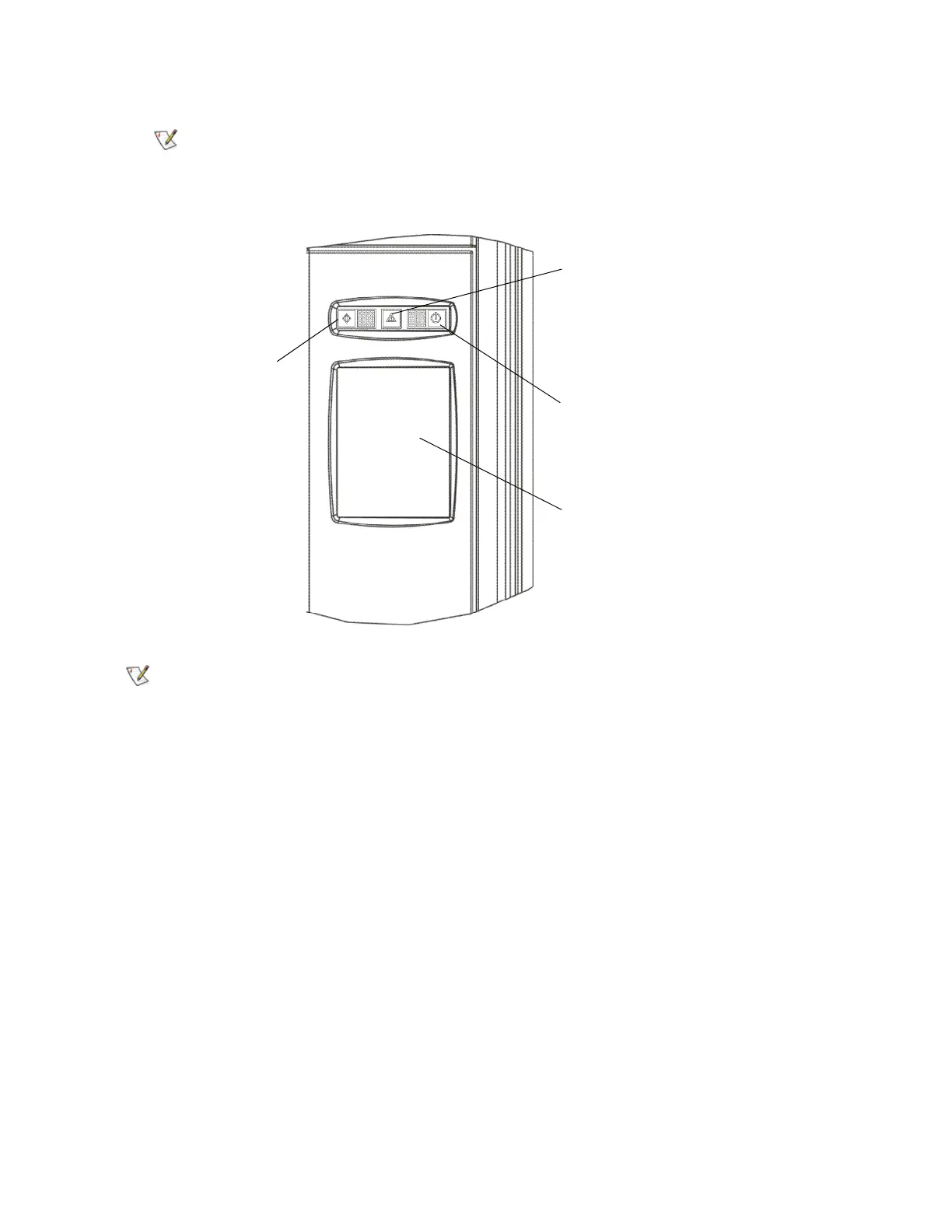Scalar i6000 Installation Guide 95
7 On the indicator panel, press Power button to turn on power.
The library will power on.
Make sure the service and access doors are closed and latched.
Depending on the size of the configuration it can take more than 90 minutes for
the library to fully power on and the Library Management Console to be
displayed on the touch screen. During this time, Working ... will be displayed
on the screen.
During the power-on sequence, the Robotics Enabled indicator will flash.
Anytime the library is powered Off (I), you must wait 10 seconds before power
On (O).
Robotics Enabled
indicator/button
Status indicator
Power indicator/button
touch screen
