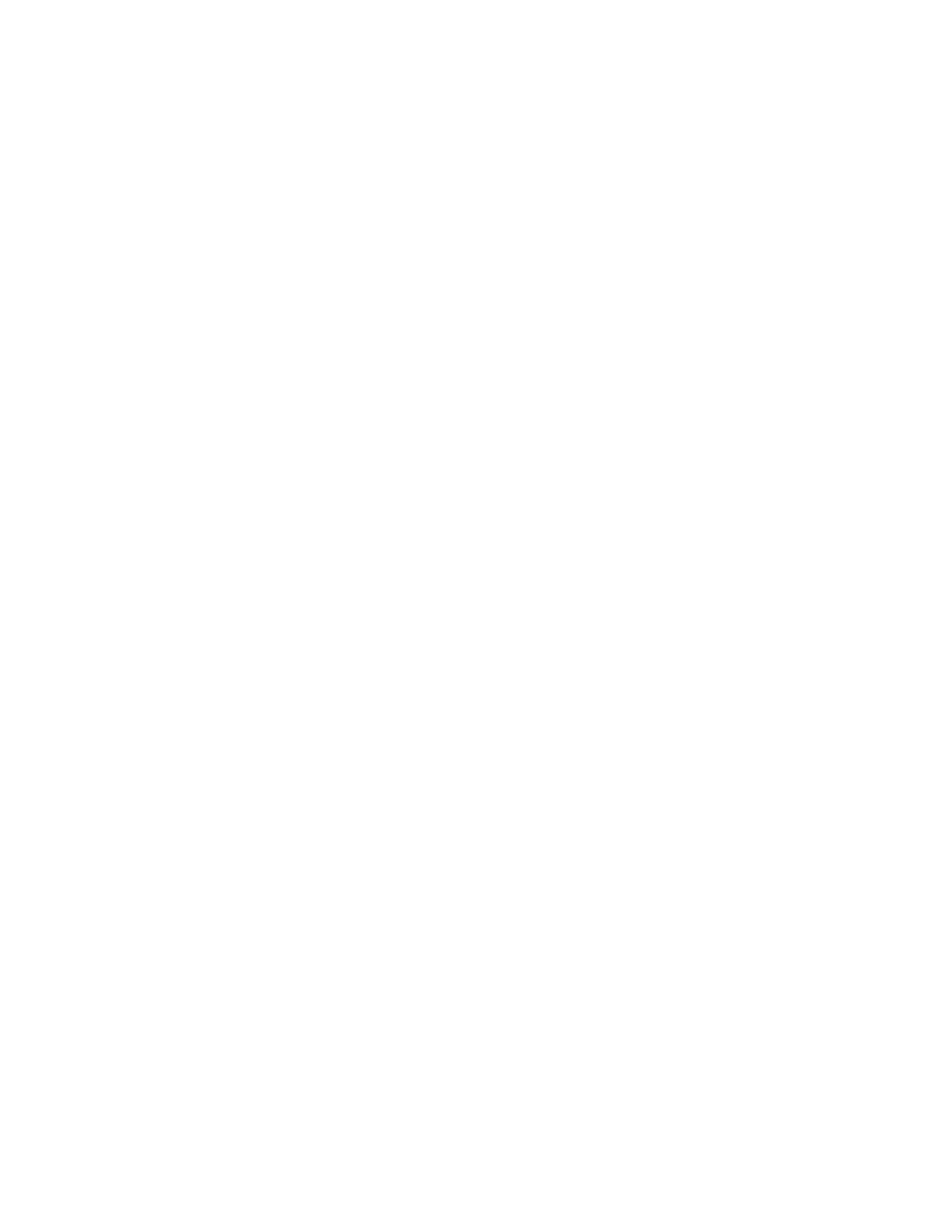xii Figures
Figure 25 Verification Tests Dialog Box . . . . . . . . . . . . . . . . . . . . . . . . . . . . . . . . . . . . . . . . . . . . . 310
Figure 26 Report Window . . . . . . . . . . . . . . . . . . . . . . . . . . . . . . . . . . . . . . . . . . . . . . . . . . . . . . . 314
Figure 27 Joint Alignments Graphical Report . . . . . . . . . . . . . . . . . . . . . . . . . . . . . . . . . . . . . . . . 315
Figure 28 Vertical Alignments Graphical Report . . . . . . . . . . . . . . . . . . . . . . . . . . . . . . . . . . . . . . 316
Figure 29 Horizontal Alignments Graphical Report . . . . . . . . . . . . . . . . . . . . . . . . . . . . . . . . . . . . 317
Figure 30 Calibration Offsets Graphical Report . . . . . . . . . . . . . . . . . . . . . . . . . . . . . . . . . . . . . . . 318
Figure 31 Boundary/Accessibility Graphical Report . . . . . . . . . . . . . . . . . . . . . . . . . . . . . . . . . . . 319
Figure 32 Get/Put Graphical Report . . . . . . . . . . . . . . . . . . . . . . . . . . . . . . . . . . . . . . . . . . . . . . . 320
Figure 33 Scan Fiducials Graphical Report . . . . . . . . . . . . . . . . . . . . . . . . . . . . . . . . . . . . . . . . . . 321
Figure 34 Picker Pivot/Reach Graphical Report . . . . . . . . . . . . . . . . . . . . . . . . . . . . . . . . . . . . . . 322
Figure 35 Example Test Log Output . . . . . . . . . . . . . . . . . . . . . . . . . . . . . . . . . . . . . . . . . . . . . . . 324
Figure 36 Comparison of LBX Board Versions . . . . . . . . . . . . . . . . . . . . . . . . . . . . . . . . . . . . . . . 346
Figure 37 LBX Connections (LBX2 Gen 2) . . . . . . . . . . . . . . . . . . . . . . . . . . . . . . . . . . . . . . . . . . 347
Figure 38 LBX Connections (LBX2 Gen 3) . . . . . . . . . . . . . . . . . . . . . . . . . . . . . . . . . . . . . . . . . . 348
Figure 39 Comparison of LBX Terminator Versions . . . . . . . . . . . . . . . . . . . . . . . . . . . . . . . . . . . 349
Figure 40 LBX Board and Terminator Installed . . . . . . . . . . . . . . . . . . . . . . . . . . . . . . . . . . . . . . . 349
Figure 41 Locations and Colors of Blade Status LEDs . . . . . . . . . . . . . . . . . . . . . . . . . . . . . . . . . 352
Figure 42 Rear View of Fibre Channel Drive Sled (UDS-2) . . . . . . . . . . . . . . . . . . . . . . . . . . . . . . 354
Figure 43 Rear View of Fibre Channel Drive Sled (UDS-3 LTO-4 and LTO-5 Drives)) . . . . . . . . . 355
Figure 44 Locations and Colors of I/O Blade Fibre Port Link LEDs . . . . . . . . . . . . . . . . . . . . . . . . 358
Figure 45 Location and Colors of Ethernet Expansion Blade Status LEDs . . . . . . . . . . . . . . . . . . 359
Figure 46 Locations and Colors of MCB Ethernet Port LEDs . . . . . . . . . . . . . . . . . . . . . . . . . . . . 360
Figure 47 Locations and Colors of MCB Fibre Channel and SCSI Port LEDs . . . . . . . . . . . . . . . 361
Figure 48 Locations of LBX Terminator LEDs (Version 01) . . . . . . . . . . . . . . . . . . . . . . . . . . . . . . 362
Figure 49 Locations of LBX Terminator LEDs (Version 03) . . . . . . . . . . . . . . . . . . . . . . . . . . . . . . 363
Figure 50 Locations and Colors of Power Supply LEDs . . . . . . . . . . . . . . . . . . . . . . . . . . . . . . . . 364
