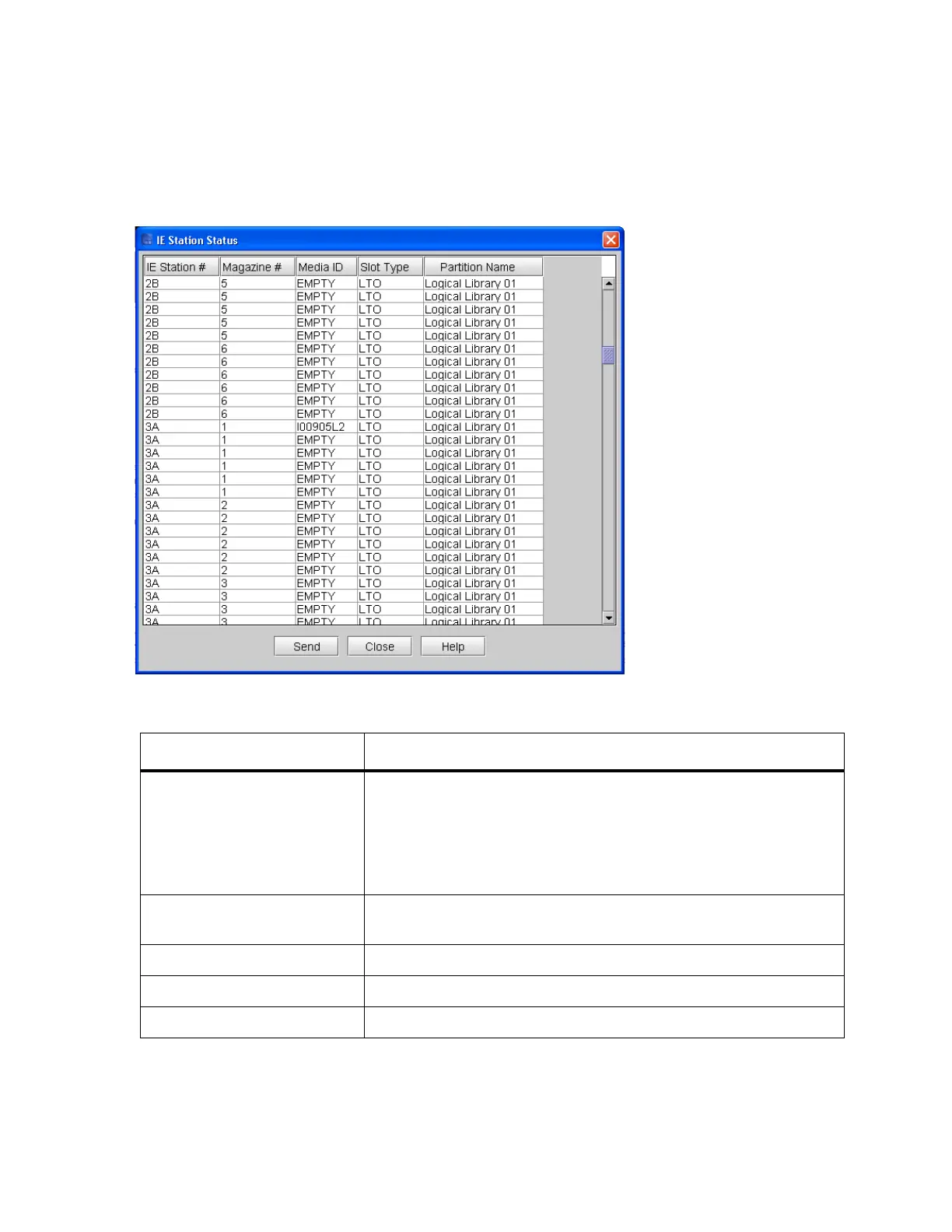140 Installing Cartridges
5 Insert cartridges into appropriate I/E station magazines.
You can insert multiple cartridges up to the maximum number of slots in your I/E station. You must insert
cartridges in the correct I/E stations magazines based on how you created the partitions. As the
cartridges are inserted into the I/E station, the scanner automatically reads the barcodes.
To see which I/E stations are associated with a particular partition, click Monitor→ I/E Station.
6 Select Operations→ Import or use the Import toolbar button.
The Import Media dialog box appears with a list of cartridges in the I/E station displayed. The following
table describes the elements on the Import Media dialog box.
Element Description
IE Station # The number of the I/E station, which is the same as the control
module or expansion module that contains it.
All 24-slot single door I/E stations are numbered starting with 1 at
the control module. All 72-slot double door I/E stations are
numbered with a number and a letter . “A” indicates the first 36 slots
on the left side of the I/E station. “B” indicates the right side.
Magazine # The number of the I/E station magazine (numbered from top to
bottom in the I/E station).
Media ID The cartridge barcode or the word EMPTY.
Slot Type Media type, for example LTO.
Partition Name The name of the partition to which the I/E station is assigned.
